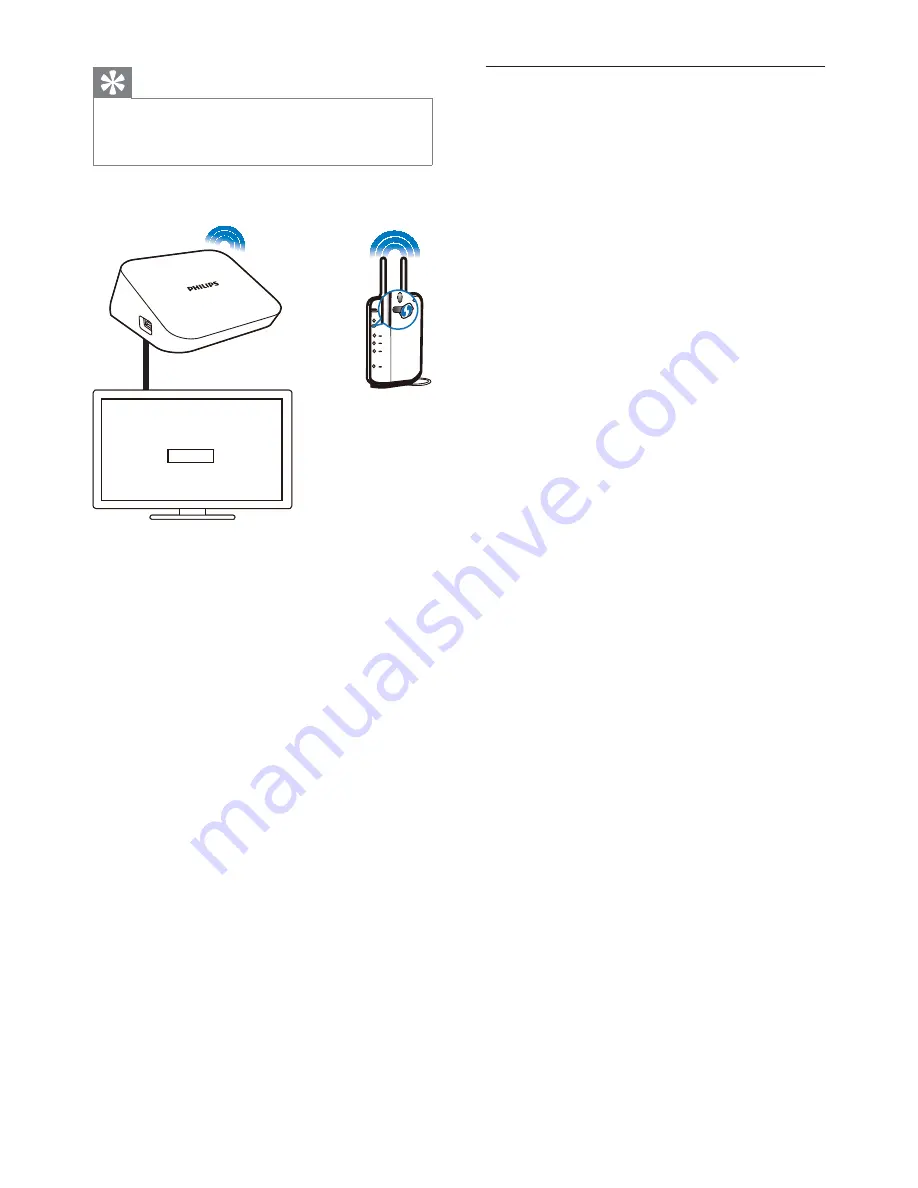
7
EN
Tip
Wi-Fi Protected Setup(WPS) is a standard created by
Wi-Fi Alliance for easy establishment of secure wireless
home network.
PBC
1
On
+03
, select
PBC
.
2
On the router, add
+03
:
Consult the user manual of the router
to learn how to add a WPS device to
the router. For example:
press and hold the WPS push button.
»
The router starts to search for
+03
.
»
On
+03
, a message is
displayed when the connection is
complete.
PIN
1
On
+03
, select
PIN
.
2
Write down the PIN that is displayed on
+03
.
3
On your PC, enter the PIN on the router
setup page:
Consult the user manual of the router
to learn how to enter the PIN of the
router.
HDMI
3,1
3%&
їም
Standard connection
1
On
+03
, select
[Standard]
.
2
On the pop-up screen, enter the password to
the network (see “Enter text” on page 5).










































