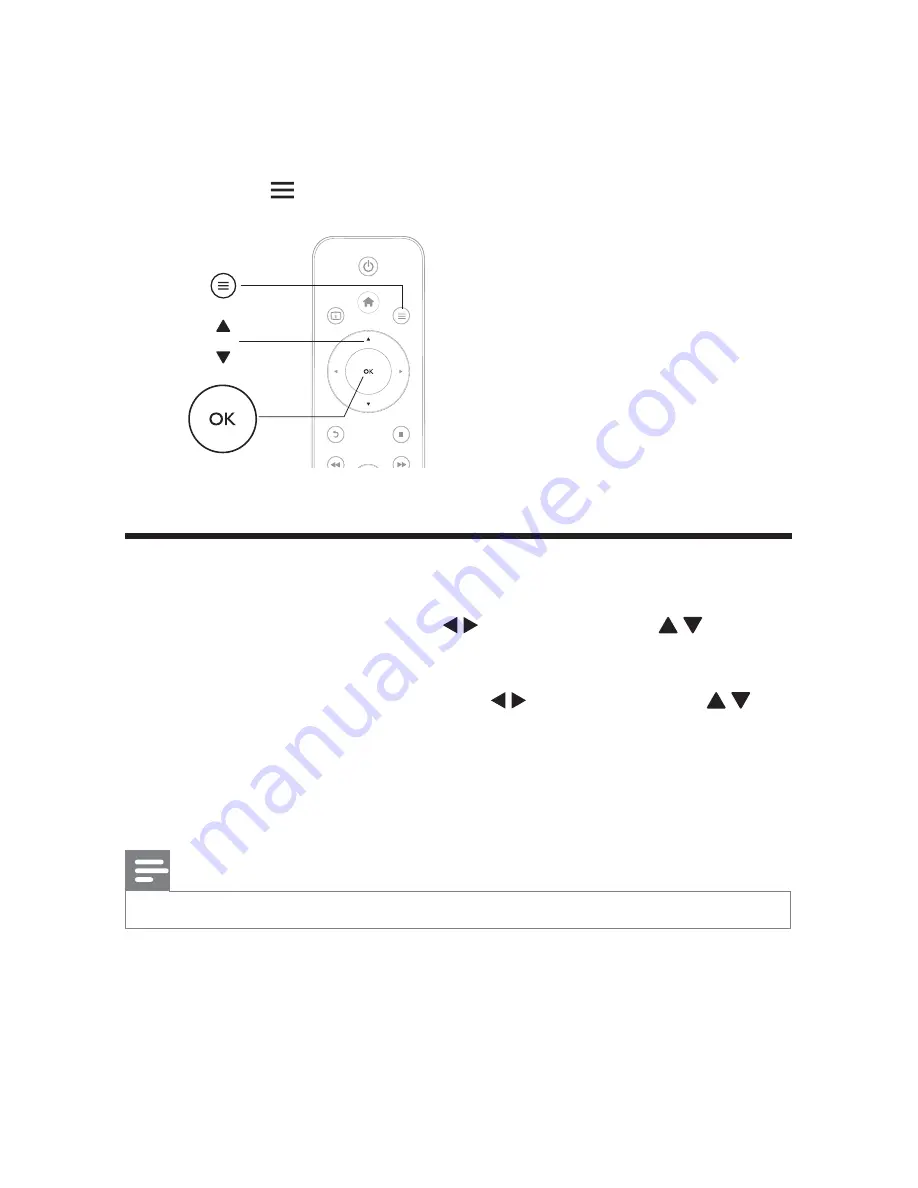
11
EN
2 Play
options
During play, press
to access the option items.
Video options
[Subtitle]
: Adjust subtitle settings. Press
to select an item and
to adjust
values. Then press
OK
[Audio]
: Select an audio language.
[GOTO]
z_#" @
to select an item and
to
adjust values. Then press
OK
[Repeat Title]
: Repeat the current title.
[Repeat All]
z>
[Repeat Off]
: Turn off a repeat mode.
Note
Y
To use 3D related functions, connect this player to a 3D TV through an HDMI cable.
[2D]
: Restore a video to 2D format.
[3D Simulation]
(3D simulation): Convert a 2D video to 3D format.
[3D Side by Side]
(3D side by side): Convert a video in side by side format to 3D
format.
a
b
c
Summary of Contents for HMP7001
Page 1: ...www philips com welcome HMP7001 User manual Register your product and get support at ...
Page 4: ...2 EN EN Register your product and get support at www philips com welcome HMP7000 PC Mac ...
Page 5: ...3 EN L R VIDEO HDMI TV OUT AUDIO OUT CVBS ...
Page 6: ...4 EN SOURCE TV AV HDMI ...
Page 7: ...5 EN USB Card Esata USB Esata USB Network Setup Network Setup Card NetTV NetTV ...
Page 41: ... r J K _ _ r jVj r rv j q j ...














































