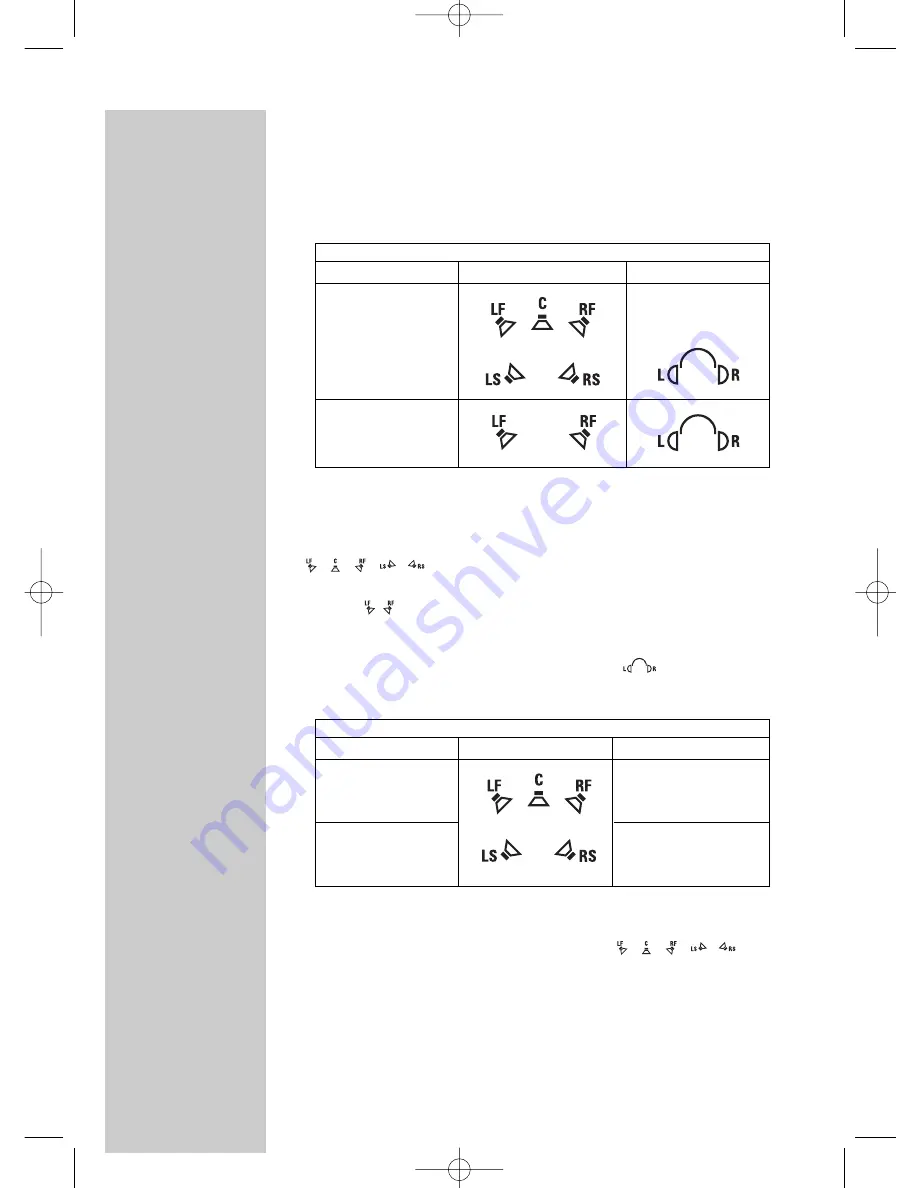
The following tables will illustrate the different combinations of Dolby Pro
Logic II, Dolby Digital, DTS and Dolby Headphone and the resulting
indication in the display of the base station depending on the nature of the
digital audio input signal (i.e. stereo or multichannel).
For example:
– when Dolby Pro Logic II is on (in Music or Movie mode) Dolby Headphone will
automatically be activated: all green virtual multi-channel indicators
(
,
,
,
,
) will light up;
– when Dolby Pro Logic II is off but Dolby Headphone is still activated,
the green
indicator lights up, indicating Dolby Headphone stereo sound
reproduction;
– when Dolby Headphone is bypassed (resulting in Dolby Pro Logic II
automatically being bypassed too), the green stereo
indicator lights up,
indicating normal stereo sound reproduction.
For example:
– when Dolby Digital is on then Dolby Headphone will automatically be
activated: all green virtual multi-channel indicators (
,
,
,
,
) will
light up;
– switching off Dolby Headphone in case of a Dolby Digital multichannel signal
is not possible.
– similar for DTS multichannel signals.
DIGITAL MULTICHANNEL AUDIO INPUT
Dolby Headphone off
Dolby Headphone on
Impossible
Impossible
Dolby Digital on
DTS on
DIGITAL STEREO AUDIO INPUT
Dolby Headphone off
Dolby Headphone on
Dolby Pro Logic II
will automatically be
switched off
Dolby Pro Logic II on
Dolby Pro Logic II off
ENGLISH
22
0912HP_EU 09-12-2003 12:12 Pagina 22









































