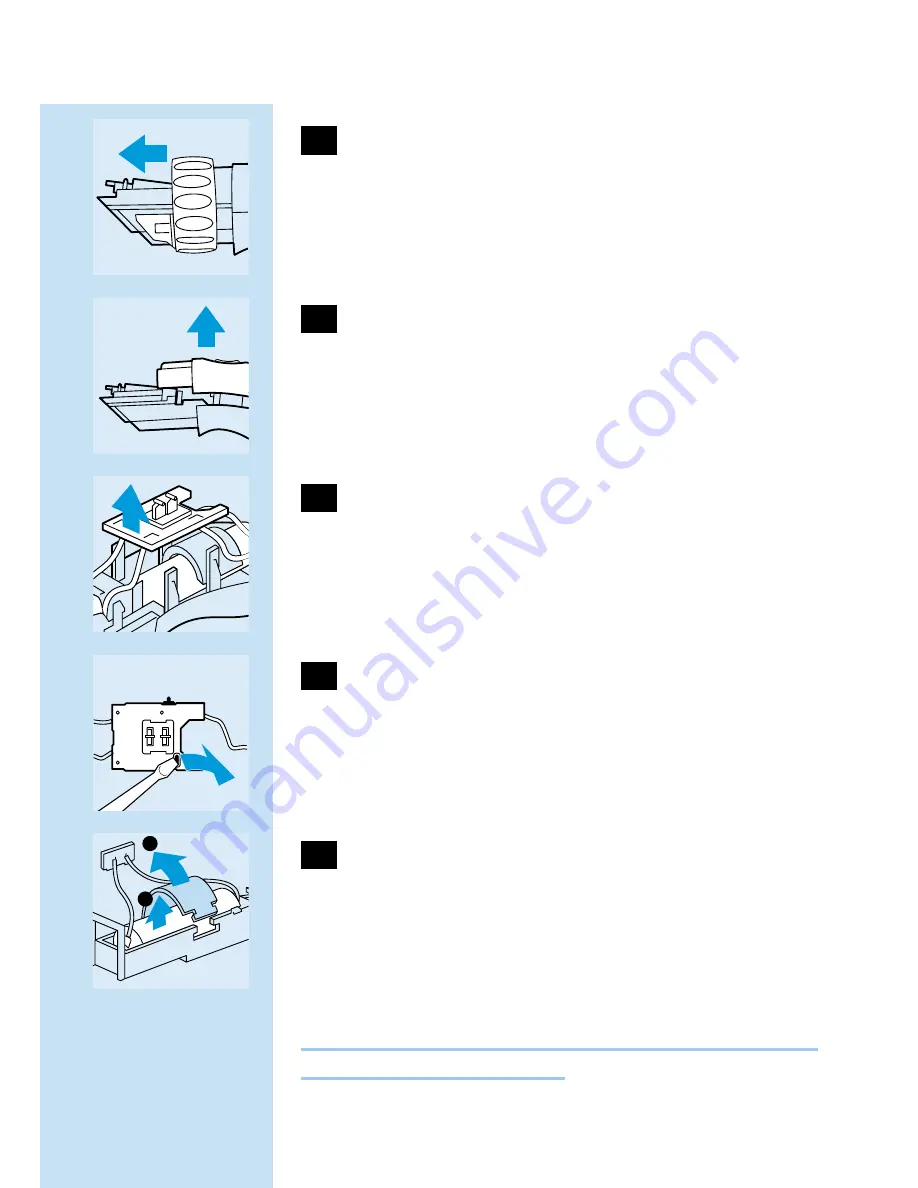
C
5
Remove the Precision Zoom Lock
`
by
pulling it in the direction of the cutting
unit.
C
6
Remove the cover.
C
7
Pull out the printed circuit board.
C
8
Insert a screwdriver into the small slot in
the printed circuit board marked with an
arrow. Push the screwdriver down until
part of the printed circuit board breaks
off.
C
9
Open the plastic battery holder and take
out the rechargeable battery.
Dispose of the battery and the other
components in an environmentally safe way.
Do not connect the appliance to the mains again
after it has been opened!
ENGLISH
9
1
2
Summary of Contents for HQC688
Page 8: ...For telephone numbers of the Philips Helpdesk see the Worldwide Guarantee leaflet ENGLISH 10 ...
Page 58: ... 15c 35c C 60 ...
Page 59: ...C 1 2 B 12 24 50 2 4 5 Modelling and styling 61 ...
Page 61: ... C 1 J P 1 2 J C 3 J 63 ...
Page 62: ...C 4 P C 5 P 6 4 Philips 1 J C 2 S J 64 ...
Page 63: ... Philips 1 J C 2 J C 3 C 4 J 65 ...
Page 64: ...C 5 Precision Zoom Lock C 6 J C 7 T C 8 4 C 9 J J 66 1 2 ...
Page 65: ... 2 2 P Philips 5 67 ...
Page 66: ......
Page 67: ......
Page 68: ...4203 000 46493 ...








































