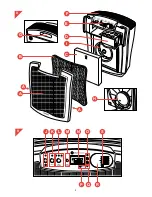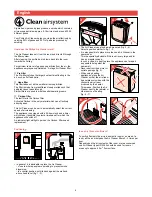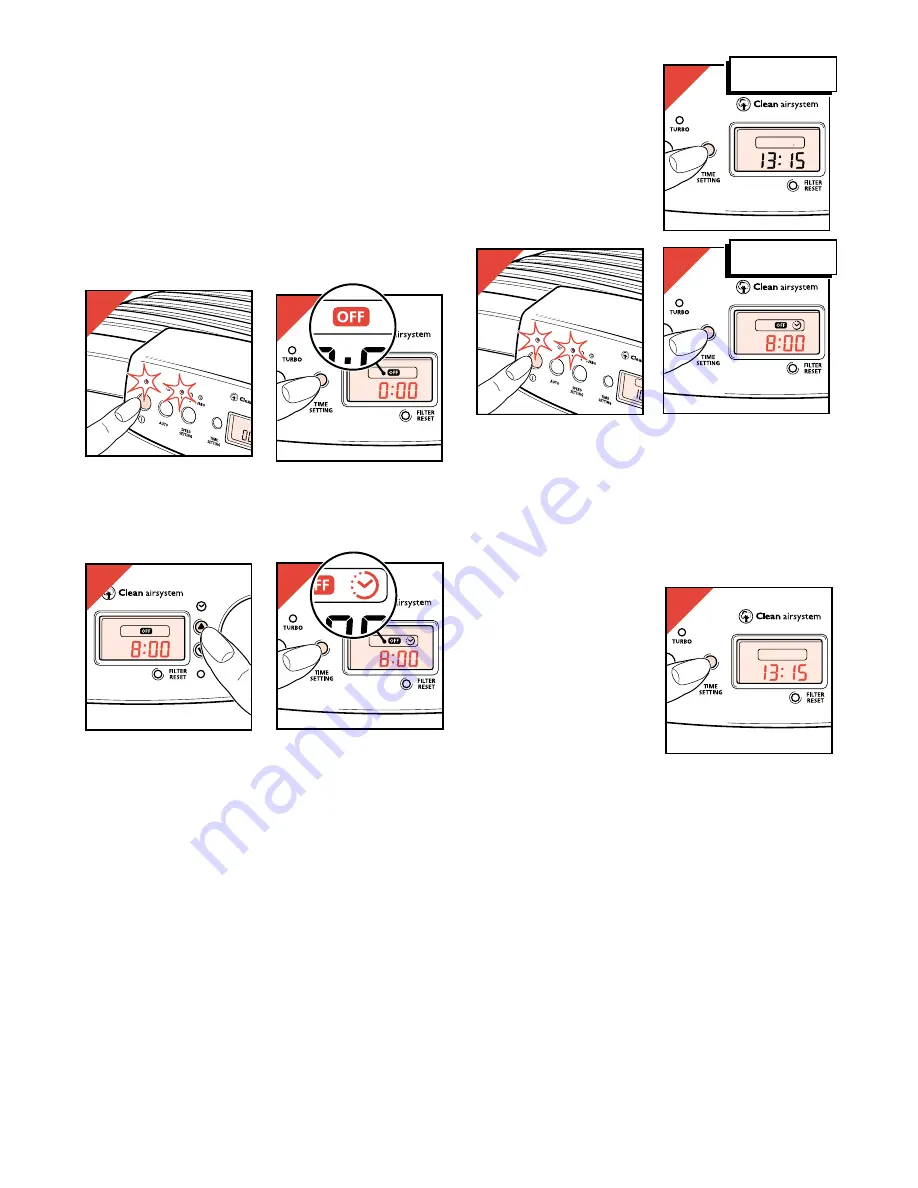
How to switch off the timer
- To switch off the timer
(prematurely), press and hold
the “time setting” button (M)
for at least 3 seconds
(fig. 31).
The clock time will appear in
the display.
Fast timer setting
If you had previously programmed an operating time for the
appliance, you can use this setting again quickly and simply:
- Switch the appliance on (fig. 32)
- Press and hold the “time setting” button (M) (at least for
3 seconds) until “OFF” and the timer symbol
Ò
come on
(fig. 33).
The previously set operating time will become visible. The
counting down begins.
Watching the clock while the
timer is counting down
You can watch the clock time
while the timer is counting
down the operating time, by
pressing the “time setting”
button (M) once (fig. 34).
The normal clocktime will be
briefly displayed. Then the
count down will return in the
display.
How to clean or replace filters
• Remove and clean the pre-filter at least every two months.
• Remove and replace the Carbon filter granules when the
filter replacement indicator comes on.
• Remove and replace the Hepa filter every second time
when you replace the Carbon filter granules.
• Check the filters right away if the appliance becomes noisier.
Clean and/or replace the filters if necessary.
• It may be necessary to clean or replace the filters more
frequently. This depends on the condition of the air to be
filtered.
Timer
• Using the timer, you can set how long and at what speed you
wish the Air Cleaner to operate.
You can use this function e.g. if you want to use the Air
Cleaner for a number of hours during or after smoking.
You may also find the timer handy if you often use the
appliance for the same period of time.
After switching on, the timer counts down the set operating
time and then switches the Air Cleaner off.
• You can program the Air Cleaner in the “Auto” function or in
a speed you select.
How to set/change the timer setting
- Switch the appliance on (fig. 27)
- Select the required speed.
(“Auto” or with the manual speed selector.)
- Press the “time setting” button (M) twice (fig. 28).
The “OFF” symbol comes on and the display shows
0:00
or
the previously set operating time.
- Press button
▲
or button
▼
to set the operating time with
one minute precision (fig. 29).
- Press the “time setting” button (M) (fig. 30).
The “OFF” symbol remains visible. The timer symbol
Ò
comes on as well.
After 3 seconds the colon starts flashing to indicate that the
timer is counting down from the set time.
• Please note: If the timer symbol
Ò
has started flashing
and/or has disappeared, this denotes that the setting was not
successful.
If this happens, try again to set the timer.
- When the set operating time has elapsed, the Air Cleaner will
switch off.
The display lighting, the indicator light above the on/off
button, “OFF” symbol and the timer symbol
Ò
will go out.
• After switching off the timer, the program remains stored in
the memory.
You can re-activate the program using the “time setting”
button (M). (See section “Fast timer setting”.)
7
;;;;;;
;;;;;;
;;;;;;
;;;;;;
27
;;;;;
;;;;;
28
;;;;;
;;;;;
29
;;;;;
;;;;;
30
;;;;;
;;;;;
31
3 sec.
;;;;;;
;;;;;;
;;;;;;
;;;;;;
32
;;;;;
;;;;;
33
3 sec.
;;;;;
;;;;;
34
Summary of Contents for HR 4345
Page 1: ...HR 4345 ...
Page 71: ...Chinees 71 1 2 3 25 cm Min 140 cm 4 5 6 7 ...
Page 73: ...73 14 15 16 17 18 19 20 21 22 23 24 ...
Page 74: ...74 25 26 27 28 29 30 31 3 sec 32 33 3 sec ...
Page 77: ...77 55 56 a Ô Ô Ò ...
Page 78: ... a Ô Ô Ò 78 ...
Page 79: ...79 ...
Page 80: ...4222000 92612 ...