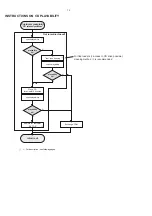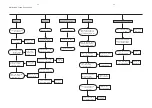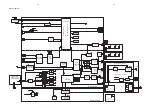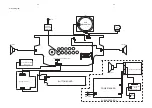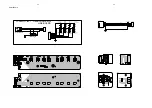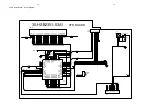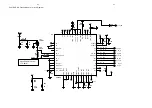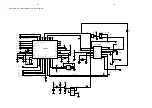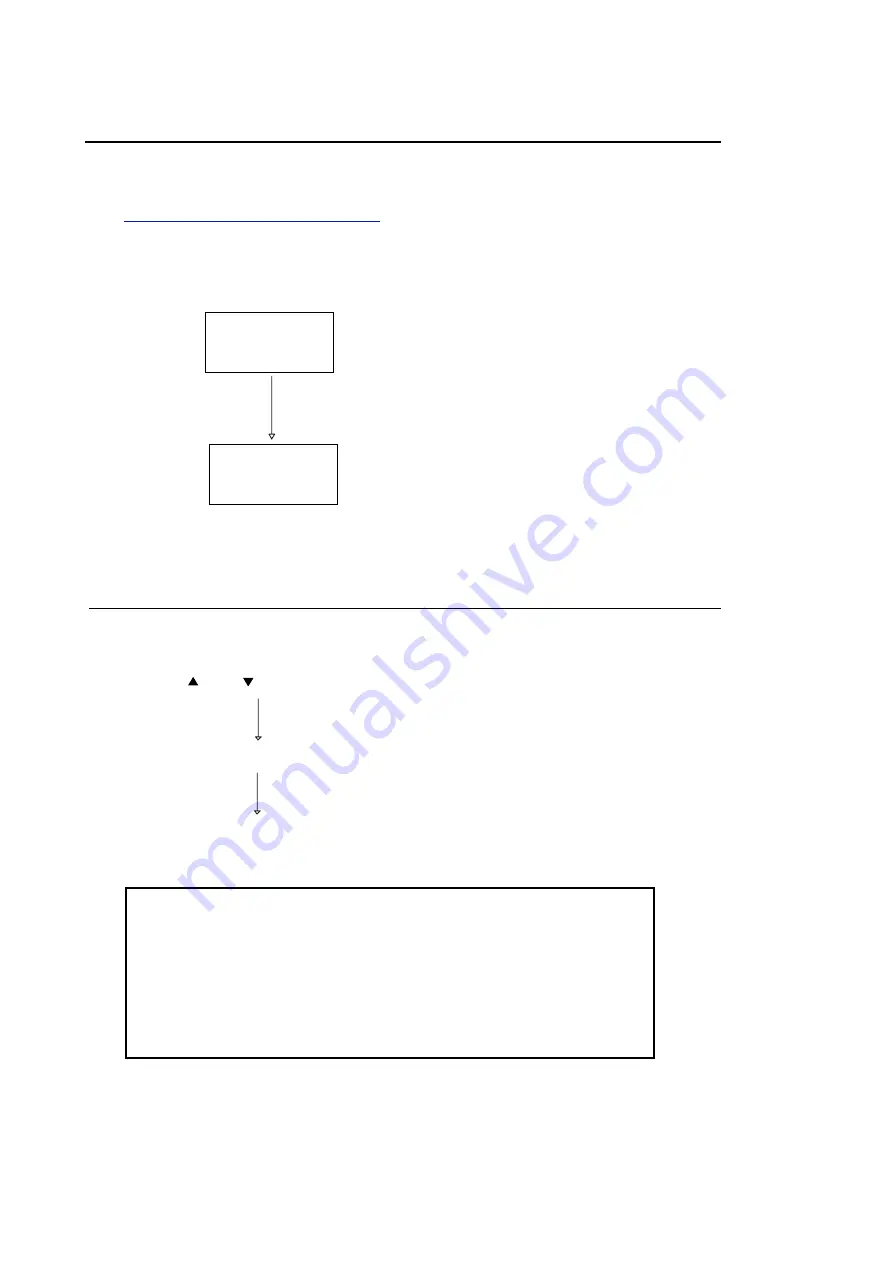
2-1
Software Version Check & Upgrade
Upgrade software
Upgrading
Read USB
1.Downloading the software from Philips support website
2.Insert the Software USB device,when it is loading ,
VFD display showing as below:
Waiting a minute,till the VFD display as below:
Software upgrade finish.
http://www.philips.com/support
Software version and date check
2, TV will shows:
Current model HSB4383-xx Vxxx
MT1389 Mmm dd yyyy Version yy.mm.dd.xx
Region x Servo 89.77.11.00
8032 05.00.01.08 RISC 00.00.00.25
MCU Mmm.dd.yyyy McuVer Ver x.x
1, In the absence of USB/DISC state or STOP status at the next,press the
“OPTIONS” on remote control
Press “ ” or “ ” select “Preferences”
Select “Version Info”
Press “OK”
Press “OK”