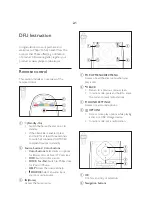Software Upgrade
1.Upgrade from USB:
Build UPG file in USB , copy the upgrade file HTB5150.bin to
USB UPG file. then insert USB ,start up DUT enter into HOME
screen ,select Setup >>Advance>> software update >>USB.
When upgrade file detected, select "Yes" to upgrade, select
"No" to cancel.
Once you start upgrade,pls don’t power off the DUT,after
upgrade DUT will restart up later a moment time or you press
button “OK” on remote control .
2. Check the version information after upgraded.
Wake up DUT,select Setup >>Advance>>version
information .you will see a interface as below:
Model:HTB5XXX/XX
Software version:
System SW:1.04.00
Subsystem SW:00-17-00-00
4-1
3.Factory Reset Steps
Press"Home" button on remote control--->Press"0""3""5""8"--->
Select Restore--->Press"OK" on remote controll
Summary of Contents for HTB5150D/12
Page 62: ...Key Board Print layout bottom side for HTB5150D 12 Soundbar 7 26 7 26 ...
Page 63: ...Power Board Print layout bottom side for HTB5150D 12 Soundbar 7 27 7 27 ...
Page 64: ...IN Board Print layout top side for HTB5150D 12 Soundbar 7 28 7 28 ...
Page 65: ...IN Board Print layout bottom side for HTB5150D 12 Soundbar 7 29 7 29 ...
Page 66: ...FV Board Print layout top side for HTB5150D 12 Soundbar 7 30 7 30 ...
Page 67: ...FV Board Print layout bottom side for HTB5150D 12 Soundbar 7 31 7 31 ...
Page 68: ...Amplifier Board Print layout top side for HTB5150D 12 Soundbar 7 32 7 32 ...
Page 69: ...Amplifier Board Print layout bottom side for HTB5150D 12 Soundbar 7 33 7 33 ...
Page 70: ...Main Board Print layout top side for HTB5150D 12 Soundbar 7 34 7 34 ...
Page 71: ...Main Board Print layout bottom side for HTB5150D 12 Soundbar 7 35 7 35 ...
Page 72: ...Power Board Print layout bottom side for HTB5150D 12 Subwoofer 7 36 7 36 ...
Page 79: ...Exploded View of HTB5150D 12 Soundbar 10 1 10 1 ...
Page 80: ...Exploded View Of HTB5150D 12 Subwoofer 10 2 10 2 ...