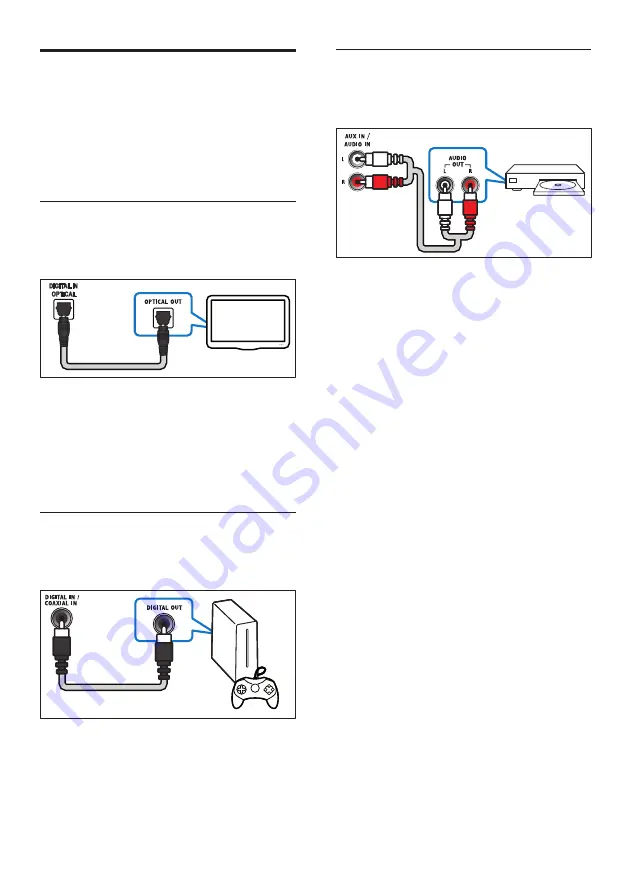
7
EN
Connect audio from TV and
other devices
Play audio from TV or other devices through
your Soundbar.
Use the best quality connection available on
your TV and other devices.
Option 1: Connect audio through a
digital optical cable
Best quality audio
1
Using an optical cable, connect the
OPTICAL
connector on your SoundBar to
the
OPTICAL OUT
connector on the TV
or other device.
• The digital optical connector might be
labeled
SPDIF
or
SPDIF OUT
.
Option 2: Connect audio through a
digital coaxial cable
Best quality audio
1
Using a coaxial cable, connect the
COAXIAL
connector on your SoundBar
to the
COAXIAL/DIGITAL OUT
connector on the TV or other device.
• The digital coaxial connector might be
labeled
DIGITAL AUDIO OUT
.
TV
Option 3: Connect audio through
analog audio cables
Basic quality audio
1
Using an analog cable, connect the
AUX
connectors on your SoundBar to the
AUDIO OUT
connectors on the TV or
other device.
DVD






































