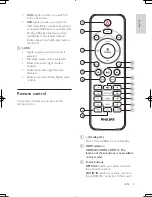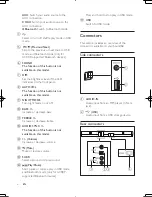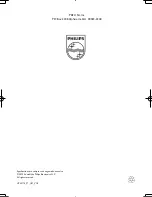7
English
EN
a
AUDIO IN-AUX
Connect to an analog audio output on the
TV or an analog device.
b
DIGITAL IN-OPTICAL
Connect to an optical audio output on the
TV or a digital device.
c
DIGITAL IN-COAXIAL
Connect to a coaxial audio output on the
TV or a digital device.
d
AC MAINS~
Connect to the power supply.
3 Connect and set
up
This section helps you connect your SoundBar
to a TV and other devices, and then set it up.
For information about the basic connections of
your SoundBar and accessories, see the quick
start guide.
Note
•
For identification and supply ratings, see the type plate
at the back or bottom of the product.
•
Before you make or change any connections, make sure
that all devices are disconnected from the power outlet.
Wireless subwoofer
Position
For best audio performance, place the wireless
subwoofer as follows.
• At least one meter (3 feet) away from
either to the left or right of your SoundBar
but not more than 5 meters (15 feet), and
• ten centimeter (4 inch) away from the wall.
HTL5110_F7_UM_V1.0.indb 7
2013/3/15 17:00:03