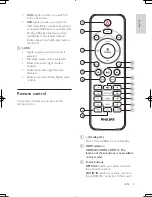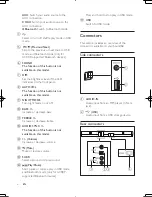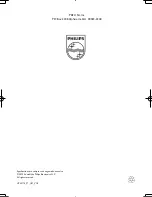8
EN
Pair up with the wireless subwoofer
The wireless subwoofer automatically pairs up
with the SoundBar for wireless connection when
you turn on the SoundBar and the subwoofer.
If no audio from the subwoofer can be heard,
manually pair up the subwoofer.
1
Turn on the SoundBar and the subwoofer.
»
If the connection to the SoundBar is
lost, the indicator on the subwoofer
blinks white slowly.
2
Press the
CONNECT
button on the
subwoofer to enter the pairing mode.
»
The indicator on the subwoofer blinks
white quickly.
3
On the remote control, press the
AUX
button, then press and hold the
SURR
button for about 3 seconds.
»
If the pairing succeeds, the indicator on
the subwoofer lights up white.
»
If the pairing fails, the indicator on the
subwoofer blinks white slowly.
4
If the pairing fails, repeat the steps above.
Connect audio from TV and
other devices
Play audio from TV or other devices through
your Soundbar speakers.
Use the best quality connection available on
your TV, Soundbar, and other devices.
Option 1: Connect audio through a
digital optical cable
Best quality audio
TV
1
Using an optical cable, connect the
OPTICAL
connector on your SoundBar to
the
OPTICAL OUT
connector on the TV
or other device.
• The digital optical connector might be
labeled
SPDIF
or
SPDIF OUT
.
Option 2: Connect audio through a
digital coaxial cable
Good quality audio
1
Using a coaxial cable, connect the
COAXIAL
connector on your SoundBar
to the
COAXIAL/DIGITAL OUT
connector on the TV or other device.
• The digital coaxial connector might be
labeled
DIGITAL AUDIO OUT
.
Option 3: Connect audio through
analog audio cables
Basic quality audio
1
Using an analog cable, connect the
AUX
connectors on your SoundBar to the
AUDIO OUT
connectors on the TV or
other device.
DVD
HTL5110_F7_UM_V1.0.indb 8
2013/3/15 17:00:06