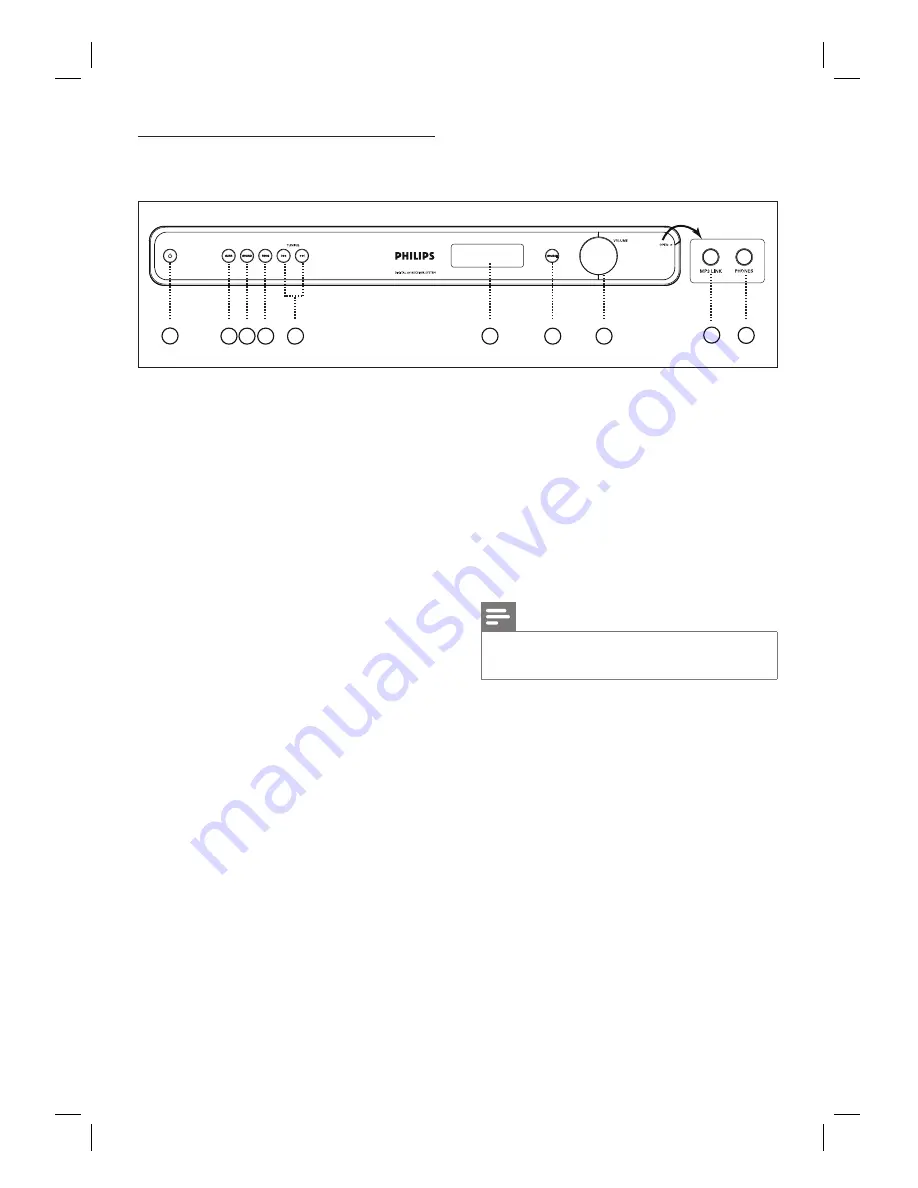
10
EN
Main unit
a
2
Turn on this unit or turn off to standby
mode.
b
SURR
Switch audio output to multi-channel
surround, stereo or party mode.
c
SOUND
Select a prede
fi
ned sound effect.
d
PROG
RADIO
: press this button to start
manual radio preset.
RADIO
: press and hold this button to
start automatic radio preset.
e
.
TUNING
>
RADIO
: press to select a preset radio
station.
RADIO
: press and hold to start auto
search.
•
•
•
•
•
•
•
f
Display panel
g
SOURCE
Select a play media: COAX IN1,
COAX IN2, OPTI IN, AUX1, AUX2,
RADIO (FM) or MP3 LINK.
h
VOLUME
Adjust the volume level.
Note
The following sockets are under the
fl
ap at the right
corner of the main unit (
OPEN
B
).
•
i
MP3 LINK socket
To connect portable audio player.
j
PHONES
To connect headphone.
•
•
•
•
1
5
4
2 3
7
6
8
9
10
1_htr3465_98_eng3_final815.indd 10
1_htr3465_98_eng3_final815.indd 10
2008-04-10 5:32:17 PM
2008-04-10 5:32:17 PM










































