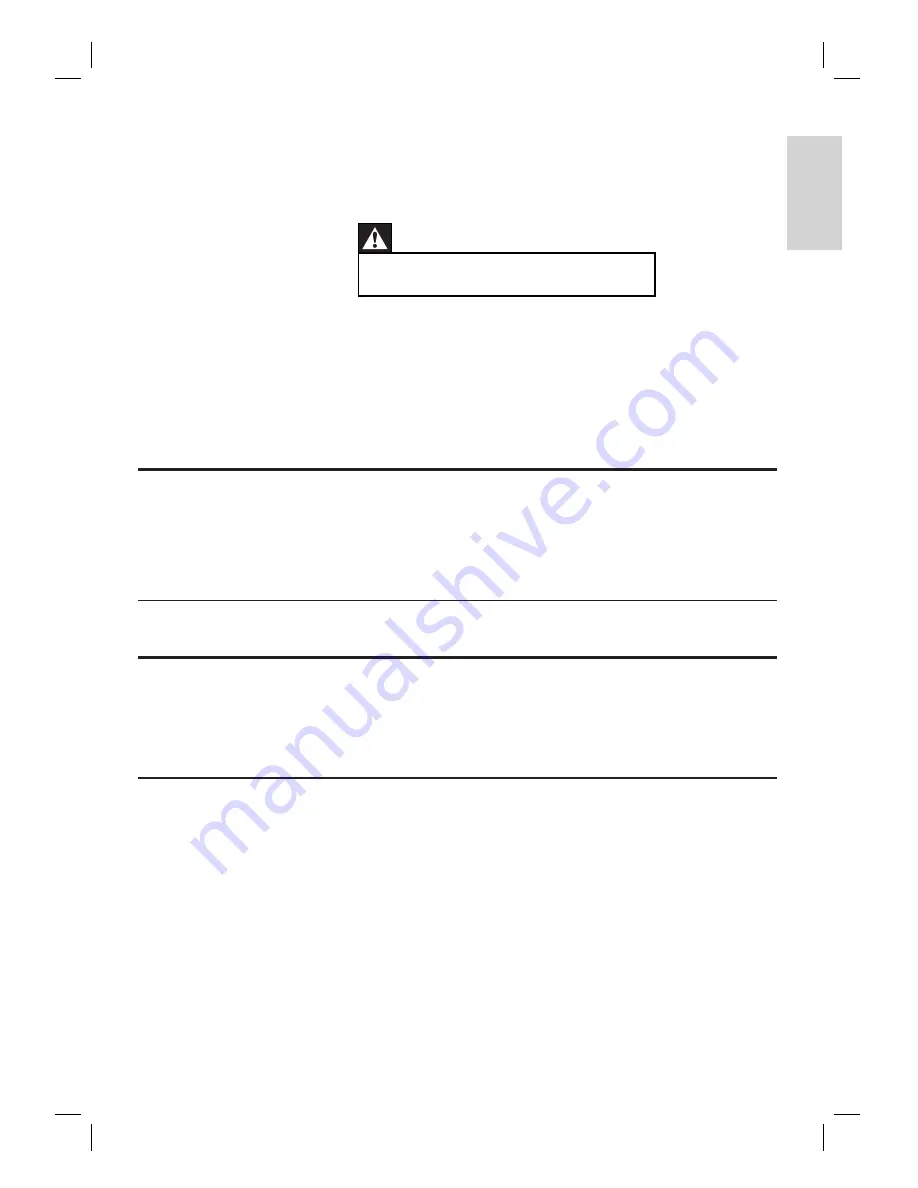
English
EN
23
Tr
o
u
b
le
sh
o
o
ti
n
g
8 Troubleshooting
Main unit
The buttons on the this unit
do not work.
Disconnect this unit from the power outlet for a few minutes,
then connect again.
•
Sound
No sound.
Ensure that the audio cables are connected and press the
correct input source (for example, DI/AUX, MP3 LINK) to
select the device you want to play.
•
Poor radio reception
If the signal is too weak, adjust the antenna or connect an
external antenna for better reception.
Place the antenna further away from any equipment that may be
causing the interference.
•
•
Warning!
Risk of electric shock. Never remove the casing of
this unit.
•
To keep the warranty valid, never try to repair the system yourself.
If you encounter problems when using this unit, check the following
points before requesting service. If the problem remains unsolved,
register your product and get support at www.philips.com/welcome.
1_htr3465_98_eng3_final815.indd 23
1_htr3465_98_eng3_final815.indd 23
2008-04-10 5:32:21 PM
2008-04-10 5:32:21 PM


































