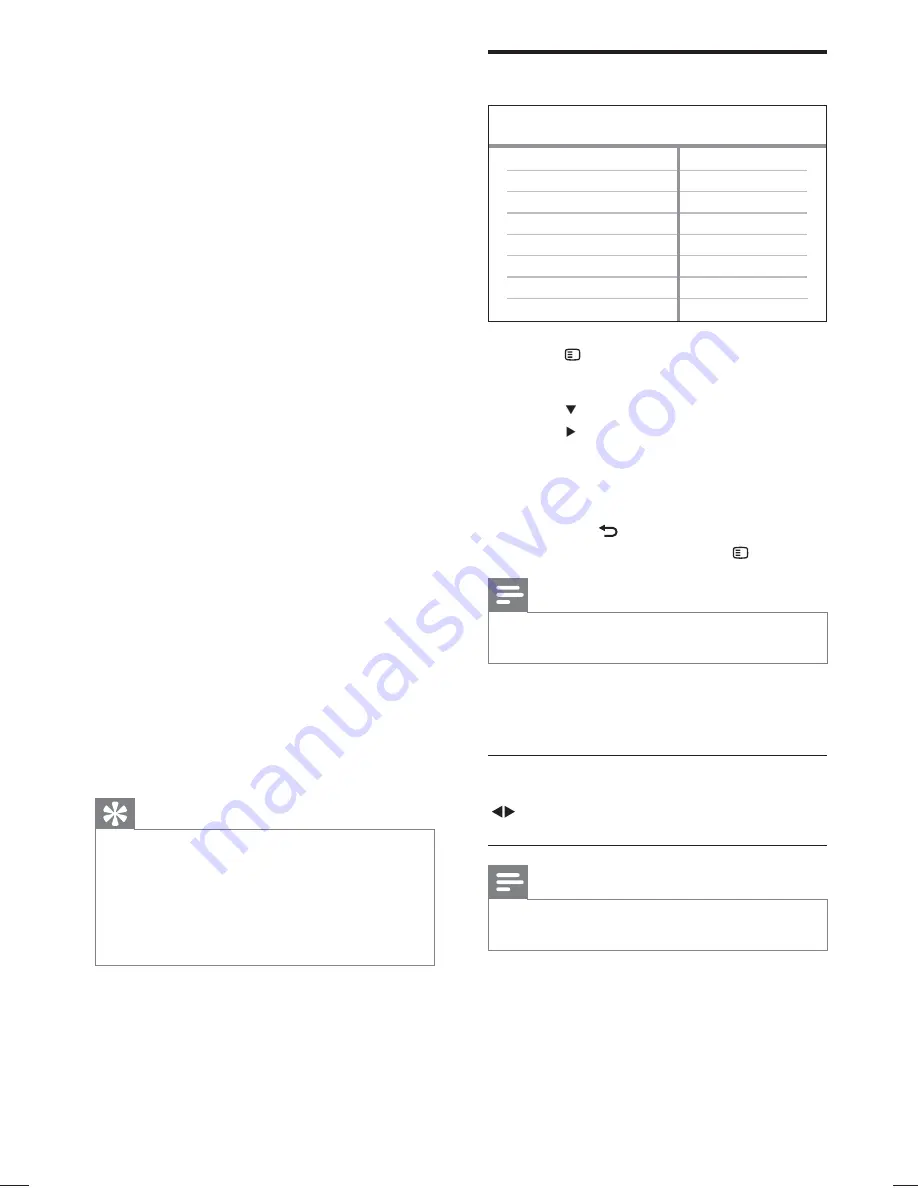
28
Audio setup
1
Press
SETUP
.
»
[General Setup]
menu is displayed.
2
Press
to select
[Audio Setup]
, then
press .
3
Select an option, then press
OK
.
4
Select a setting, then press
OK
.
To return to the previous menu,
•
press
BACK
.
To exit the menu, press
•
SETUP
.
Note
See the explanations of the above options in
•
the following pages.
[Speakers Volume]
Sets the volume level of each speaker to get
the ideal audio balance.
1) To start, press
OK
.
2) Select a speaker in the menu, then press
to adjust the volume level.
3) Press
OK
to con
fi
rm and exit.
Note
The test tone is emitted from the speaker
•
which you adjust.
Speakers Volume
Speakers Delay
Night Mode
CD Upsampling
Audio Setup
[Display Dim]
Changes the brightness level of the display
panel on this Home Theater System.
•
[100%]
– Normal brightness.
•
[70%]
– Medium brightness.
•
[40%]
– Dimmest display.
[OSD Language]
Selects the default on-screen menu language.
[Screen Saver]
Turns off or on the screen saver mode. Helps
to protect the TV screen from being damaged
due to over exposure to a static image for too
long.
•
[On]
– Sets the screen saver to appear
after 15 minutes of inactivity (for
example, in pause or stop mode).
•
[Off]
– Disables screen saver mode.
[Sleep Timer]
Switches to standby automatically after the
preset time.
•
[15 mins]
,
[30 mins]
,
[45 mins]
,
[60 mins]
– Selects the count down time before
the Home Theater System switches to
standby.
•
[Off]
– Disables sleep timer mode.
[DivX(R) VOD Code]
Displays the DivX® registration code.
Tip
Enter this Home Theater System DivX
•
registration code when you rent or purchase
video from www.divx.com/vod. The DivX
videos rented or purchased through the
DivX® VOD (Video On Demand) service
can be played only on the device to which it is
registered.
EN
hts3021_94_eng1.indd Sec1:28
hts3021_94_eng1.indd Sec1:28
1/14/2009 5:46:09 PM
1/14/2009 5:46:09 PM












































