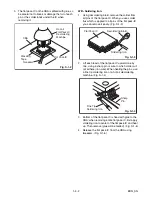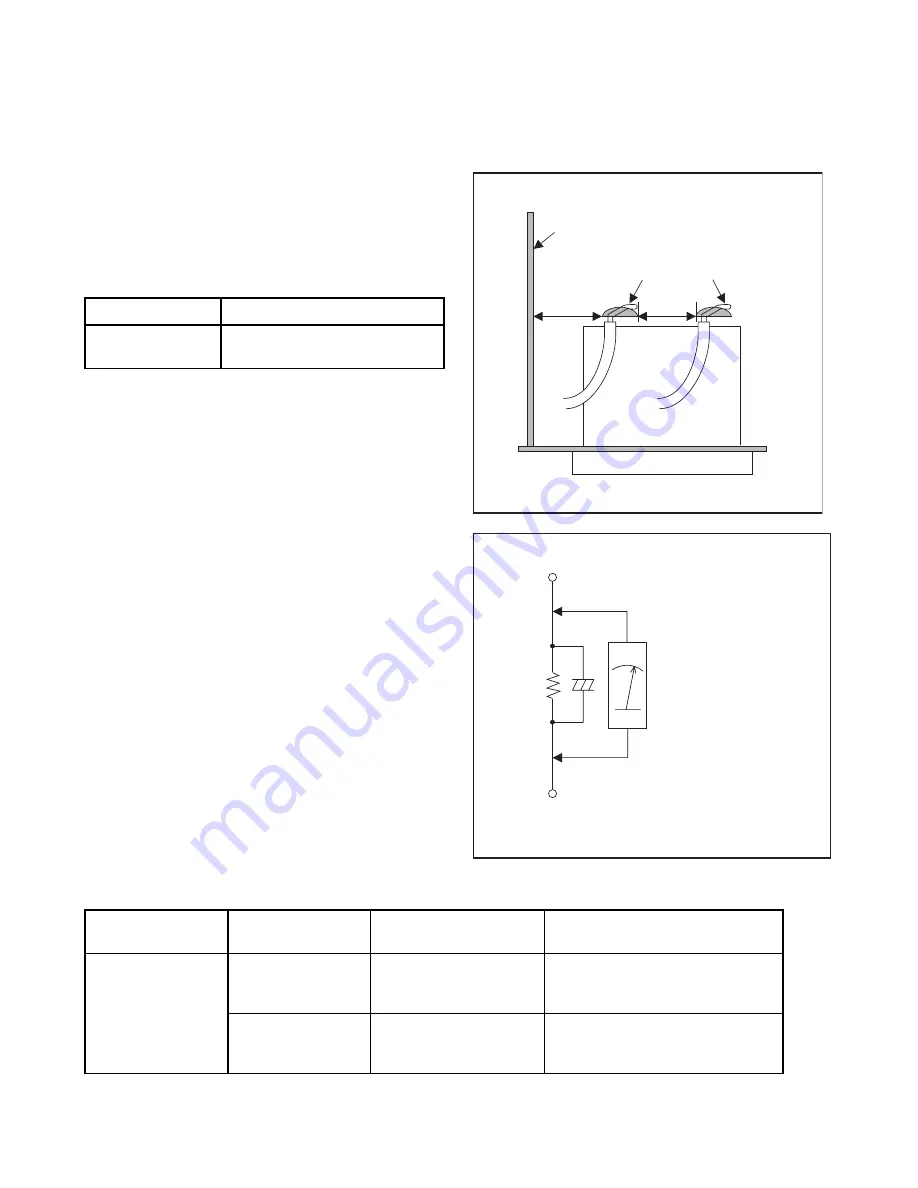
1-3-2
EDA02_ISP
Safety Check after Servicing
Examine the area surrounding the repaired location for damage or deterioration. Observe that screws, parts, and
wires have been returned to their original positions. Afterwards, do the following tests and confirm the specified
values to verify compliance with safety standards.
1. Clearance Distance
When replacing primary circuit components, confirm
specified clearance distance (d) and (d’) between
soldered terminals, and between terminals and
surrounding metallic parts. (See Fig. 1)
Table 1: Ratings for selected area
Note:
This table is unofficial and for reference only. Be
sure to confirm the precise values.
2. Leakage Current Test
Confirm the specified (or lower) leakage current
between B (earth ground, power cord plug prongs) and
externally exposed accessible parts (RF terminals,
antenna terminals, video and audio input and output
terminals, microphone jacks, earphone jacks, etc.) is
lower than or equal to the specified value in the table
below.
Measuring Method (Power ON):
Insert load Z between B (earth ground, power cord plug
prongs) and exposed accessible parts. Use an AC
voltmeter to measure across the terminals of load Z.
See Fig. 2 and the following table.
Table 2: Leakage current ratings for selected areas
Note:
This table is unofficial and for reference only. Be sure to confirm the precise values.
AC Line Voltage
Clearance Distance (d), (d’)
120 V
≥
3mm(d)
≥
5.8mm(d’)
AC Line Voltage
Load Z
Leakage Current (i)
One side of power cord plug
prongs (B) to:
120 V
2k
Ω
RES.
Connected in
parallel
i
≤
0.7mA AC Peak
i
≤
2mA DC
RF or
Antenna terminals
50k
Ω
RES.
Connected in
parallel
i
≤
0.7mA AC Peak
i
≤
2mA DC
A/V Input, Output
Chassis or Secondary Conductor
Primary Circuit
Fig. 1
d'
d
Fig. 2
AC Voltmeter
(High Impedance)
Exposed Accessible Part
B
One side of
Power Cord Plug Prongs
Z