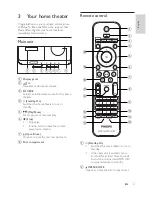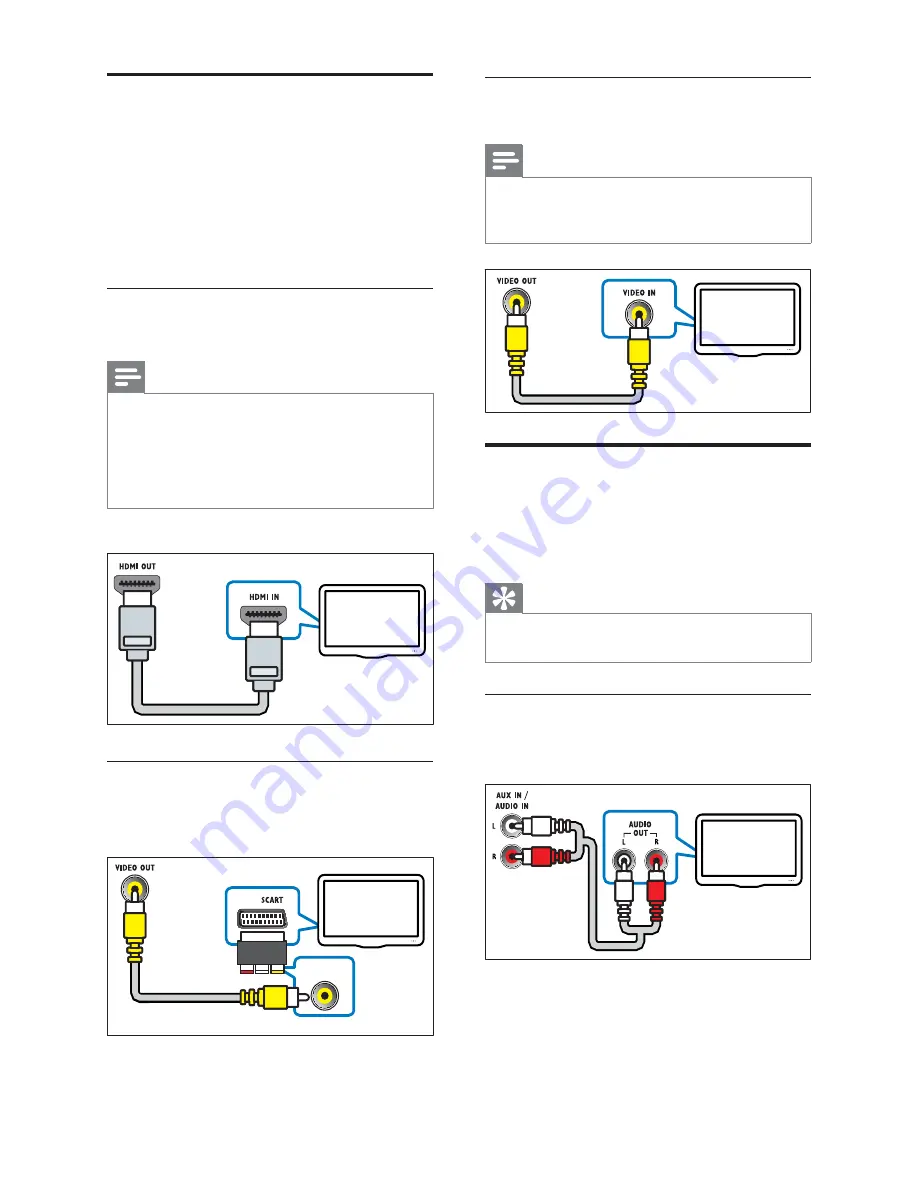
8
Option 3: Connect to the TV through
composite video (CVBS)
Note
The composite video cable or connector might
•
be labeled
AV IN
,
VIDEO IN
,
COMPOSITE
or
BASEBAND
.
Connect audio from TV or
other devices
Use your home theater to play audio from the
TV or other devices such as a cable box.
Tip
Press
•
AUDIO SOURCE
repeatedly to select
the audio output of your connection.
Option 1: Connect audio through analog
audio cables
(Cable not supplied)
TV
TV
Connect to the TV
Connect your home theater directly to a TV
through one of the following connectors (from
highest to basic quality video):
a
HDMI
b
SCART
c
Composite video
Option 1: Connect to the TV through
HDMI
Note
If the HDTV has a DVI connector, connect
•
using an HDMI/DVI adapter.
If the TV supports EasyLink HDMI CEC,
•
control the home theater and TV with one
remote control (see ‘Use Philips EasyLink’ on
page 13 ) .
(Cable not supplied)
Option 2: Connect to the TV through
Scart
Use the supplied scart adapter.
TV
TV
EN