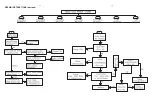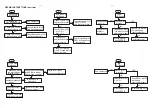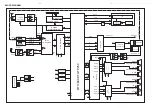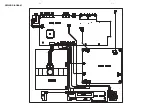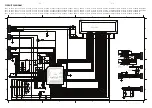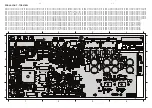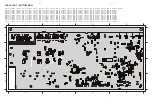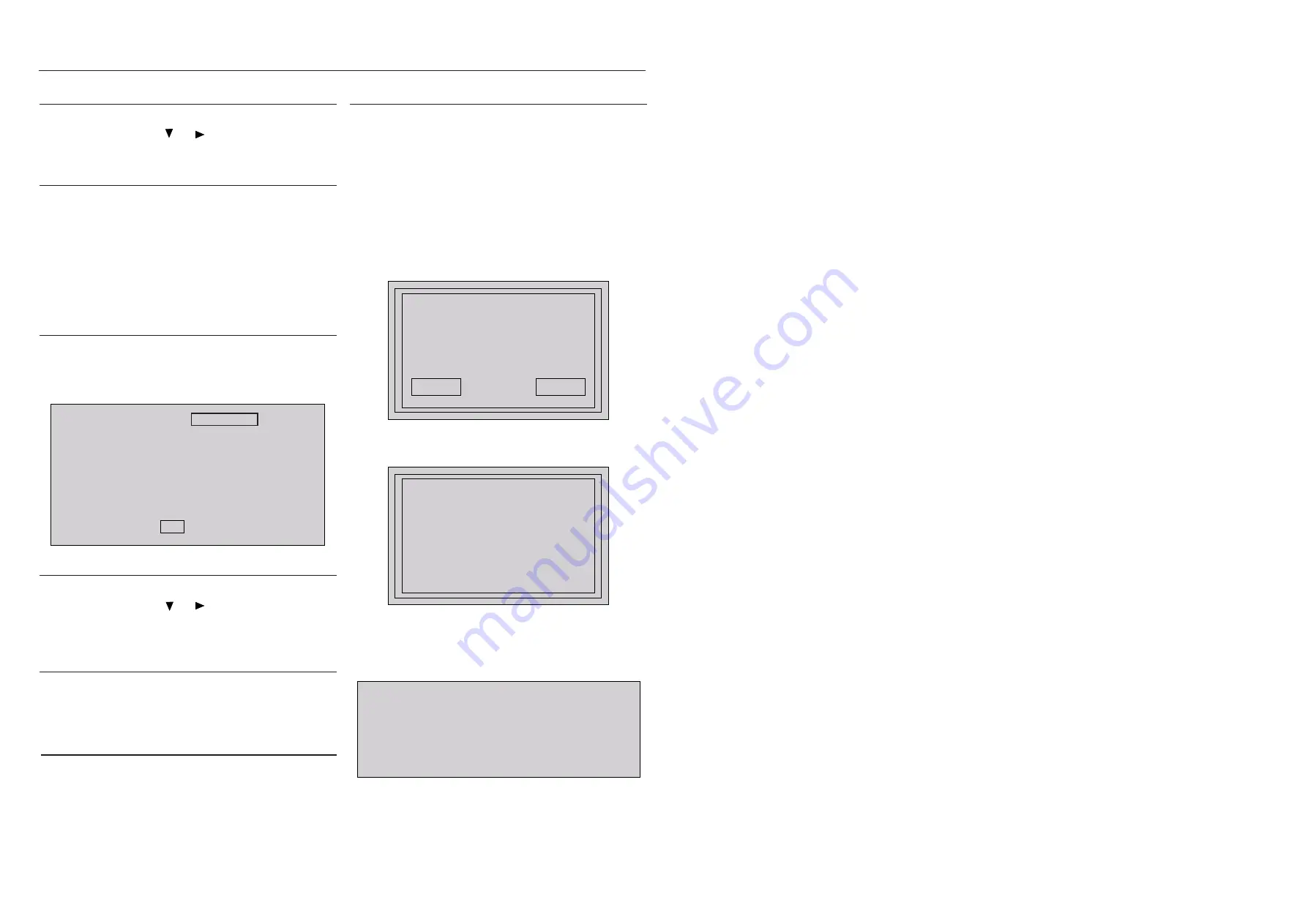
2 - 1
2 - 1
System , Region Code , etc. Setting Produre
1)System Reset
a) Press “OPTIONS“ button on R/C,TV will show setup menu
b) Select the menu using the and on R/C
c) Go preference page to do system reset
2)Region Code Change
a) In open model, press”9” “9“ “9“ “9“ on R/C,then input desired
number to change region code :
1 USA
2 EU
3 AP
4 Australia ,NZ , Latam
5 Russia , INDIA
6 CHINA
3)Version Control Change
a) In open model, press “1“ “5“ “9“ on R/C
b) Press “ok” button to confi rm
c) TV will show message as below:
7) Upgrading new sofeware
a) Copy “sofeware fi les” into a CD-R
b) Open the CD Door,then insert the CD-R program disc
c) Close the CD Door
d) VFD will show:
“Loading“
“Erase” -- erase the fl ash memory
“Writing” about 1 minute
“done “
* the system will switch off and on again automatically.
e) OSD will show:
Current model
HTS3264D/37
Ver00.14.00_80512_00 region
: 1
Servo: 5B.62.00.00
8032: 05.00.04.06 RISC: FF.00.04.05
IF current model does not match you set use down arrow
key on the remote to change
OK
CAUTION!
This information is confi dential and may not be
distributed.Only a qualifi ed service person should
reprogram the Region Code.
4)Password Change
a) Press “OPTIONS “ button on R/C,TV will show setup menu
b) Select the menu using the and on R/C
c) Go preference page select “password“ to change
* 000000 is default password supplied.
5)Check on the Sofeware Version
a) Open the CD Door
b) Press “INFO“ button on R/C
c) TV will show the version on screen
upgrade fi le detected
Do you wish to continue with
the sofeware upgrade?
OK
Cancel
f) Select “OK”, OSD will show:
upgrade in process...
V326X
please do not unplug or
switch off the device.
6)Trade model
a) Press “Open/Close “ button on R/C
b) Press “2” “5” “9” on R/C,VFD will display “TRA ON “ or “TRA
OFF“
Summary of Contents for HTS3264-Mk2
Page 6: ...1 6 ...
Page 7: ...1 7 ...
Page 9: ...2 2 2 2 REPAIR INSTRUCTIONS part one ...
Page 15: ...4 2 4 2 WIRING DIAGRAM V1 V3 ...
Page 30: ...9 1 9 1 REVISION LIST Version 1 0 Initial release ...