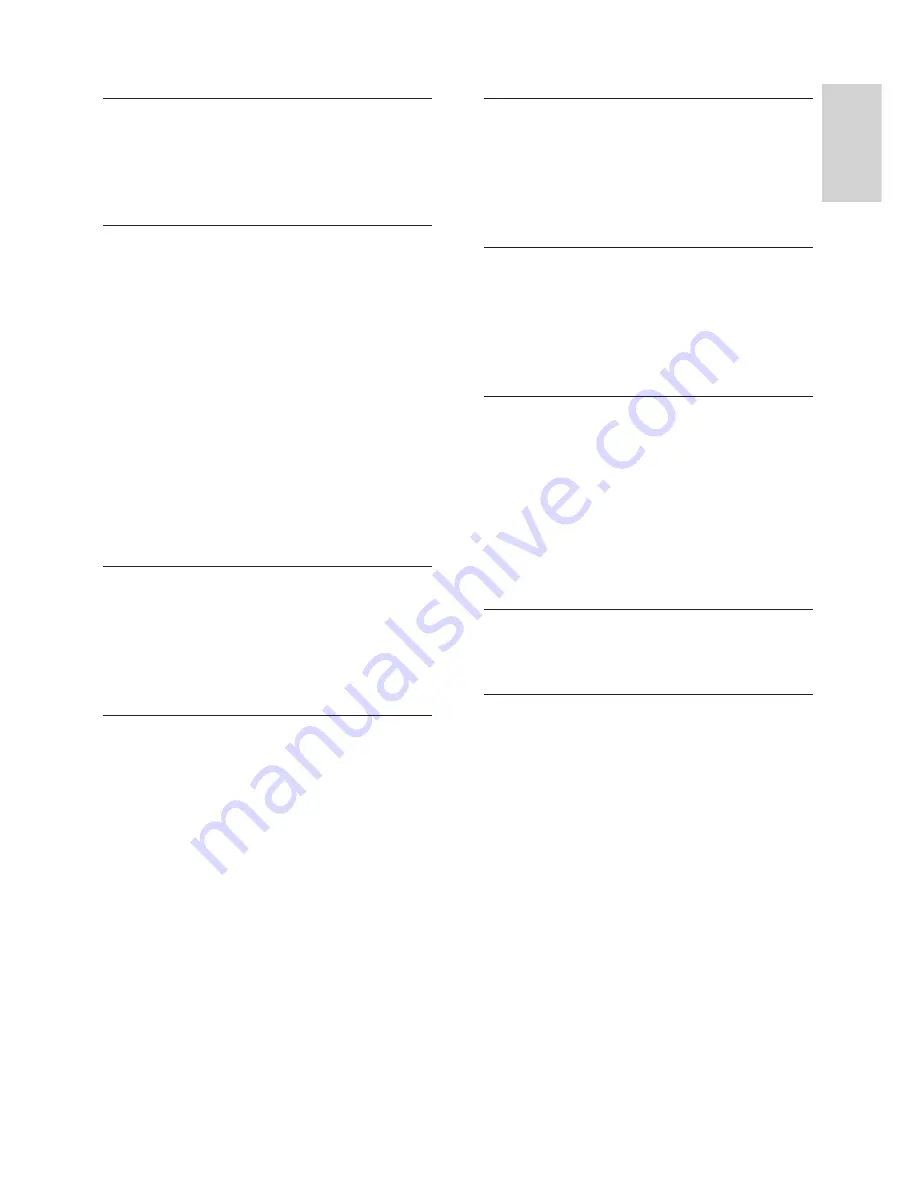
27
English
EN
O
one-touch play
8
one-touch standby
8
options
12
P
parental control
16
PBC (play back control)
17
Picasa web albums
14
picture options
13
picture resolution
16
picture settings
16
picture-in-picture
10
play disc
10
play music
14
play radio
13
play USB storage device
12
power settings
17
pre-de
fi
ned sound mode
15
preference
16
programme radio stations
13
R
radio
13
recycling
2
region codes
19
remote control
4
repeat
12
S
shuf
fl
e
12
sleep timer
17
slide animation
13
software update
18
software version
18
sound
14
speaker position
5
speaker setup
8
speaker speci
fi
cations
19
subtitle language
16
subtitle position
17
surround sound
15
synchronise picture and sound
10
system audio control
9
T
troubleshooting (picture)
21
troubleshooting (play)
22
troubleshooting (sound)
22
tune radio stations
13
U
update software (through Internet)
18
update software (through USB)
18
USB storage device
12
user manual
2
V
VCD
17
video connection (composite video)
7
video connection (HDMI ARC)
6
video connection (standard HDMI)
6
video formats
20
video options
12
video settings
16
VOD code (DivX)
12
W
wired network
9
Y
YouTube videos
14
Summary of Contents for HTS3541
Page 1: ...HTS3541 Register your product and get support at www philips com welcome ...
Page 2: ......
Page 30: ...28 EN ...
Page 60: ...30 ES ...
Page 61: ...Language Code ...
Page 62: ... 2012 Koninklijke Philips Electronics N V All rights reserved sgpjp_1210 55_MKII_v1 ...
















































