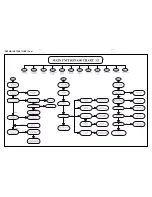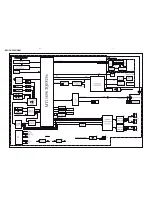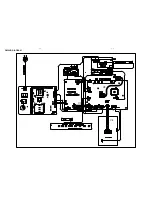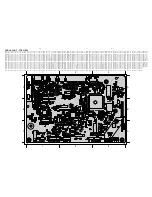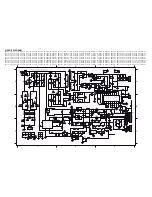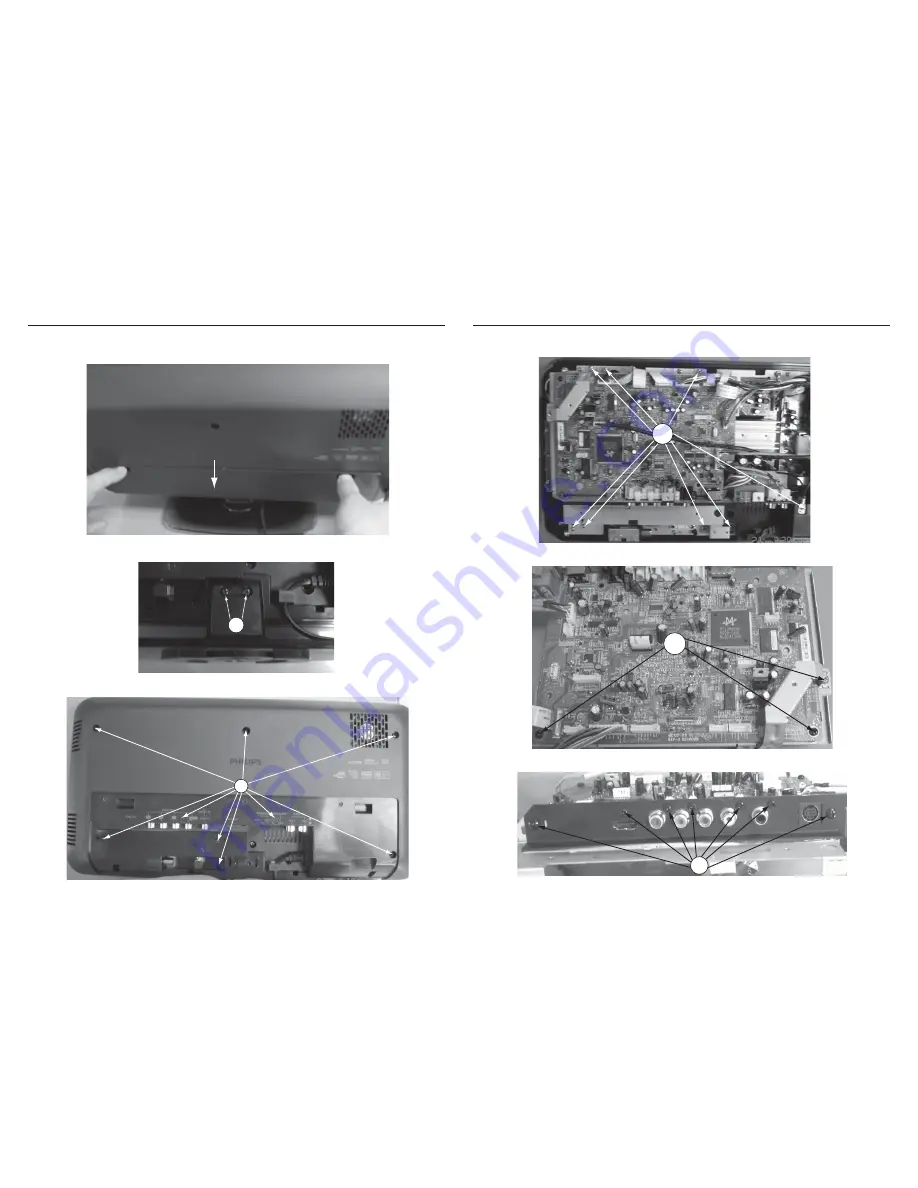
3 - 1
3 - 1
DISASSEMBLY INSTRUCTIONS
Dismantling of Rear Panel
1) Using hands to push the cable door to remove it as shown in fi gure 1.
2) Loosen 2 screws “A” to remove footstand ass’y as shown in fi gure 2.
3) Loosen 9 screws “B” to remove rear panel as shown in fi gure 3.
Dismantling of the Main PCB
1) Loosen 8 screws “C” to remove main PCB bracket as shown in fi gure 4.
2) Loosen 3 screws “D” and loosen 7 screws “E” at the main PCB bracket as shown in fi gure 5&6 to remove main PCB.
Figure 2
A
PUSH
Figure 1
B
Figure 3
Figure 4
C
Figure 5
D
Figure 6
E
Summary of Contents for HTS5200
Page 9: ...2 2 2 2 REPAIR INSTRUCTIONS One ...
Page 10: ...2 3 2 3 REPAIR INSTRUCTIONS Two ...
Page 11: ...2 4 2 4 REPAIR INSTRUCTIONS Three ...
Page 15: ...4 1 4 1 BLOCK DIAGRAM ...
Page 16: ...4 2 4 2 WIRING DIAGRAM V3 V4 V1 V2 ...
Page 33: ...9 1 9 1 TOUCH BOARD TABLE OF CONTENTS Circuit Diagram 9 2 PCB Layout Top View Bottom View 9 3 ...
Page 37: ...11 1 REVISION LIST Version 1 0 Initial release Version 1 1 Update chapter 1 2 ...