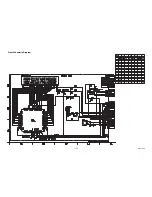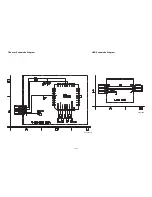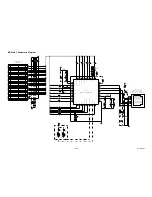1-13-9
C0ODT
C0XRAS
C0XCAS
C0XWE
C0CKE
C0BA2
C0BA1
C0BA0
C0A13
C0A12
C0A11
C0A10
C0A9
C0A8
C0A7
C0A6
C0A5
C0A4
C0A3
C0A2
C0A1
C0A0
C0DM3
C0DM2
C0DM1
C0DM0
C0XDS3
C0DS3
C0XDS2
C0DS2
C0XDS1
C0DS1
C0XDS0
C0DS0
C0DQ31
C0DQ30
C0DQ29
C0DQ28
C0DQ27
C0DQ26
C0DQ25
C0DQ24
C0DQ23
C0DQ22
C0DQ21
C0DQ20
C0DQ19
C0DQ18
C0DQ17
C0DQ16
C0DQ15
C0DQ14
C0DQ13
C0DQ12
C0DQ11
C0DQ10
C0DQ9
C0DQ8
C0DQ7
C0DQ6
C0DQ5
C0DQ4
C0DQ3
C0DQ2
C0DQ1
C0DQ0
C0XRESET
C0ODT
C0XWE
C0XCAS
C0XRAS
C0XCS0
C0CKE
C0DQ9
C0DQ12
C0DQ11
C0DQ15
C0DQ14
C0DQ8
C0DQ13
C0DQ10
C0DM1
C0XDS1
C0DS1
C0DQ4
C0DQ1
C0DQ0
C0DQ3
C0DQ2
C0DQ7
C0DQ6
C0DQ5
C0DM0
C0XDS0
C0DS0
C0BA2
C0BA1
C0BA0
C0A13
C0A12
C0A11
C0A10
C0A9
C0A8
C0A7
C0A6
C0A5
C0A4
C0A3
C0A2
C0A1
C0A0
C0DQ[0-31],C0DS[0-3],C0XDS[0-3],C0DM[0-3],C0A[0-13],C0BA[0-2],C0CK,C0XCK,C0CKE,C0XCS[0,1],C0XWE,C0XCAS,C0XRAS,C0ODT,C0XRESET
C0XRESET
C0ODT
C0XWE
C0XCAS
C0XRAS
C0XCS1
C0CKE
C0DQ18
C0DQ21
C0DQ22
C0DQ19
C0DQ16
C0DQ17
C0DQ20
C0DQ23
C0DM2
C0XDS2
C0DS2
C0DQ31
C0DQ27
C0DQ25
C0DQ29
C0DQ26
C0DQ24
C0DQ30
C0DQ28
C0DM3
C0XDS3
C0DS3
C0BA2
C0BA1
C0BA0
C0A13
C0A12
C0A11
C0A10
C0A9
C0A8
C0A7
C0A6
C0A5
C0A4
C0A3
C0A2
C0A1
C0A0
C1XRESET
C1CKE
C1XCK
C1CK
C1DM1
C1DM0
C1XDS1
C1DS1
C1XDS0
C1DS0
C1DQ15
C1DQ14
C1DQ13
C1DQ12
C1DQ11
C1DQ10
C1DQ9
C1DQ8
C1DQ7
C1DQ6
C1DQ5
C1DQ4
C1DQ3
C1DQ2
C1DQ1
C1DQ0
C1A0
C1A1
C1A2
C1A3
C1A4
C1A5
C1A6
C1A7
C1A8
C1A9
C1A10
C1A11
C1A12
C1A13
C1BA0
C1BA1
C1BA2
C1DS1
C1XDS1
C1DM1
C1DQ15
C1DQ13
C1DQ12
C1DQ8
C1DQ11
C1DQ10
C1DQ9
C1DQ14
C1DS0
C1XDS0
C1DM0
C1DQ2
C1DQ5
C1DQ1
C1DQ4
C1DQ3
C1DQ7
C1DQ6
C1DQ0
C1CKE
C1XCS0
C1XRAS
C1XCAS
C1XWE
C1ODT
C1XRESET
C0XRESET
C1XCK
C1CK
C0CK
C0XCK
C0CK
C0XCK
C1ODT
C0XCS0
C0XCS1
C0XCK
C0CK
C1A0
C1A1
C1A2
C1A3
C1A4
C1A5
C1A6
C1A7
C1A8
C1A9
C1A10
C1A11
C1A12
C1A13
C1BA0
C1BA1
C1BA2
C1XCS0
C1XWE
C1XCAS
C1XRAS
IC6201
K4B1G1646E-HCH9
N3
A0
P7
A1
P3
A2
N2
A3
P8
A4
P2
A5
R8
A6
R2
A7
T8
A8
R3
A9
L7
A10/AP
R7
A11
N7
A12/BC
T3
A13
M2
BA0
N8
BA1
M3
BA2
F3
DQSL
G3
/DQSL
E7
DML
E3
DQL0
F7
DQL1
F2
DQL2
F8
DQL3
H3
DQL4
H8
DQL5
G2
DQL6
H7
DQL7
C7
DQSU
B7
/DQSU
D3
DMU
D7
DQU0
C3
DQU1
C8
DQU2
C2
DQU3
A7
DQU4
A2
DQU5
B8
DQU6
A3
DQU7
J7
CK
K7
/CK
K9
CKE
L2
/CS
J3
/RAS
K3
/CAS
L3
/WE
K1
ODT
T2
/RESET
B2
VDD
D9
VDD
G7
VDD
K2
VDD
K8
VDD
N1
VDD
N9
VDD
R1
VDD
R9
VDD
A1
VDDQ
A8
VDDQ
C1
VDDQ
C9
VDDQ
D2
VDDQ
E9
VDDQ
F1
VDDQ
H2
VDDQ
H9
VDDQ
M8
VREFCA
H1
VREFDQ
L8
ZQ
A9
VSS
B3
VSS
E1
VSS
G8
VSS
J2
VSS
J8
VSS
M1
VSS
M9
VSS
P1
VSS
P9
VSS
T1
VSS
T9
VSS
B1
VSSQ
B9
VSSQ
D1
VSSQ
D8
VSSQ
E2
VSSQ
E8
VSSQ
F9
VSSQ
G1
VSSQ
G9
VSSQ
J1
NC
J9
NC
L1
NC
L9
NC
M7
NC
T7
NC
R6201
1
0K
R6202
2
40[F]
R6204
1K[F]
R
6203
1K[F]
C6201
0.1[F]
DGND
R6208
270[F]
R6211
270[F]
R6209
2
70[F]
R6212
2
70[F]
C6202
0.1[F]
C6203
0.1[F]
DGND
C6218
1
0[2125]
C6217
1
0[2125]
DGND
C6204
0.1[F]
C6205
0.1[F]
C6206
0.1[F]
C6207
0.1[F]
C6208
0.1[F]
C6209
0.1[F]
C6214
0.1[F]
C6211
0.1[F]
C6212
0.1[F]
C6210
0.1[F]
C6213
0.1[F]
DGND
C6215
0
.1[F]
C6216
0
.1[F]
R6214
270[F]
R6215
270[F]
DGND
R6213
240[F]
DGND
IC6202
K4B1G1646E-HCH9
N3
A0
P7
A1
P3
A2
N2
A3
P8
A4
P2
A5
R8
A6
R2
A7
T8
A8
R3
A9
L7
A10/AP
R7
A11
N7
A12/BC
T3
A13
M2
BA0
N8
BA1
M3
BA2
F3
DQSL
G3
/DQSL
E7
DML
E3
DQL0
F7
DQL1
F2
DQL2
F8
DQL3
H3
DQL4
H8
DQL5
G2
DQL6
H7
DQL7
C7
DQSU
B7
/DQSU
D3
DMU
D7
DQU0
C3
DQU1
C8
DQU2
C2
DQU3
A7
DQU4
A2
DQU5
B8
DQU6
A3
DQU7
J7
CK
K7
/CK
K9
CKE
L2
/CS
J3
/RAS
K3
/CAS
L3
/WE
K1
ODT
T2
/RESET
B2
VDD
D9
VDD
G7
VDD
K2
VDD
K8
VDD
N1
VDD
N9
VDD
R1
VDD
R9
VDD
A1
VDDQ
A8
VDDQ
C1
VDDQ
C9
VDDQ
D2
VDDQ
E9
VDDQ
F1
VDDQ
H2
VDDQ
H9
VDDQ
M8
VREFCA
H1
VREFDQ
L8
ZQ
A9
VSS
B3
VSS
E1
VSS
G8
VSS
J2
VSS
J8
VSS
M1
VSS
M9
VSS
P1
VSS
P9
VSS
T1
VSS
T9
VSS
B1
VSSQ
B9
VSSQ
D1
VSSQ
D8
VSSQ
E2
VSSQ
E8
VSSQ
F9
VSSQ
G1
VSSQ
G9
VSSQ
J1
NC
J9
NC
L1
NC
L9
NC
M7
NC
T7
NC
C6243
0.1[F]
C6245
0.1[F]
DGND
C6241
0.1[F]
C6239
0.1[F]
C6236
0.1[F]
C6238
0.1[F]
R6230
270[F]
C6244
0.1[F]
C6247
0
.1[F]
C6237
0.1[F]
C6240
0.1[F]
IC6203
K4B2G1646C-HCH9
N3
A0
P7
A1
P3
A2
N2
A3
P8
A4
P2
A5
R8
A6
R2
A7
T8
A8
R3
A9
L7
A10/AP
R7
A11
N7
A12/BC
T3
A13
M2
BA0
N8
BA1
M3
BA2
F3
DQSL
G3
/DQSL
E7
DML
E3
DQL0
F7
DQL1
F2
DQL2
F8
DQL3
H3
DQL4
H8
DQL5
G2
DQL6
H7
DQL7
C7
DQSU
B7
/DQSU
D3
DMU
D7
DQU0
C3
DQU1
C8
DQU2
C2
DQU3
A7
DQU4
A2
DQU5
B8
DQU6
A3
DQU7
J7
CK
K7
/CK
K9
CKE
L2
/CS
J3
/RAS
K3
/CAS
L3
/WE
K1
ODT
T2
/RESET
B2
VDD
D9
VDD
G7
VDD
K2
VDD
K8
VDD
N1
VDD
N9
VDD
R1
VDD
R9
VDD
A1
VDDQ
A8
VDDQ
C1
VDDQ
C9
VDDQ
D2
VDDQ
E9
VDDQ
F1
VDDQ
H2
VDDQ
H9
VDDQ
M8
VREFCA
H1
VREFDQ
L8
ZQ
A9
VSS
B3
VSS
E1
VSS
G8
VSS
J2
VSS
J8
VSS
M1
VSS
M9
VSS
P1
VSS
P9
VSS
T1
VSS
T9
VSS
B1
VSSQ
B9
VSSQ
D1
VSSQ
D8
VSSQ
E2
VSSQ
E8
VSSQ
F9
VSSQ
G1
VSSQ
G9
VSSQ
J1
NC
J9
NC
L1
NC
L9
NC
M7
NC
T7
NC
R6231
270[F]
C6235
0.1[F]
DGND
C6248
1
0[2125]
C6249
1
0[2125]
DGND
DGND
R6229
240[F]
C6246
0
.1[F]
C6242
0.1[F]
R6224
22
R6226
270[F]
DGND
R6227
2
70[F]
C6234
0.1[F]
R6207
1
0K
R6228
100
R6218
150
R6210
150
R6225
1
0K
BP2
IC6001
P4
C1DQ0
U1
C1DQ1
R1
C1DQ2
T6
C1DQ3
P5
C1DQ4
R4
C1DQ5
U2
C1DQ6
P6
C1DQ7
V3
C1DQ8
V7
C1DQ9
Y2
C1DQ10
W5
C1DQ11
U4
C1DQ12
V5
C1DQ13
W2
C1DQ14
U5
C1DQ15
T3
C1DS0
T2
C1XDS0
V4
C1DS1
W1
C1XDS1
R2
C1DM0
V2
C1DM1
AB6
C1A0
AG1
C1A1
AF2
C1A2
AB7
C1A3
AF3
C1A4
AC5
C1A5
AF1
C1A6
AD4
C1A7
AD2
C1A8
AE4
C1A9
AA2
C1A10
AE2
C1A11
AC1
C1A12
AE3
C1A13
Y6
C1BA0
AE1
C1BA1
AC3
C1BA2
AD1
C1CK
AC2
C1XCK
AA3
C1CKE
AB4
C1XCS0
AB5
C1XWE
AA5
C1XCAS
AB2
C1XRAS
V6
C1ODT
AD5
C1XRESET
R5
C1VREFDQ1
BP2
IC6001
P2
DDR3PWCTL
P7
DTCPOUT
AH2
RC_RODT
AJ1
RC_VCAL
AK6
C0DQ0
AJ4
C0DQ1
AH5
C0DQ2
AK3
C0DQ3
AJ5
C0DQ4
AF6
C0DQ5
AK4
C0DQ6
AG5
C0DQ7
AK8
C0DQ8
AG8
C0DQ9
AH9
C0DQ10
AF8
C0DQ11
AG10
C0DQ12
AF9
C0DQ13
AG9
C0DQ14
AE10
C0DQ15
AE21
C0DQ16
AG21
C0DQ17
AD21
C0DQ18
AJ21
C0DQ19
AF21
C0DQ20
AK22
C0DQ21
AF20
C0DQ22
AJ22
C0DQ23
AE17
C0DQ24
AJ18
C0DQ25
AD17
C0DQ26
AH17
C0DQ27
AF17
C0DQ28
AJ17
C0DQ29
AF18
C0DQ30
AK18
C0DQ31
AG7
C0DS0
AH7
C0XDS0
AK7
C0DS1
AJ8
C0XDS1
AJ20
C0DS2
AH21
C0XDS2
AJ19
C0DS3
AK20
C0XDS3
AJ7
C0DM0
AJ6
C0DM1
AF19
C0DM2
AH19
C0DM3
AJ9
C0A0
AH15
C0A1
AJ14
C0A2
AE13
C0A3
AJ15
C0A4
AF14
C0A5
AJ16
C0A6
AK16
C0A7
AG16
C0A8
AD15
C0A9
AK10
C0A10
AE15
C0A11
AJ10
C0A12
AG14
C0A13
AE11
C0BA0
AK14
C0BA1
AF13
C0BA2
AH13
C0CK
AJ13
C0XCK
AJ11
C0XCS0
AH11
C0XCS1
AF11
C0XWE
AJ12
C0XCAS
AK12
C0XRAS
AE12
C0ODT
AF16
C0XRESET
AE7
C0VREFDQ1
AD19
C0VREFDQ2
AG12
C0CKE
PON+1V5
PON+1V5
PON+1V5
PON+1V5
PON+1V5
PON+1V5
PON+1V5
R6216
100
R6250
0
R6251
0
R6252
0
R6253
22
R6233
0
R6234
0
R6235
0
R6236
0
R6237
0
R6238
0
R6239
0
R6240
0
R6241
0
R6242
0
R6243
0
R6244
0
R6245
0
R6246
0
R6247
0
R6248
0
R6249
0
C6222
0.1[F]
C6231
0
.1[F]
C6226
0.1[F]
C6221
0.1[F]
R6221
2
70[F]
R6220
270[F]
C6232
1
0[2125]
C6220
0.1[F]
DGND
C6223
0.1[F]
PON+1V5
C6233
10[2125]
DGND
C6219
0.1[F]
DGND
C6227
0.1[F]
R6219
2
40[F]
PON+1V5
C6230
0
.1[F]
DGND
C6225
0.1[F]
C6224
0.1[F]
C6229
0.1[F]
C6228
0.1[F]
TP118
100/6.3V[WR]
C6250
100/6.3V[WR]
C6252
47/6.3V[WR]
C6251
47/6.3V[WR]
C6253
C6254
1
0[2125]
C6255
1
0[2125]
C6256
10[2125]
C6258
0
.1[F]
C6261
0
.1[F]
C6263
0
.1[F]
C6262
0
.1[F]
C6257
0.1[F]
C6259
0.1[F]
C6260
0.1[F]
H5TQ1G63DFR-H9C
H5TQ1G63BFR_H9C
NT5CB64M16AP-CG
H5TQ1G63BFR_H9C
H5TQ1G63DFR-H9C
NT5CB64M16AP-CG
NT5CB128M16BP-CG
H5TQ2G63BFR_H9C
BD Main 2 Schematic Diagram
E1U21SCB2