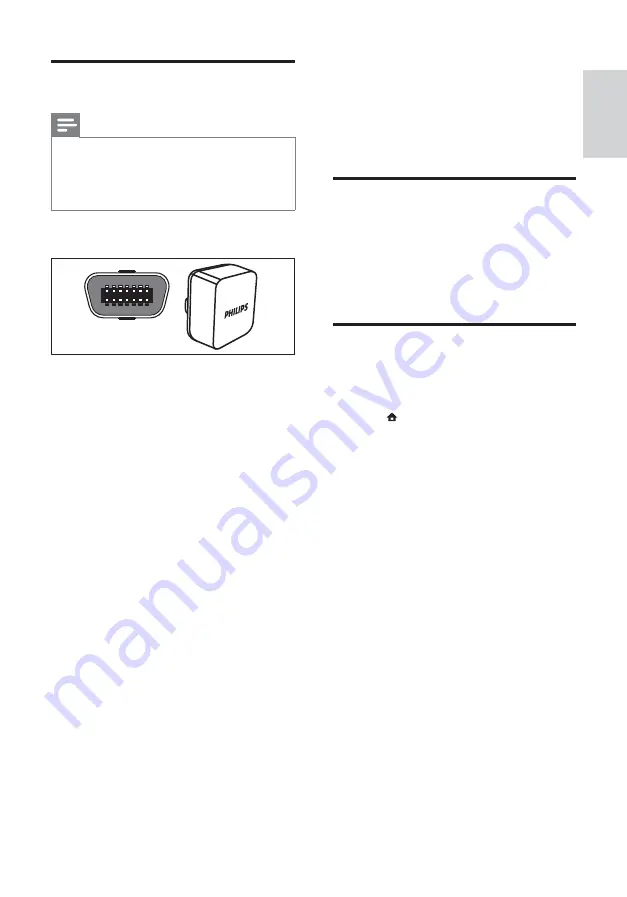
13
5 Use your home
theater
This section helps you use the home theater to
play media from a wide range of sources.
Before you start
Check that you:
•
Make the necessary connections and
complete the setup as described in the
Quick Start.
•
Switch the TV to the correct source
for the home theater.
Access the home menu
The home menu gives you easy access to
connected devices, audio and video settings, and
other features.
1
Press
(
Home
).
»
The home menu appears.
2
Press the
Navigation buttons
and
OK
to
select the following:
•
[play Disc]
: Starts disc play.
•
[browse USB]
: Accesses the content
browser of the connected USB storage
device.
•
[browse iPod]
: Accesses the content
browser of the connected iPod or
iPhone.
•
[browse PC]
: Accesses the content
browser of the connected PC network.
•
[Setup]
: Accesses menus to change
picture, sound and other settings.
Connect a wireless module
Note
•
When you connect and switch on the wireless
module, the rear speaker connectors on the
home theater are muted, the rear surround
sound is output through the connectors on the
wireless receiver.
(Wireless module not supplied - Philips
RWSS5510)
Wireless Rear Audio
English
EN
















































