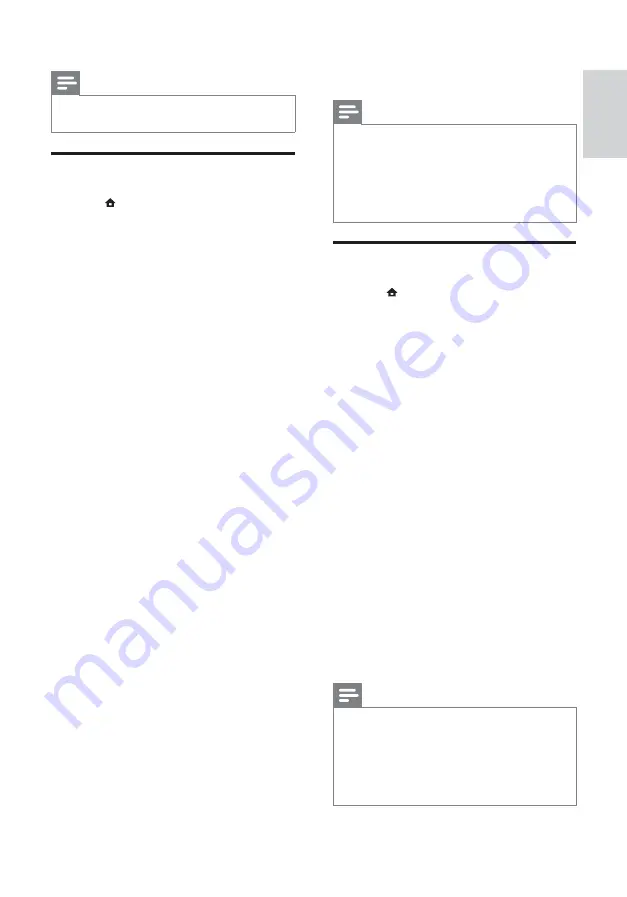
23
5
Press
OK
to confi rm your choice.
Note
•
If your preferred disc language is not available,
you can select
[Other]
from the list and enter
the 4-digit language code which can be found
at the back of this manual.
•
If you select a language that is not available
on a disc, the home theater uses the default
language of the disc.
Change advanced settings
1
Press
(
Home
).
2
Select
[Setup]
, then press
OK
.
3
Select
[Advanced]
, then press
OK
.
4
Select and adjust the following settings:
•
[BD-Live Security]
: Restricts or allows
access to BD-Live.
•
[Enhanced Audio]
: Enables or disables
the audio post processing at the
speaker output.
•
[Software Update]
: Selects to update
software from the network or from
USB storage device.
•
[Clear memory]
: Clears local memory,
delete the BD-Live fi les that you previously
downloaded. If using an USB storage
device, the local storage folder is ‘BUDA’.
•
[DivX
®
VOD Code]
: Displays the
DivX VOD registration code for the
home theater.
•
[Version Info.]
: Displays the software
version for the home theater.
•
[Restore default settings]
: Resets the
home theater to the default settings
programmed at the factory.
5
Press
OK
to confi rm your choice.
Note
•
You cannot restrict internet access on
commercial Blu-ray discs.
•
Before you purchase DivX videos and play them
on the home theater, register the home theater
on www.divx.com using the DivX VOD code.
•
You cannot reset parental control setting to its
default value.
Note
•
The connected devices must be connected
through HDMI and switched on.
Change preference settings
1
Press
(
Home
).
2
Select
[Setup]
, then press
OK
.
3
Select
[Preference]
, then press
OK
.
4
Select and adjust the following settings:
•
[Menu language]
: Selects the on-
screen display menu language.
•
[Audio]
: Selects audio language for video.
•
[Subtitle]
: Selects subtitle language for
video.
•
[Disc Menu]
: Selects menu language
for video disc.
•
[Parental Control]
: Restricts access to
discs that are recorded with ratings. To
play all discs irrespective of the rating,
select level ‘8’.
•
[Screen Saver]
: Enables or disables
screen saver mode. If enabled,
the screen enters idle mode after
10 minutes of inactivity (for example,
in pause or stop mode).
•
[Auto Subtitle Shift]
: Enables or
disables shift subtitle. If enabled,
it adjusts the subtitle position
automatically to fi t the TV screen.
•
[Change Password]
: Sets or changes
a PIN code to play a restricted disc.
Enter ‘
0000
’ if you do not have a PIN
or if you have forgotten your PIN.
•
[Display Panel]
: Changes the
brightness of the display panel.
•
[Auto Standby]
: Enables or disables
auto standby. If enabled, the home
theater switches to standby after 30
minutes of inactivity (for example, in
pause or stop mode).
•
[VCD PBC]
: Displays or skips the
content menu for VCD and SVCD discs.
•
[Sleep Timer]
: Sets a sleep timer to
switch the home theater to standby
after a specifi c time.
English
EN










































