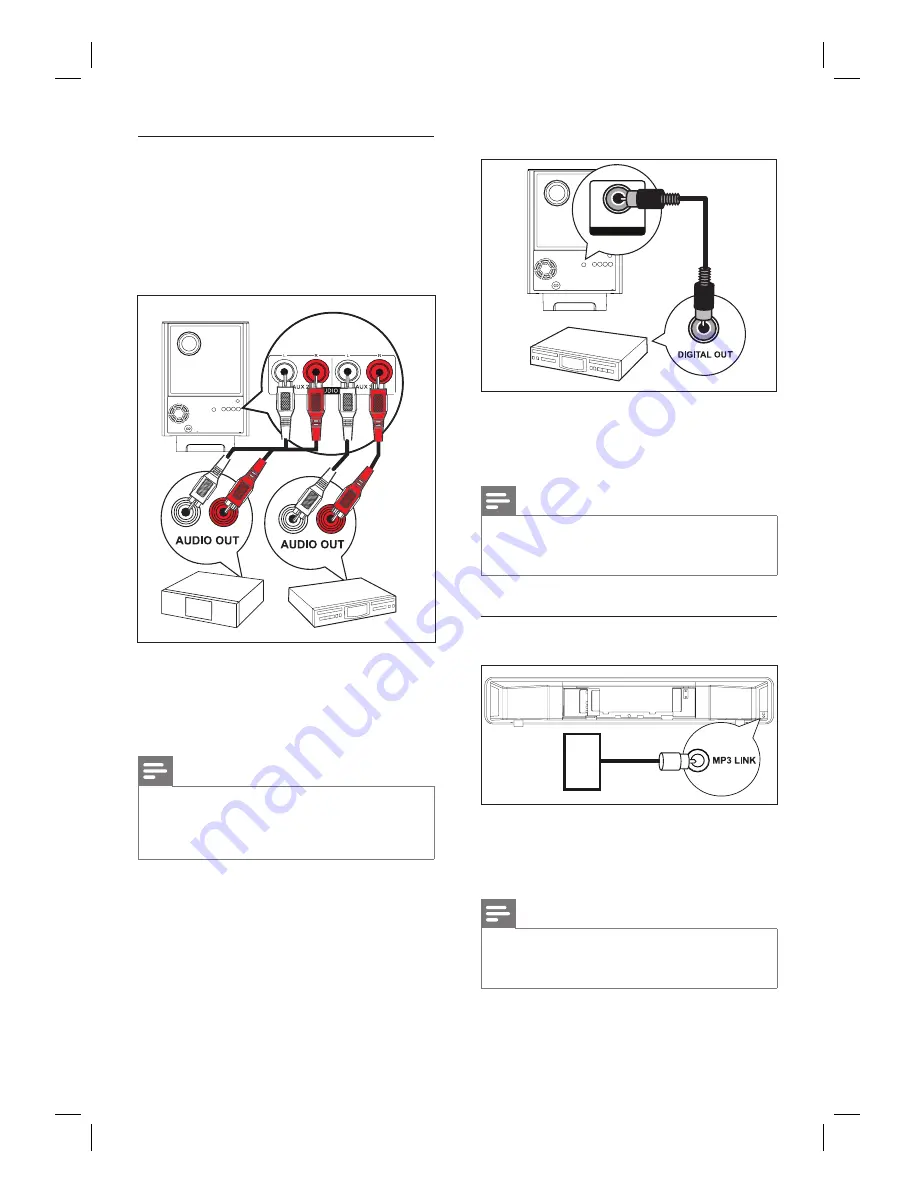
16
EN
Connect audio from cable box/
recorder/game console
You can choose to connect to analog or digital
jack depending on the device capabilities.
Connect to analog jacks
1
Connect an audio cable (not supplied)
from the
AUDIO IN-AUX2
or
AUX3
jacks on the subwoofer to the AUDIO
OUT jacks on the device.
Note
To listen to the audio output from this connection,
press
AUX/DI /MP3 LINK
repeatedly until ‘AUX2
INPUT’ or ‘AUX3 INPUT’ is displayed on the display
panel.
•
Connect to digital jack
COAXIAL
DIGITAL IN
1
Connect a coaxial cable (not supplied)
from the
DIGITAL IN-COAXIAL
jack on
the subwoofer to the COAXIAL/DIGITAL
OUT jack on the device.
Note
To listen to the audio output from this connection,
press
AUX/DI /MP3 LINK
repeatedly until ‘DIGITAL
INPUT’ is displayed on the display panel.
•
Connect portable media player
MP3
1
Connect a 3.5mm stereo audio cable (not
supplied) from the
MP3 LINK
jack on this
unit to the phone jack on your portable
media player (such as MP3 player.)
Note
To listen to the audio output from this connection,
press
AUX/DI /MP3 LINK
repeatedly until ‘MP3
LINK’ is displayed on the display panel.
•
Summary of Contents for HTS6100
Page 52: ...52 ...
Page 53: ...53 ...
Page 54: ... 2008 Philips Consumer Lifestyle All right reserved sgpjp 0821 75 1 ...
















































