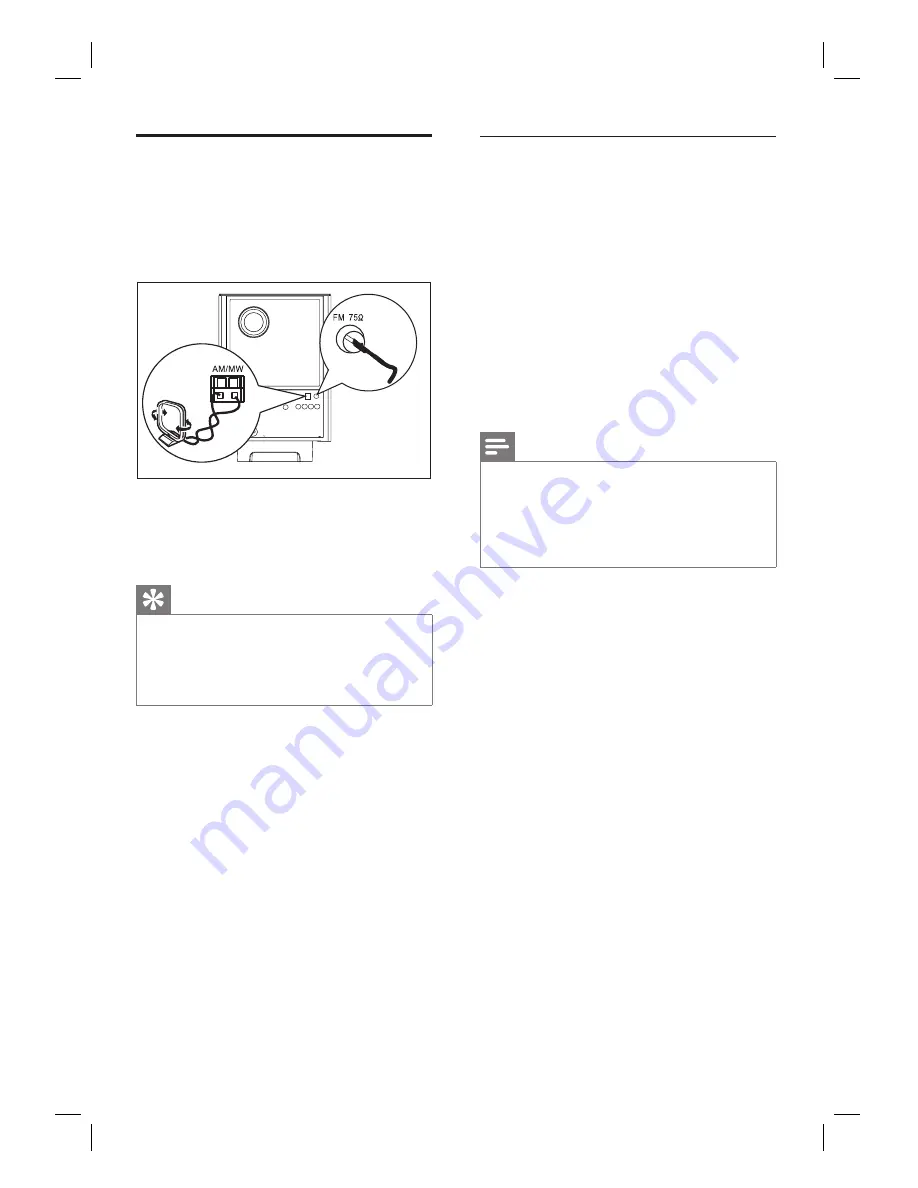
34
EN
Play from radio
Check if the FM antenna has been connected
to the subwoofer. If not, connect the supplied
FM antenna to the FM 75
Ω
jack and
fi
x its ends
to the wall.
If you want to receive AM/MW radio
band, connect the AM loop antenna
(supplied) to the
AM/MW
jacks on this
DVD Home Theater unit.
Tips
For better FM stereo reception, connect an external
FM antenna (not supplied).
Position the antenna as far away as possible from
your TV, VCR or other radiation source to prevent
unwanted interference.
•
•
•
First time tuning
The
fi
rst time when you access ‘RADIO’ mode,
follow the instructions to install the radio
stations.
1
Press
RADIO
.
’AUTO INSTALL ... PRESS PLAY’ is
displayed.
2
Press
u
.
All detected radio stations are stored.
Once complete, it tunes to the
fi
rst
preset radio station.
To stop auto tuning, press
x
.
Note
This unit can store up to a maximum of 40 FM radio
stations (20 radio stations for AM/MW band).
If auto installation is not activated or less than 5
radio stations are stored, ‘AUTO INSTALL’ will be
displayed again the next time you turn on to radio
mode.
•
•
•
Summary of Contents for HTS6100
Page 52: ...52 ...
Page 53: ...53 ...
Page 54: ... 2008 Philips Consumer Lifestyle All right reserved sgpjp 0821 75 1 ...
















































