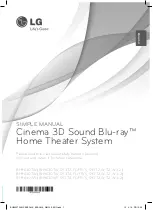14
EN
2
Press
RADIO
.
»
If you have already installed the radio
stations, the last channel that you listened
to is played.
»
If you have not installed any radio
stations, the message
AUTO
INSTALL...PRESS PLAY
appears on
the display panel. press .
3
Use the remote control to listen or to
change radio stations.
Button
Action
Numeric
buttons
,
/
Select a preset radio station.
Navigation
buttons
Left/Right: Search for a radio
station.
Up/Down: Fine tune a radio
frequency.
Press to stop the installation of
radio stations.
Press and hold to erase the
preset radio station.
PROGRAM
Manual: Press once to access
program mode, and press again
to store the radio station.
Automatic: Press and hold for
three seconds to reinstall the
radio stations.
MP3 player
Connect a MP3 player to play audio
fi
les.
What you need
•
An MP3 player.
•
A 3.5mm stereo audio cable.
1
Connect the MP3 player to the
MUSIC
iLINK
connector on your home theater.
2
Press
SOURCE
repeatedly until
MUSIC
I-LINK
appears on the display panel.
3
Press the buttons on the MP3 player to select
and play audio
fi
les.
Create MP3
fi
les
Use your home theater to convert audio CDs into
MP3
fi
les.
What you need
•
An audio disc.
•
A USB storage device.
1
Connect a USB storage device to your home
theater.
2
Play your audio CD (CDDA).
3
Press
CREATE MP3
.
»
A con
fi
rmation message is displayed.
4
Select
[Yes]
, and then press
OK
.
»
The create MP3 screen is displayed. The
right panel contains MP3 settings and the
left panel shows the audio tracks.
5
Press the
Navigation buttons
and
OK
to
select and change:
•
[Speed]
: Select the write-to-
fi
le speed.
•
[Bitrate]
: Select the conversion quality.
•
[CRT ID3]
: Copy the tracks information
when converting to MP3
fi
les.
•
[Device]
: Select the USB storage device
which you use to store the MP3
fi
les.
6
Navigate to the right panel, select the audio
tracks and press
OK
.
•
To select all tracks, navigate to
[Select
All]
, and then press
OK
.
7
Select
[Start]
and then press
OK
to start the
MP3 conversion.
»
A new folder which contains the MP3
fi
les is created in the USB storage device.
•
To exit the menu, select
[Exit]
, and then
press
OK
.
CREATE MP3
OPTIONS
TRACK
Bitrate 128kbps
SUMMARY
Select Track 0
Start
Exit
Select All
Deselect All
Time 00:00
Track01 04:14
Track02 04:17
Track03 03:58
Track04 04:51
Track05 03:53
Track06 04:09
Track07 04:38
Speed Normal
CRT ID3 Yes
Device USB1
1_HTS6543-6553_94_EN1.indd 14
1_HTS6543-6553_94_EN1.indd 14
1/10/2012 2:58:03 PM
1/10/2012 2:58:03 PM