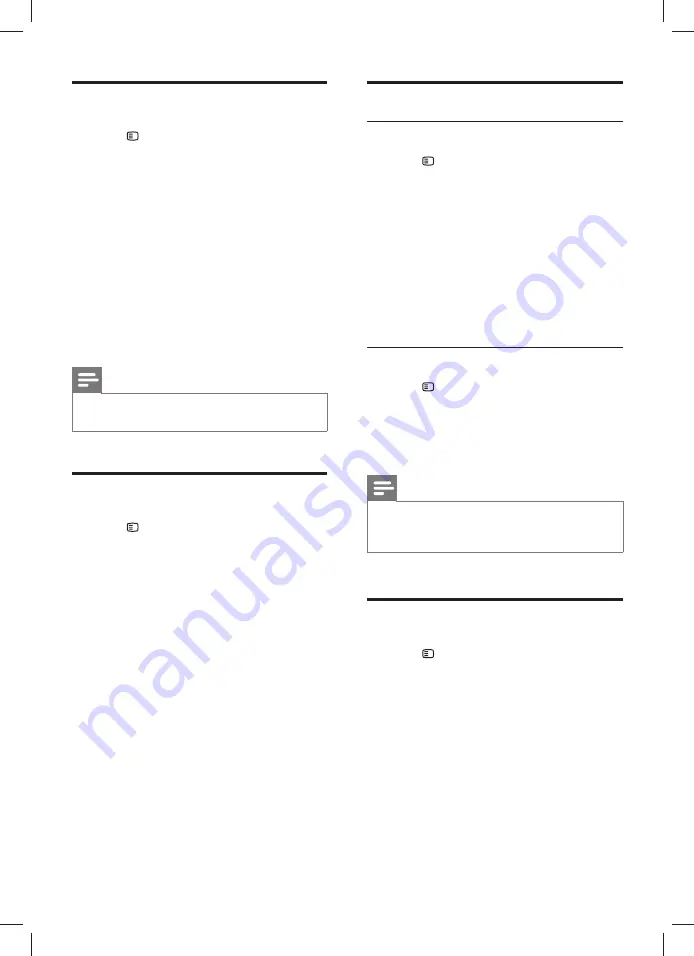
16
EN
Picture and video settings
1
Press
SETUP
.
2
Select
[Video Setup]
and then press
OK
.
•
[TV System]
: Select a video format
supported by the TV.
•
[TV Display]
: Select a picture format to
fi
t the TV screen.
•
[HDMI Setup]
:
[Wide Screen Format]
:
For 16:9 wide screen TV display setting.
[HDMI Video]
: Select the resolution of
the video signal being output from the
HDMI OUT.
•
[Picture Settings]
: Select color settings
for the video display on TV.
•
[HD JPEG]
: Enable or disable high
de
fi
nition picture display.
Note
• If you change a setting, make sure that the TV
supports the new setting.
Audio settings
1
Press
SETUP
.
2
Select
[Audio Setup]
and then press
OK
.
•
[HDMI Audio]
: HDMI audio is
automatically down-mixed to two
channel for TV speakers. If you do not
want to output audio through your TV,
disable the HDMI audio.
•
[Night Mode]
: Select quiet or full
dynamic sound. Night mode decreases
the volume of loud sounds and increases
volume of sounds such as speech.
Applicable to Dolby Digital encoded
DVD discs only.
Parental control settings
Password and Ratings
1
Press
SETUP
.
2
Select
[Preference Setup]
and then press
OK
.
•
[Password]
: Set or change your password
for parental control access. If you do not
have a password or have forgotten your
password, enter
0000
.
•
[Parental]
: Enable maturity-based
restricted access for playback of DVD-
video that are recorded with ratings. To
play discs irrespective of the rating, select
[8 Adult]
.
Lock disc
1
Press
SETUP
.
2
Select
[General Setup]
and then press
OK
.
•
[Disc Lock]
: Lock the disc to restrict
play. You can lock up to 20 discs on your
home theater.
Note
• To play a locked disc, follow the onscreen
instructions to enter the password, and then
press
OK
.
Display settings
1
Press
SETUP
.
2
Select
[Preference Setup]
and then press
OK
.
•
[PBC]
: Enable or disable the content
menu navigation of VCD and SVCD discs
with Play Back Control feature.
•
[MP3/JPEG Display]
: Select the content
display for MP3/JPEG
fi
les.
1_HTS6543-6553_94_EN1.indd 16
1_HTS6543-6553_94_EN1.indd 16
1/10/2012 2:58:05 PM
1/10/2012 2:58:05 PM











































