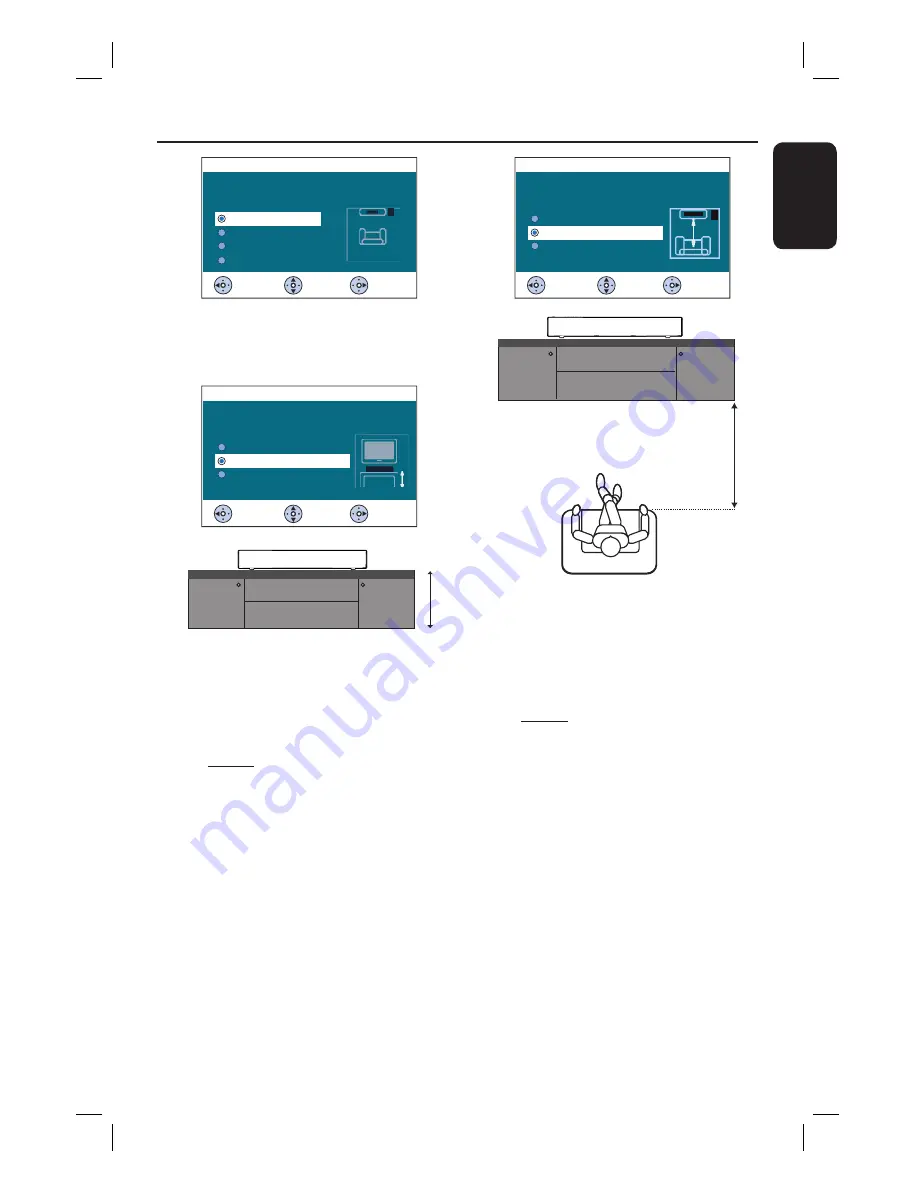
21
English
Select
Back
Change
Select the Sound Bar system placement position
in your room:
ds
Room Placement
Middle of the room
Corner of room
Wall on the right
Wall on the left
D
Select Sound Bar system placement
position in the room and press cursor
right key to confi rm.
Select
Back
Change
Select the height at which your SoundBar system
is placed:
High (> 1.2m / 3.9 ft)
Default (0.8-1.2m / 2.6-3.9 ft)
Low (< 0.8m / 2.6 ft )
ds
Height
HTS8100
E
Select the height of which the Sound Bar
system is placed and press cursor right
key to confi rm.
{ High } for height of less than
1.2 meters.
{ Default } for height between
0.8 to 1.2 meters.
{ Low } for height of more than
0.8 meters.
Select
Back
Change
Select the distance between your listening position
and the SoundBar system:
Near (> 2m / 6.5 ft )
Default (2-3m / 6.5-9.8 ft)
Far (< 3m / 9.8 ft)
Distance
HTS8100
F
Select the distance between the listening
position and the speakers, press cursor
right key to confi rm.
{ Near } for distance of less than
2.0 meters.
{ Default } for distance between
2.0 to 3.0 meters.
{ Far } for distance of more than 3.0
meters.
G
The speaker settings are now completed,
press cursor right key to exit.
Getting Started
(continued)
Summary of Contents for HTS8100 - Soundbar DVD Surround System
Page 57: ...57 English ...
















































