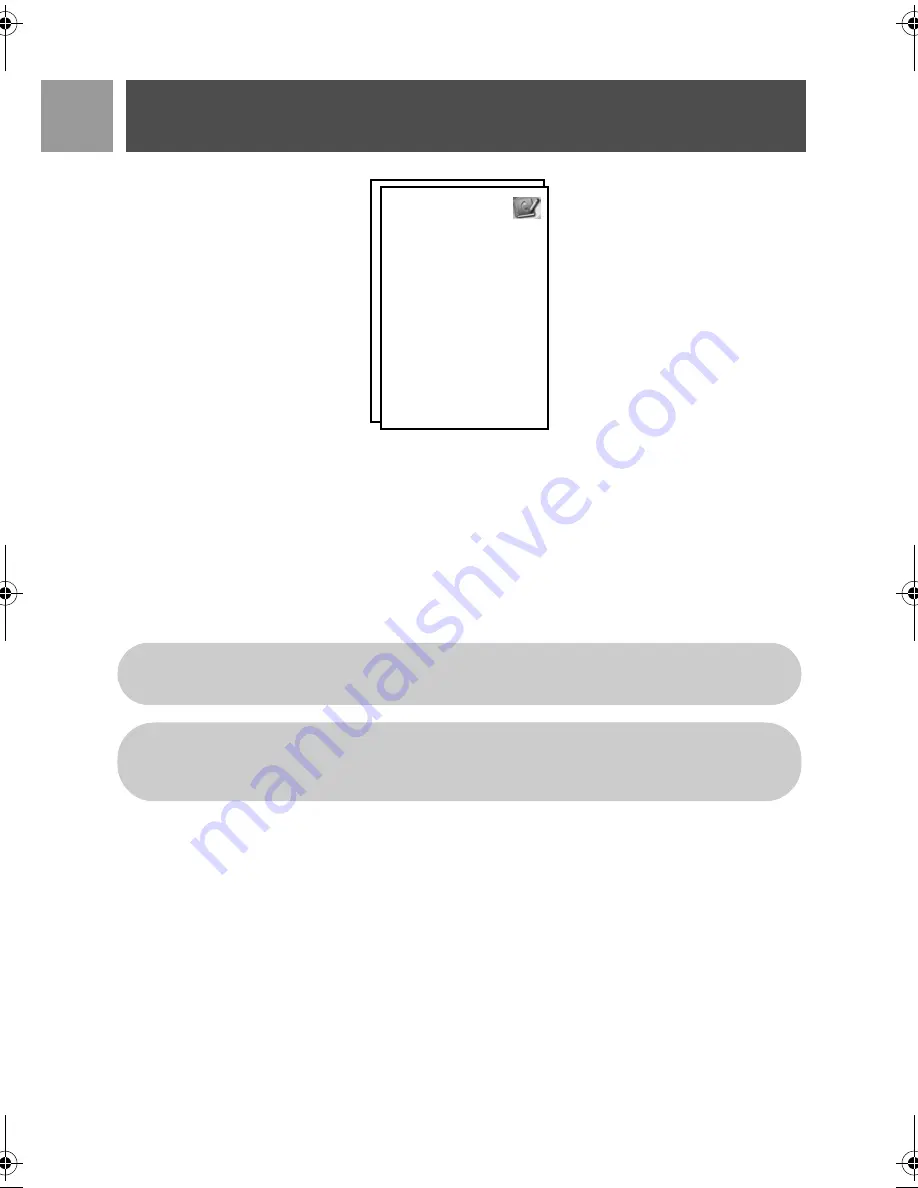
20
EN
Phonebook
Your ID937 can store up to 250 phonebook memories, including 10 direct access memories (
0
to
9
).
Each phonebook entry can have a maximum of 20 digits for the phone number and 14 characters for name.
Access phonebook
1. Press
d
in stand-by mode or press
m
MENU
, scroll
:
to
Phonebook
and press
m
SELECT
, scroll
:
to
List
and press
m
SELECT
.
2. The phonebook entries will be listed in alphabetical order.
3. Press
:
to browse the phonebook.
Store a contact in the phonebook
1. Press
m
MENU
, scroll
:
to
Phonebook
and press
m
SELECT
, press
m
SELECT
to enter
New
Entry
.
2. Enter the name of the contact (maximum 14 characters) and press
m
OK
.
3. Enter the number (maximum 20 digits) and press
m
OK
.
4. Enter the SMS Box number and press
m
OK
(only for UK).
Phonebook
New Entry
List
Edit Entry
Delete Entry
Delete All
Direct Memory
Copy from SIM
Phbk transfer
To view the details of a phonebook entry, press
m
VIEW
.
To dial a number from the phonebook, scroll
:
to the phonebook entry and press
r
.
TIP
Instead of scrolling
:
to browse the phonebook entries, you can press the numeric key
corresponding to the first letter of the entry you wish to locate. For example, pressing
2
will show
the entries starting with A. Pressing
2
again will show the entries starting with B, etc...
ID937_IFU_EN.book Page 20 Thursday, December 21, 2006 11:36 AM
Summary of Contents for ID937
Page 1: ...8VHU PDQXDO ...
Page 2: ......
















































