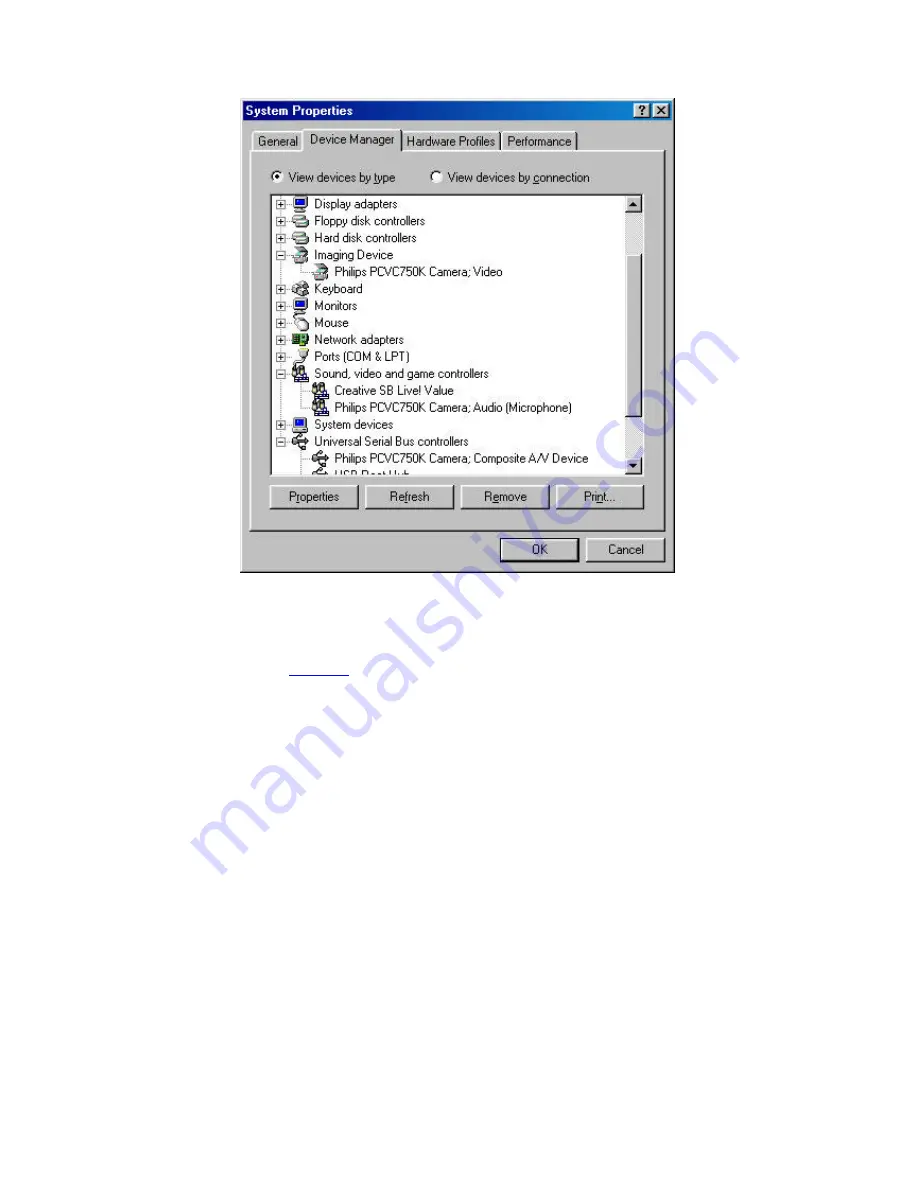
Let's look at USB for instance: an icon with the name 'Universal serial bus controller' should be visible.
Click on this icon and Windows will tell you if this part of your computer system is operating correctly.
Similarly, FireWire and other controllers can be checked.
More info: go to chapter '
Interfaces
'.
Software settings
BIOS
Your computer's Basic Input/Output System (BIOS) controls the hardware start-up, when (re-)booting
your computer. Usually, during this start-up, the BIOS will search for internal controller devices in your
system. But sometimes this BIOS search for individual controllers has been disabled, for instance for
serial port controllers and USB.
So always check whether your BIOS allows detection of the controller you want to connect the
external drive to, otherwise the Windows operating system will not be able to use the drive.
For checking and/or changing your BIOS settings, watch closely for any texts appearing on your
screen during start-up of your computer. You will have to press the key mentioned on the screen (e.g.
F2, Delete, Esc, etc.) to go to the BIOS settings menu. Then find the peripheral device menu and
make sure the controller you want to connect the external drive to is set to "ENABLED".
APPLICATION SOFTWARE
You do not need any special software for reading discs with the external drive. When your operating
system detects the drive, it will automatically assign it a new drive letter. You may use it as any other
CD-ROM drive connected to your system.
Summary of Contents for JR12CDRWK/00
Page 1: ......
Page 225: ...WORLD WIDE GUARANTEE ...
Page 226: ...2 ...
Page 236: ...12 ...
Page 247: ...ALL OTHER COUNTRIES ...
Page 250: ...26 ...
Page 255: ...R li b l 4822 737 10206 0006 ...
















































