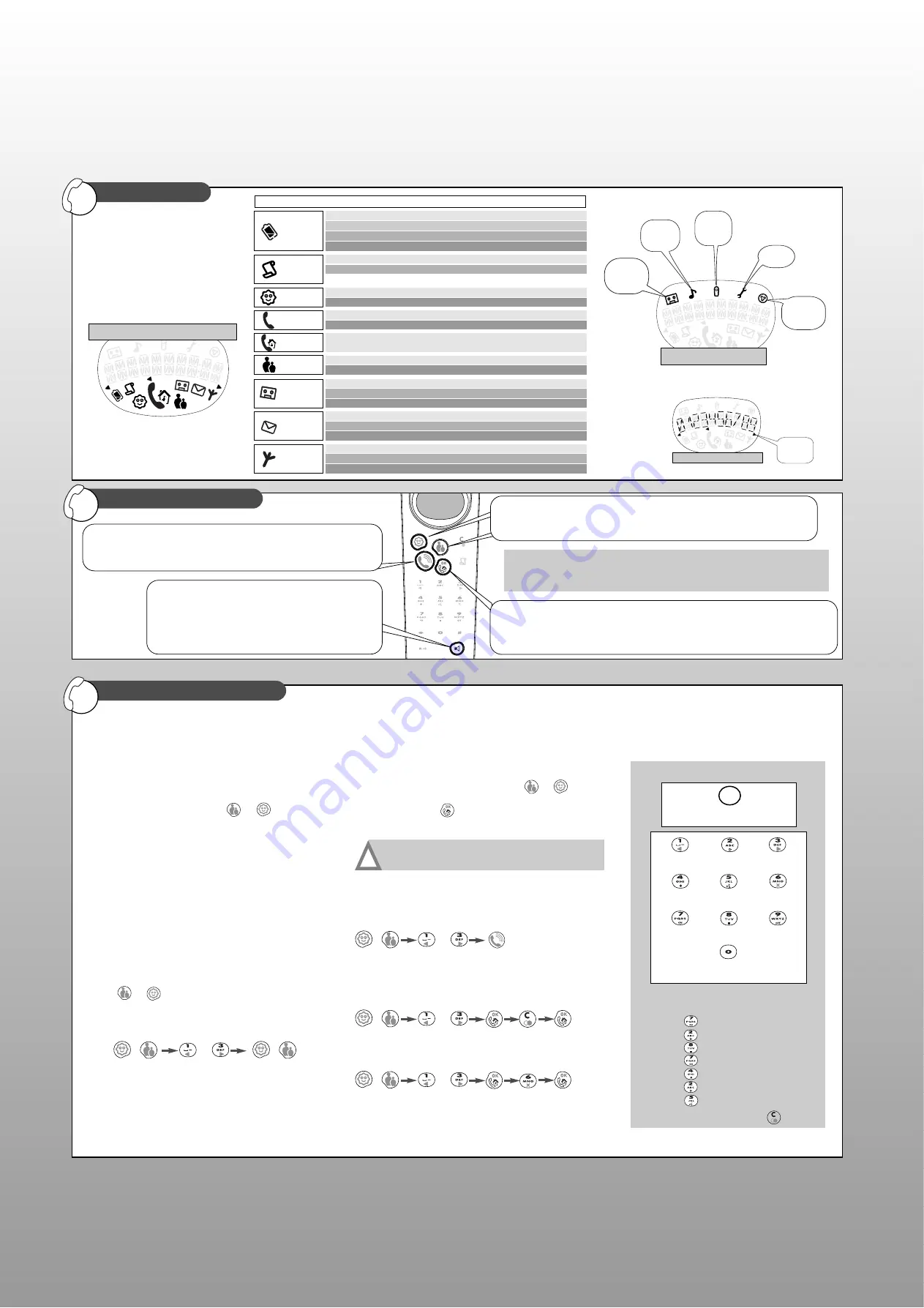
THE DISPLAY
4
You have access to two phonebooks,
each containing10 files
(name and numbers).
You can use these phonebooks to make calls and identify incoming calls if
you have subscribed to the Caller identification (see Page 5).
When your receive an incoming call and the caller’s number is stored in
one of the phonebook, the corresponding
or
icon will be dis-
played and the associated melody will play after the second ring if you
have subscibed to the Caller identification service.
Caller identification service:
The Caller identification function is available if you have subscribed
to the Caller identification service.
If you have subscribed to the Caller identification service, the screen
will show the caller’s number during the call. The name will be dis-
played if it is stored in one of the phonebooks (see Page 8).
If you wish to know who is calling before you pick up, you can
assign a specific melody to the caller; (see Page 10, Programming
options).
Accessing and exiting the phonebook
Press
or
to access the phonebook. Press the same icon to
exit the phonebook.
Accessing and selecting phonebook files
Storing numbers in a phonebook
Each entry is made up of a name (maximum 10 characters) and
a telephone number (maximum 25 characters).
To store an entry:
1. Enter the phone number, or have it displayed using one of
all log or list of redial numbers
2. Press the key of the desired phonebook
or
.
3. After the beep, enter the name (see How to obtain the characters
*
)
and press the
key to validate.
A validation beep sounds which indicates you go back to idle mode.
Calling from a phonebook
Each phonebook can contain 10 names.
Names are listed in alphabetical order.
Changing a phonebook entry
Only the phone number can be changed.
Deleting an entry from the phonebook
Icons for common functions
USING THE TELEPHONE
5
10 character screen
Scrolling
arrows
icon
status
description
battery
call log
friends
phonebook
on hold/
internal call
family
phonebook
Telephone
Answering
Machine
messages
on
full
1/4 full
less than 1/2 hour
off
discharged
flashing
charging
on
new log entry
off
no new log entry
on
being accessed or incoming call (
flashing
programming
on
call in progress or made from call log
flashing
call arriving or telephone answering machine operating
on
external call on hold
or if a second or another handset: internal call in progress
on
being accessed or incoming call (
flashing
programming
on
telephone answering machine is on
off
telephone answering machine is off
flashing
telephone answering machine is full
on
old message(s)
off
no message(s)
flashing
new message(s)
on
in range
off
handset not registered to the base station
flashing
out of range
antenna
H o w t o o b t a i n t h e c h a r a c t e r s :
1x
2x
3x
4x
5x
Press the key
*
USING THE PHONEBOOKS
6
external
several times
A
B
C
2
D
E
F
3
G
H
I
4
J
K
L
5
M
N
O
6
P
Q
R
S
T
U
V
8
W
X
Y
Z
-
1
7
9
0
space
Example:
To enter the name “
Patrick
“:
press
once
for the letter “
P
“
press
once
for the letter “
A
“
press
once
for the letter “
T
“
press
three times
for the letter “
R
“
press
three times
for the letter “
I
“
press
three times
for the letter “
C
“
press
twice
for the letter “
K
“
If you make a mistake, simply press
to delete
Talk key
Your phone rings. Press the "talk" key to be connected. Press the same key to hang up.
Call directly/Hang up
Enter your number, then press the "talk" key. Press the "talk" key to hang up.
Operating the loudspeaker
Press the "loudspeaker" key to adjust the loudspeaker:
• pressing the key once activates the loudspeaker,
• pressing the key a second time increases or decreases the volume,
• pressing the key a third time deactivates the loudspeaker.
The previous volume setting is automatically used when the loud-
speaker is re-activated.
Phonebook access
(see description of the phonebook Page 6)
Press the “Friends“ or “Family“ phonebook key to access the chosen phonebook.
Note: only phonebooks containing entries can be accessed (otherwise, you have a beep error).
Pressing a second time while scrolling will exit the phonebook.
Placing a call on hold and transferring a call
Press the ”internal call” key to place a call on hold, during which the person calling will hear music.
Press the "internal call" key to transfer a call (this option is only available if you have more than one
handset). All the handsets on the base station will then be called. There is no need to wait for the call
receiver to pick up before hanging up (by pressing the "talk" key).
Answering
machine
setting
Additional
handset
setting
Earpiece
volume
setting
Settings
Programming icons
Ringing
melodies
setting
Selecting the ringer type
You have the possibility to change the pre-recorded
melody of the Friends and Family phonebooks (see
page 9
programming example in the programming rules.
*Caller identification service: This function is available if you have subscribed to your operator’s
Caller identification service. The network sends the caller’s number to your telephone. If this num-
ber is stored in the Family or Friends phonebook, the corresponding icon will appear and the rel-
evant melody will sound after the second ring (see Pages 6 and 8).
and
to select a file
or
or
or
and
to select the
person’s name
or
and
to select the
person’s name
to modify the
old number
validation
beep
or
and
to select the
person’s name
to delete
the entry
validation
beep
If your country uses local prefixes, you will need to include these
codes in your phonebook entries to ensure the Caller
identification service works correctly.
!
Summary of Contents for KALA Vox 200
Page 1: ......
























