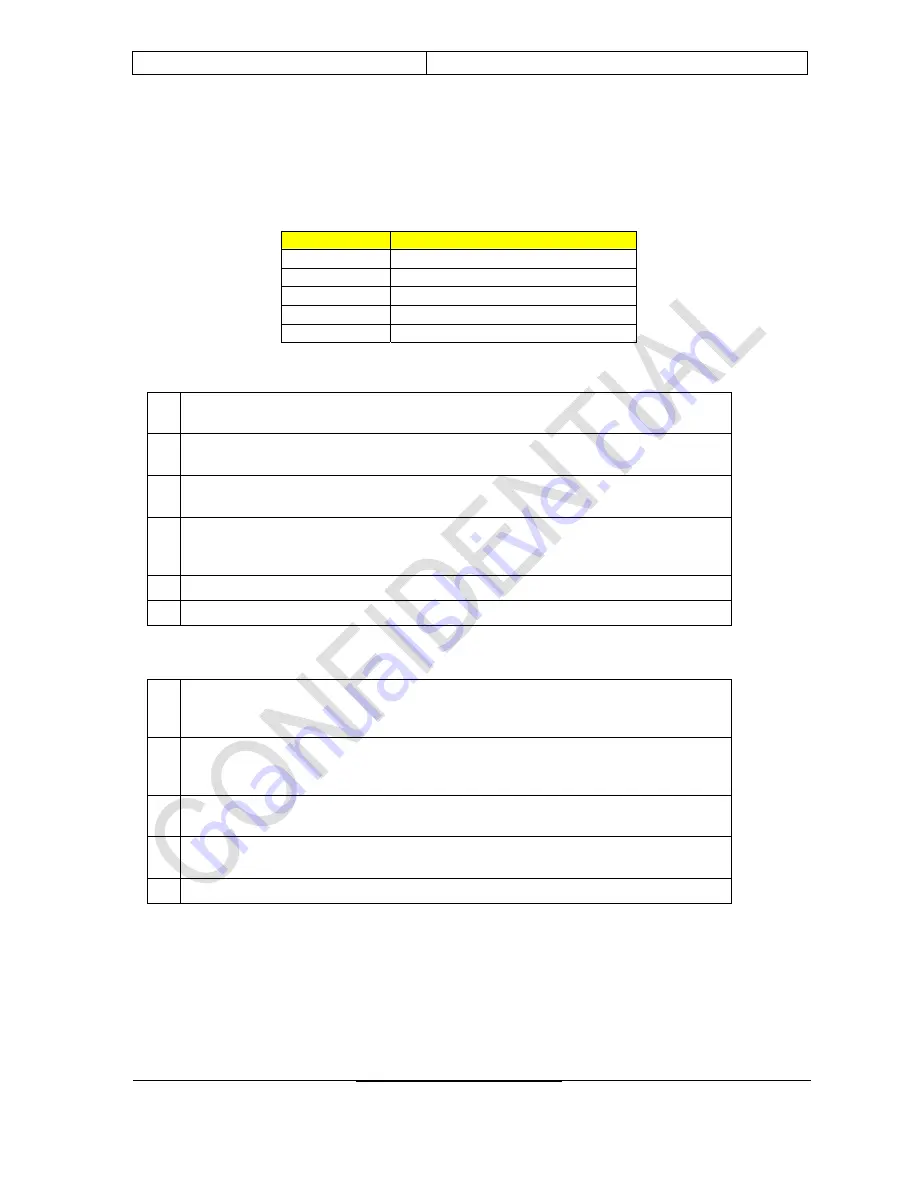
KWR101803/01B
Manual (Draft Version)
Status :Draft, For Review
Page 9 of 10
Philips Proprietary &Confidential
Philips Home Control
Company
Restricted
5. IR functionality
The remote control has a default IR code table for 5 TV keys
(TV Power, TV AV input, TV Vol +, TV
Vol – and TV Mute).
All the 5 keys can also support learning and universal database engine.
5.1 IR
Learn
The 5 keys specially used for TV Learning and they are listed in the following table.
Key Name
Key function
TV AV input
Change AV input source to TV
TV Standby
Power on/off TV
TV VOL+
TV Volume up
TV VOL -
TV Volume down
TV Mute
TV Mute
Follow the key sequence below to invoke the Learn feature for a key:
1.
Press and hold “TV” and “Mute” Key for 3 seconds. Release the key, LED stays on
and other backlight LEDs fade off. RC enters into leaning mode.
2.
Press and release a learnable key. The indictor “TV” LED off when pressed and hold,
on after released.
3.
Hold the source remote (in of sight) at an optimum distance (3cm to 6cm) and
continuously transmit the signal.
4.
The LED shall blink 2 times, if learning is successful and the new learnt code will
replace the previous one. The LED shall blink 1 time, if the learning fails. Go back to
step 2 to learn again. Previous learnt code will be kept if it fails learning.
5.
User can learn other keys follow the above 2 to 4 steps.
6.
Press “TV” Key in learning mode and will exit to normal mode.
Please take note of the following points when performing the learning function:
1.
The remote will NOT exit the learning mode, except for the following occurrence:
1. If no key selected within
30 seconds.
2. If “TV” Key is pressed.
2.
Press and release a learnable key and then wait for the signal to be learnt. If there’s
no signal in 10 seconds, The LED shall blink 1 time to indicate learning fails. You can
select other keys to learn.
3.
The LED will always turn ON during learning mode while waiting for key input or signal
to be learnt.
4.
The LED shall blink 1 time and the remote will enter into stuck mode and when any
key is pressed and held beyond 30 seconds.
5.
No key is active when the LED is blinking.
5.2 Learn function - Reset
The user shall be able to reset all the 5 keys to the default setting (TBC).
This is done by pressing its TV key simultaneously with the GUIDE key for 3s. LED shall do 2 Quick
Blinks. The RC shall return to its original settings; i.e. before any learning was performed.




























