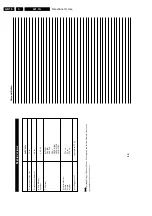Directions for Use
GB 11
L01.1A
3.
18
E
DITING
OF
C
HANNELS
This f
eatur
e allows y
ou to skip or edit channels which ha
ve
bad or w
eak
TV signal or channels
that y
ou do not watch often.
Note
: Once a channel is skipped,
y
ou cannot ha
ve
access to it b
y
theCH (Channel) + or
–
button.
Y
ou can only ha
ve
access to the channel b
y the Digit (0 -9)
buttons.
Main
o
■
Picture
Language
■
Sound
Auto Store
■
Features
Manual Store
✔
Install
π
Sort
Channel Edit
Name
œ
Install
o
■
Language
Channel No.
■
Auto Store
Skipped
■
Manual Store
■
Sort
✔
Channel Edit
π
■
Name
œ
Enter main menu.
Pr
ess button r
epeatedl
y until
Install
is selected.
Enter install menu.
Pr
ess button r
epeatedl
y until
Channel Edit
is selected.
Enter
Channel Edit
menu.
K
e
y in the channel n
umber to be
skipped.
Select
Skipped
.
Select
On
to skip channel.
Exit men
u fr
om scr
een.
Channel Edit
o
✔
Channel No.
2
π
■
Skipped
œ
Channel Edit
o
■
Channel No.
✔
Skipped
On
œ
9
H
OW
TO
R
EST
ORE
S
KIPPED
C
HANNELS
•
Repeat
Steps 1
to
5
as in
”
Editing of Channels
”.
•
K
e
y in the channel n
umber to be r
estor
ed b
y the
Digit (0 - 9)
button.
•
Select
Skipped
b
y the
Cursor Do
w
button.
•
Select
Off
to r
estor
e channel b
y the
Cursor Right
button.
•
Exit men
u fr
om scr
een b
y the
OSD
button.
Channel Edit
o
■
Channel No.
✔
Skipped
Off
œ
Step
Result on
TV Scr
een
Pr
ess button
MENU
m
5
1
3
2
4
6
7
9
8
0
¸
˙
¸
˙
¸
˙
17
S
OR
TING
OF
C
HANNELS
This f
eatur
e r
ear
ranges channel n
umbers.
Enter main menu.
Pr
ess button r
epeatedl
y until
Install
is selected.
Enter install menu.
Pr
ess button r
epeatedl
y until
Sor
t
is selected.
Enter sor
t mode
.
Select the channel n
umber y
ou want
to change fr
om (e
.g.
002).
Confirm selection.
Select the channel n
umber y
ou want
to change to (e
.g.
005).
Confirm selection.
The change is done
.
Note
: Channel n
umbers 5,
4 and 3
will mov
e upwar
ds accor
dingl
y.
that
is,
Channel 5 will mov
e up to Channel
4, Channel 4 to 3 and Channel 3 to 2.
Exit menu fr
om scr
een.
Main
o
■
Picture
Language
■
Sound
Auto Store
■
Features
Manual Store
✔
Install
π
Sort
Channel Edit
Name
œ
Install
o
■
Language
000
■
Auto Store
001
■
Manual Store
002
✔
Sort
π
003
■
Channel Edit
004
■
Name
005
œ
Install
o
■
Language
0
00
■
Auto Store
001
■
Manual Store
002
π
✔
Sort
π
003
■
Channel Edit
004
■
Name
005
œ
˙
˙
¸
¸
˙
¸
¸
Install
o
■
Language
000
■
Auto Store
001
■
Manual Store
002
p
✔
Sort
π
003
■
Channel Edit
004
■
Name
005
œ
Install
o
■
Language
000
■
Auto Store
001
■
Manual Store
002
✔
Sort
π
003
■
Channel Edit
004
■
Name
005
p
œ
9
10
Step
Result on
TV Scr
een
Pr
ess button
MENU
m
or
˚
Install
o
■
Language
000
■
Auto Store
001
■
Manual Store
002
✔
Sort
π
003
■
Channel Edit
004
■
Name
005
π
œ
˝
Summary of Contents for L01.1A
Page 48: ...Spare Parts List GB 88 L01 1A 10 ...
Page 78: ...56 L01 1A 7 Schematics and PWB s Layout PIP Panel Top View CL 16532010_010 eps 210301 ...
Page 79: ...Schematics and PWB s 57 L01 1A 7 Layout PIP Panel Bottom View CL 16532010_011 eps 210301 ...
Page 88: ...66 L01 1A 7 Schematics and PWB s Personal Notes Personal Notes ...