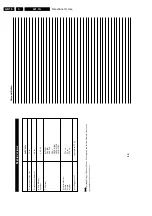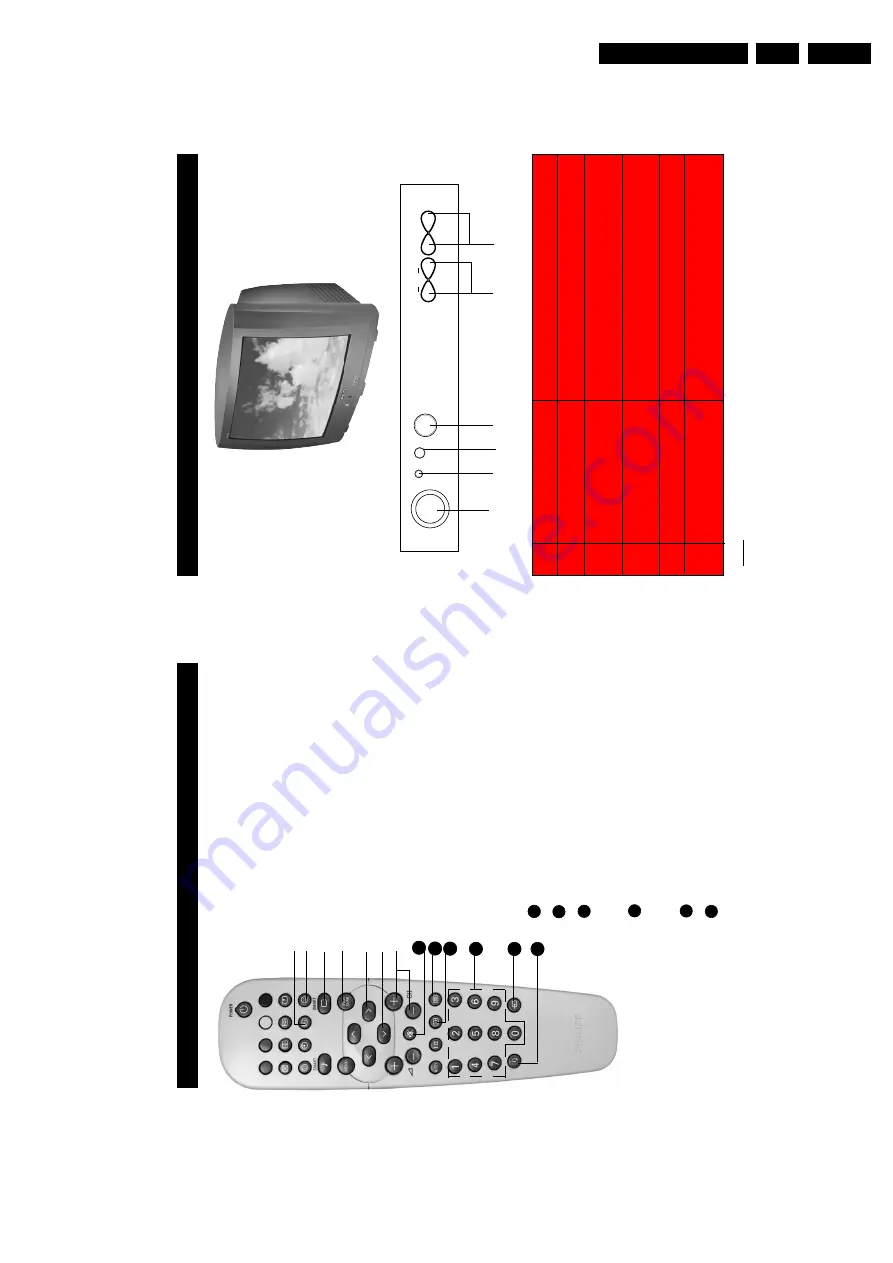
Directions for Use
GB 7
L01.1A
3.
10
&
Mains P
o
w
er button
S
witch mains pow
er on or off.
é
Standb
y light indicator
Indicate r
e
d light when standb
y mode is activated.
“
Remote Sensor
Acts as a sensor for activating the contr
ols of the
TV when r
e
mote contr
ol handset is aimed at it.
‘
Headphone sock
et
Connect headphone jack to sock
et f
o
r personal
listening.
(
V
o
lume
8
/
9
buttons
Adjust sound v
o
lume softer/louder
.
§
Channel
7
/
6
buttons
Select channel in descending/ascending or
der
.
Note
•
Y
ou can enter the main men
u
b
y pr
essing both the
V
olume
8
and
9
buttons at the
same time
.
•
Pr
ess the
7
or
6
button to select the next item on the menu.
•
Pr
ess V
o
lume
8
or
9
button to access sub-men
u and adjust the settings.
é“
‘
(
§
VOLUME
LK
˙
˝
˚
¸
CHANNEL
˚
¸
INSTALL /
MENU
F
UNCTIONS
OF
TV
C
ONTR
OLS
➩
&
9
F
UNCTIONS
OF
R
EMO
T
E
C
ONTROL
3
Main Inde
x Button
In teletext mode
, pr
ess button to r
eturn to the
main index page
.
4
F
ro
wnie button
Allo
ws to delete stor
ed personal pr
ef
er
ence
channels in y
our P
ersonal Pr
ef
er
ence list.
F
o
r
detailed description of functions,
r
e
fer to section on
“P
ersonal
Za
pping
”.
5
Smar
t Pictur
e Button
Pr
ess the Smar
t Pictur
e button r
epeatedl
y to
access 5 diff
er
ent types of pictur
e settings and
choose y
our desir
ed setting.
6
1
Incr
edible Sur
round Button
–
Allo
ws y
ou to select Incr
edible Surr
ound sound
when transmission is in ster
eo mode
.
–
Allo
ws y
ou to select Spatial Sound when
transmission is in mono mode
.
7
1\
Cursor Right Button
Allo
ws y
ou to access the sub-menus and adjust
the settings.
8
Cursor Do
wn Button
Allo
ws y
ou to select the next item on the menu.
9
C /
–
Buttons
Allo
ws y
ou to select channels in ascending or
descending or
der
.
20
Mute Button
Mutes sound.
T
o
r
estor
e sound,
pr
ess button again.
21
T
elete
xt Button
Ref
er to section on
“Using the
T
eletext
”
22
OSD button
Allo
ws y
ou to displa
y the cur
rent channel n
umber
.
It also allo
ws to exit menu fr
om the scr
een after
contr
ol adjustments.
23
Digit (0 -9) Buttons
Pr
ess to select a channel.
F
or a 2-digit channel
n
umber
, pr
ess the first digit and f
ollo
w
e
d
immediatel
y by the second digit.
24
A/V Button
Allo
ws y
ou to select the
A
V
channels.
25
Sleeptimer Button
Allo
ws y
ou to select a time period after which the
set
will switch to standb
y mode automaticall
y.
3 4 5
6
7
8 9
21
20
22
23
24
25
Summary of Contents for L01.1A
Page 48: ...Spare Parts List GB 88 L01 1A 10 ...
Page 78: ...56 L01 1A 7 Schematics and PWB s Layout PIP Panel Top View CL 16532010_010 eps 210301 ...
Page 79: ...Schematics and PWB s 57 L01 1A 7 Layout PIP Panel Bottom View CL 16532010_011 eps 210301 ...
Page 88: ...66 L01 1A 7 Schematics and PWB s Personal Notes Personal Notes ...