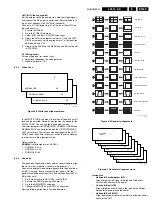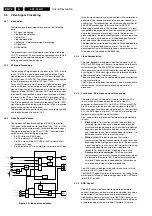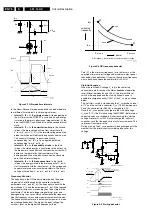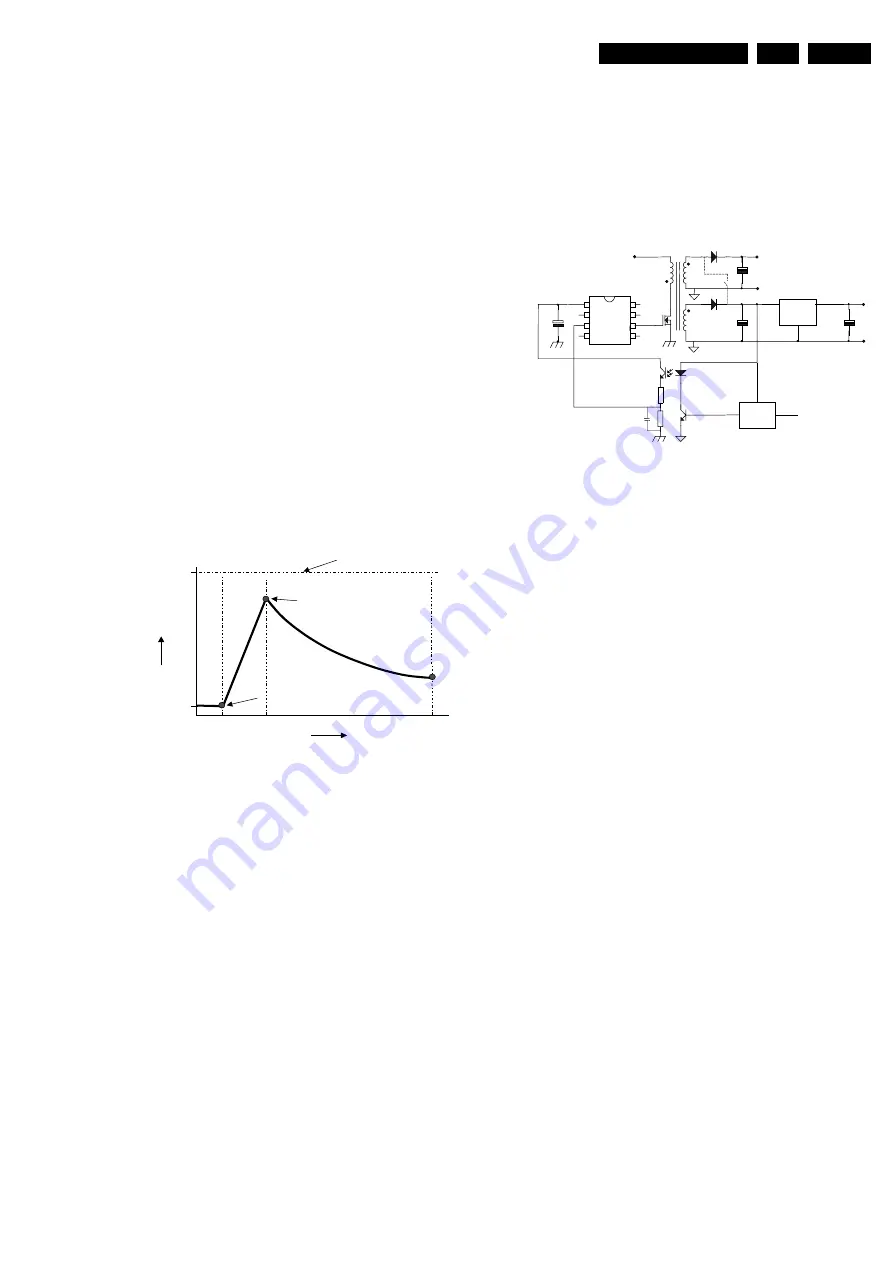
Circuit Description
9.
The moment that the voltage on pin 1 drops below the 'under
voltage lock out' level (UVLO =
±
9 V), the IC will stop switching
and will enter a safe restart from the rectified mains voltage.
Operation
The supply can run in three different modes depending on the
output power:
•
Quasi-Resonant mode (QR). The 'QR' mode, described
above, is used during normal operation. This will give a
high efficiency.
•
Frequency Reduction mode (FR). The 'FR' mode (also
called 'VCO' mode) is implemented to decrease the
switching losses at low output loads. In this way, the
efficiency at low output powers is increased, which enables
power consumption smaller than 3 W during stand-by. The
voltage at the pin 3 (Ctrl) determines where the frequency
reduction starts. An external Ctrl voltage of 1.425 V
corresponds with an internal VCO level of 75 mV. This
fixed VCO level is called V_vco,start . The frequency will be
reduced in relation to the VCO voltage between 75 mV and
50 mV (at levels larger than 75 mV, Ctrl voltage < 1.425V,
the oscillator will run on maximum frequency f_oscH = 175
kHz typically). At 50 mV (V_vco,max), the frequency is
reduced to the minimum level of 6 kHz. Valley switching is
still active in this mode.
•
Minimum Frequency mode (MinF). At VCO levels below
50 mV, the minimum frequency will remain on 6 kHz, which
is called the 'MinF' mode. Because of this low frequency, it
is possible to run at very low loads without having any
output regulation problems.
Figure 9-10 Different supply modes
Safe-Restart Mode
This mode is introduced to prevent the components from being
destroyed during eventual system fault conditions. It is also
used for the Burst mode. The Safe-Restart mode will be
entered if it is triggered by one of the following functions:
•
Over voltage protection,
•
Short winding protection,
•
Maximum 'on time' protection,
•
V_cc reaching UVLO level (fold back during overload),
•
Detecting a pulse for Burst mode,
•
Over temperature protection.
When entering the Safe-Restart mode, the output driver is
immediately disabled and latched. The V_cc winding will not
charge the V_cc capacitor anymore and the V_cc voltage will
drop until UVLO is reached. To recharge the V_cc capacitor,
the internal current source (I_(restart)(vcc) ) will be switched
'on' to initiate a new start-up sequence as described before.
This Safe-Restart mode will persist until the controller detects
no faults or burst triggers.
Standby
The set goes to Standby in the following cases:
•
After pressing the 'standby' key on the remote control.
•
When the set is in protection mode.
In Standby, the power supply works in 'burst mode'. Burst
mode can be used to reduce the power consumption below 1
W at stand-by. During this mode, the controller is active
(generating gate pulses) for only a short time and for a longer
time inactive waiting for the next burst cycle.
In the active period, the energy is transferred to the secondary
and stored in the buffer capacitor C_stab in front of the linear
stabilizer (see figure below). During the inactive period, the
load (e.g. microprocessor) discharges this capacitor. In this
mode, the controller makes use of the Safe-Restart mode.
Figure 9-11 Supply standby mode (burst mode)
The system enters burst mode standby when the
microprocessor activates the 'Stdby_con' line. When this line is
pulled high, the base of TS7541 is allowed to go high. This is
triggered by the current from collector TS7542. When TS7541
turns 'on', the opto-coupler (7515) is activated, sending a large
current signal to pin 3 (Ctrl). In response to this signal, the IC
stops switching and enters a 'hiccup' mode. This burst
activation signal should be present for longer than the 'burst
blank' period (typically 30 s): the blanking time prevents false
burst triggering due to spikes.
Burst mode standby operation continues until the
microcontroller pulls the 'Stdby_con' signal low again. The
base of TS7541 is unable to go high, thus cannot turn 'on'. This
will disable the burst mode. The system then enters the start-
up sequence and begins normal switching behavior.
For a more detailed description of one burst cycle, three time
intervals are defined:
•
t1: Discharge of V_cc when gate drive is active. During
the first interval, energy is transferred, which result in a
ramp-up of the output voltage (V_stab) in front of the
stabilizer. When enough energy is stored in the capacitor,
the IC will be switched 'off' by a current pulse generated at
the secondary side. This pulse is transferred to the primary
side via the opto coupler. The controller will disable the
output driver (safe restart mode) when the current pulse
reaches a threshold level of 16 mA into the 'Ctrl' pin. A
resistor R1 (R3519) is placed in series with the opto
coupler, to limit the current going into the 'Ctrl' pin.
Meanwhile the V_cc capacitor is discharged but has to stay
above V_uvlo .
•
t2: Discharge of V_cc when gate drive is inactive.
During the second interval, the V_cc is discharged to
V_uvlo. The output voltage will decrease depending on the
load.
•
t3: Charge of V_cc when gate drive is inactive. The third
interval starts when the UVLO is reached. The internal
current source charges the V_cc capacitor (also the soft
start capacitor is recharged). Once the V_cc capacitor is
charged to the start-up voltage, the driver is activated and
a new burst cycle is started.
frequency limit
P
OUT_MIN
P
OUT_MAX
f
oscL
= 6 kHz
f
oscH
= 175 kHz
kH
MinF FR QR
power
switching
frequency
V
VCO,start
V
VCO,max
Multi mode operation
CL 16532020_080.eps
100401
Demag
4
Ctrl
Gnd
Vcc Drain
HVS
Driver
Sense
3
2
1
5
6
7
8
Burst-Mode stand-by on/off
from microprocessor
Linear
stabilizer
V
STAB
V
µ
C
C
STAB
C
Vcc
V
CC
R
1
Current pulse
generator
V
IN
Basic Burst mode configuration
CL 16532020_081.eps
100401
Summary of Contents for L01.1L AC
Page 6: ...Directions for Use EN 6 L01 1L AC 3 3 Directions for Use 3 1 16 9 Sets ...
Page 7: ...Directions for Use EN 7 L01 1L AC 3 ...
Page 8: ...Directions for Use EN 8 L01 1L AC 3 ...
Page 9: ...Directions for Use EN 9 L01 1L AC 3 ...
Page 10: ...Directions for Use EN 10 L01 1L AC 3 ...
Page 11: ...Directions for Use EN 11 L01 1L AC 3 ...
Page 12: ...Directions for Use EN 12 L01 1L AC 3 ...
Page 13: ...Directions for Use EN 13 L01 1L AC 3 ...
Page 14: ...Directions for Use EN 14 L01 1L AC 3 ...
Page 15: ...Directions for Use EN 15 L01 1L AC 3 ...
Page 16: ...Directions for Use EN 16 L01 1L AC 3 Personal Notes ...
Page 17: ...Directions for Use EN 17 L01 1L AC 3 3 2 4 3 Sets Personal Notes ...
Page 42: ...Spare Parts List EN 82 L01 1L AC 10 10 Spare Parts List Not applicable yet ...
Page 43: ...Revision List EN 83 L01 1L AC 11 11 Revision List First release ...