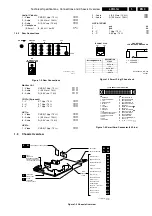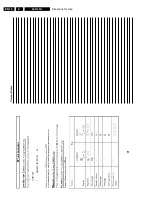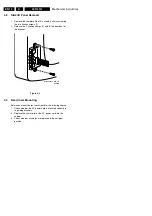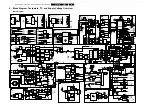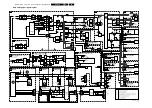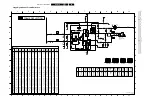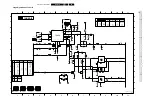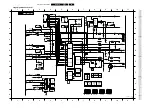Mechanical Instructions
EN 14
4.
4.3
Side I/O Panel Removal
1.
Remove the complete Side I/O assembly after unscrewing
the two fixation screws [1].
2.
Release the 2 fixation clamps [2] and lift the board out of
the bracket.
Figure 4-3
4.4
Rear Cover Mounting
Before you mount the rear cover, perform the following checks:
1.
Check whether the AC power cord is mounted correctly in
its guiding brackets.
2.
Replace the strain relief of the AC power cord into the
cabinet.
3.
Check whether all cables are replaced in their original
position.
CL 06532012_004.eps
030200
Summary of Contents for L01H.1A
Page 5: ...Directions for Use EN 5 L01H 1A 3 3 Directions for Use ...
Page 7: ...Directions for Use EN 7 L01H 1A 3 ...
Page 8: ...Directions for Use EN 8 L01H 1A 3 ...
Page 9: ...Directions for Use EN 9 L01H 1A 3 ...
Page 10: ...Directions for Use EN 10 L01H 1A 3 ...
Page 11: ...Directions for Use EN 11 L01H 1A 3 ...
Page 12: ...Directions for Use EN 12 L01H 1A 3 Personal Notes ...