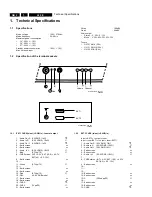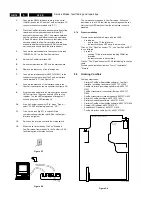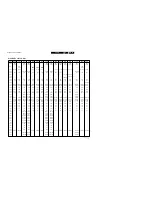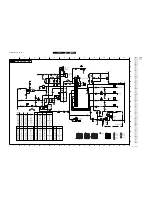Service Modes, fault finding and repair tips
GB 10
L9.2E
5.
•
By shorting pin 0225 and 0226 on the mono-carrier ( A7 )
while switching on the set. After switching on the set the
short-circuit can be removed. ( Caution!! Override of 5V
protections ).
Exit the SAM:
Switch the set to standby or press EXIT on the DST (the error
buffer is cleared).
Note: When the mains power is switched off while the set is in
SAM, the set will switch to SAM immediately when the mains is
switched on again. ( The error buffer will not be cleared ).
In the SAM the following information is displayed on the screen:
Figure 5.2 Service Alignment Mode screens and structure
Access to normal user menu
Pressing the "MENU" button on the remote control will enter the
normal user menu ( TV lock, installation, brightness, colour and
contrast ) while "SAM" remains displayed in top of screen.
Pressing the "MENU" key again will return to the last SAM
status.
Pressing the "OSD" button of the remote control shows only
"SAM" in the top of screen
Access to SDM
Pressing the "DEFAULT" button on the DST
SAM menu control
Menu items (AKB, VSD, Tuner, White tone, Geometry and
Audio) can be selected with the MENU Up or MENU DOWN
key. Entry into the selected items (sub menus) is done by the
MENU LEFT or MENU RIGHT key. The selected item will be
highlighted.
With the cursor LEFT/RIGHT keys, it is possible to increase/
decease the value of the selected item.
Figure 5-4 Service Alignment Mode screens and structure
CL 86532104_016.eps
030399
SAM
TV LOCK
INSTALLATION
BRIGHTNESS
COLOUR
CONTRAST
llllll
llllll
llllll
31
31
31
......
......
......
SAM
AAABBC X.Y
SAM
SAM
40
SAM
64
192
1
1
SAM
55
AKB
VSD
TUNER
WHITE TONE
GEOMETRY
AUDIO
MENU
MENU
MENU
MENU
MENU
IF-PLL
IF-PLL POS
AFA
AFB
L90 BBC X.Y
TUNER
SAM
232
4
15
A-FM
AT
STEREO
L90 BBC X.Y
SOUND
NORMAL RED
L90 BBC X.Y
VAM
L90 BBC X.Y
Summary of Contents for L9.2EAA
Page 5: ...Directions for use GB 5 L9 2E 3 3 Directions for use ...
Page 6: ...Directions for use GB 6 L9 2E 3 ...
Page 7: ...Directions for use GB 7 L9 2E 3 ...
Page 31: ...Schematics and PWB s GB 31 L9 2E 7 ...
Page 32: ...Schematics and PWB s GB 32 L9 2E 7 ...
Page 38: ...Schematics and PWB s GB 38 L9 2E 7 ...
Page 42: ...Schematics and PWB s GB 42 L9 2E 7 Personal notes Personal notes ...