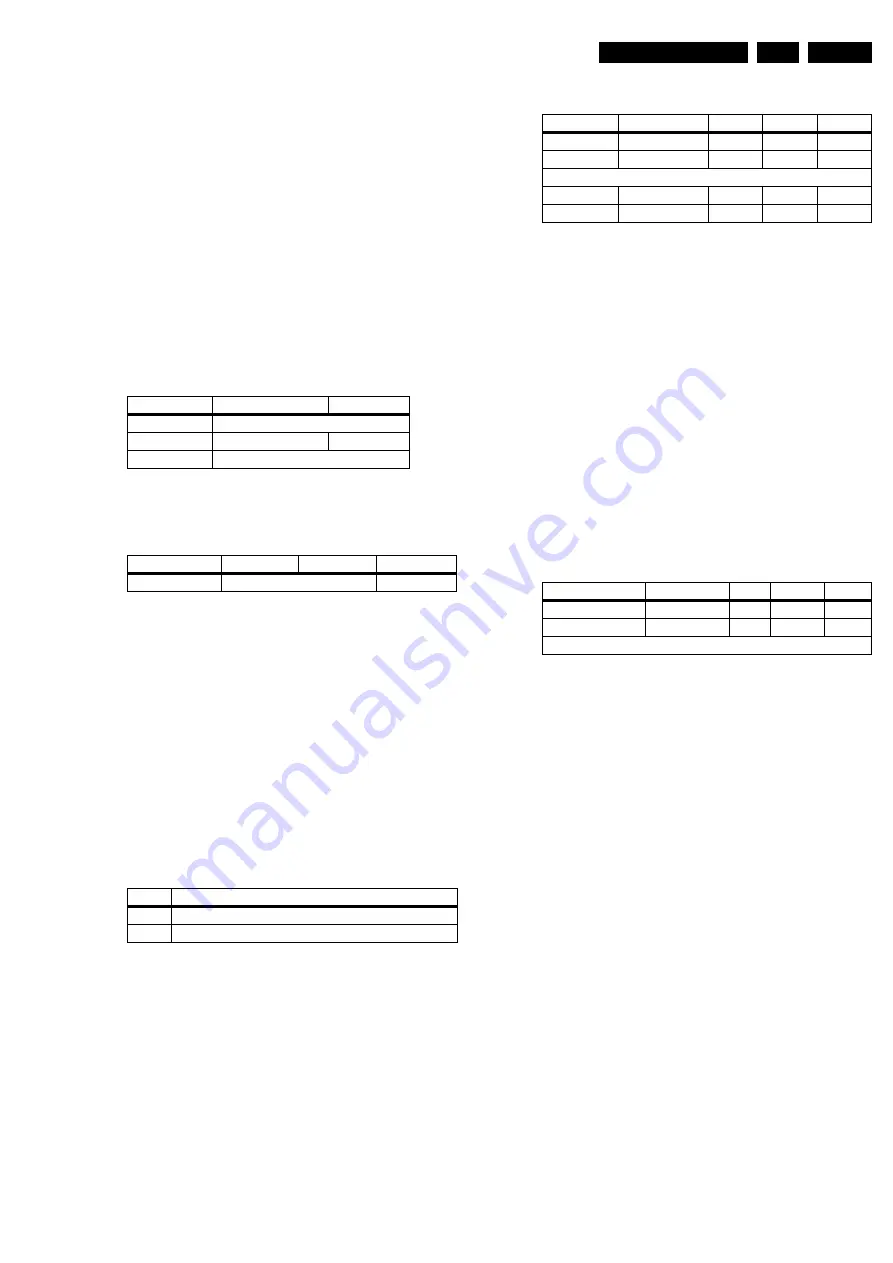
Alignments
EN 59
LC4.5E AA
8.
8.2.2
White Tone
Method 1 (with colour analyser):
1.
Supply a 100% white uniformity test signal (100 IRE white)
to the tuner.
2.
Enter SAM menu (colour features are switched “off”
automatically).
3.
Do NOT change the SMART PICTURE, ACTIVE
CONTROL, and C settings to prevent
activating of Green Enhancement, Blue Stretch, and Black
Stretch.
Offset values in NVM are used for HD-, HDMI-, and VGA mode,
therefore only the settings in TV mode need to be set.
Make the following settings in the normal
user menu
, when the
television is in TV Mode:
Table 8-1 User menu settings for White Tone alignment
Go to WHITE TONE in SAM and set NORMAL GREEN to:
Table 8-2 Service menu settings for White Tone alignment
1.
Measure with a calibrated (phosphor- independent) colour
analyser (e.g. Minolta CA-200) in the centre of the screen
(use a contactless analyser, e.g. Minolta CA-210, to align
the LCD TV). The analyser may not touch the screen, and
the measurement must be done in a dark environment.
Note:
The colour analyser must be calibrated for the LCD
or Plasma panel in question. See the manual of the colour
analyser for the procedure on how to perform this
calibration.
2.
Leave the value with the lowest output on the initial value.
3.
Align the NORMAL white points, by lowering the other two
colours, to the right x-y coordinates (see table "White Tone
alignment values").
Note:
To prevent clipping of the colour, these values must
only be lowered!
Table 8-3 White Tone alignment values
Only the values for NORMAL are aligned with X, Y values. The
delta values for COOL and WARM are given below.
Table 8-4 Fixed delta values
After the alignment is finished, switch the set to STANDBY, in
order to store the alignments.
Note:
When you disconnect the power before you have
switched the set to STANDBY, the settings will not be stored.
Method 2 (without colour analyser):
If you do not have a colour analyser, you can use the default
values. These values are based on the average values in
production.
•
Set the values for the NORMAL colour temperature. Given
in the table “Average statistical values for NORMAL” from
production.
•
Set the delta values for the COOL and WARM mode. See
table: “Fixed delta values.”
After the alignment is finished, switch the set to STANDBY, in
order to store the alignments.
Note:
When you disconnect the power before you have
switched the set to STANDBY, the settings will not be stored.
Table 8-5 Average statistical values for “NORMAL”
8.2.3
Tuner Adjustment
AGC (RF AGC Take Over Point)
Set the pattern generator (e.g. PM5580) on the colour bar
pattern and connect it to the aerial input with an RF signal
amplitude of 10 mV and set the frequency for NTSC to 61.25
MHz (channel 3).
•
Activate the SAM-menu. Go to the sub-menu TUNER,
select the sub-menu option AFC WINDOW and adjust the
value to “100 kHz”.
•
Select the AGC sub-menu.
•
Connect a DC multi-meter to test point F306 or pin 1 of the
tuner.
•
Adjust the AGC until the voltage at pin 1 of the tuner is 3.3
V +0.5 / -1.0.
•
The value can be increased or decreased by pressing the
RIGHT/LEFT cursor button on the RC.
•
Switch the set to STAND-BY to store the data.
LCD (AUO)
LCD (LPL)
CONTRAST
99
BRIGHTNESS
42 (EU) 44 (US)
46
COLOR/SAT.
50 (AP+LA+US) 60 (EU)
LCD (AUO)
LCD (LPL)
Plasma (SDI)
NORM. GREEN
200
180
NORMAL colour temp. (all regions)
X
0.289
Y
0.299
Screen Type Colour temp.
RED
GREEN
BLUE
LCD (AUO)
DELTA COOL
-3
-12
+10
DELTA WARM
+5
-5
-20
LCD (LPL)
DELTA COOL
-8
-12
+3
DELTA WARM
+2
-10
-21
Display type
Colour Temp.
RED
GREEN
BLUE
LCD (AUO)
NORMAL
165
182
200
LCD (LPL)
NORMAL
200
195
190
Note:
Values are valid for all regions



































