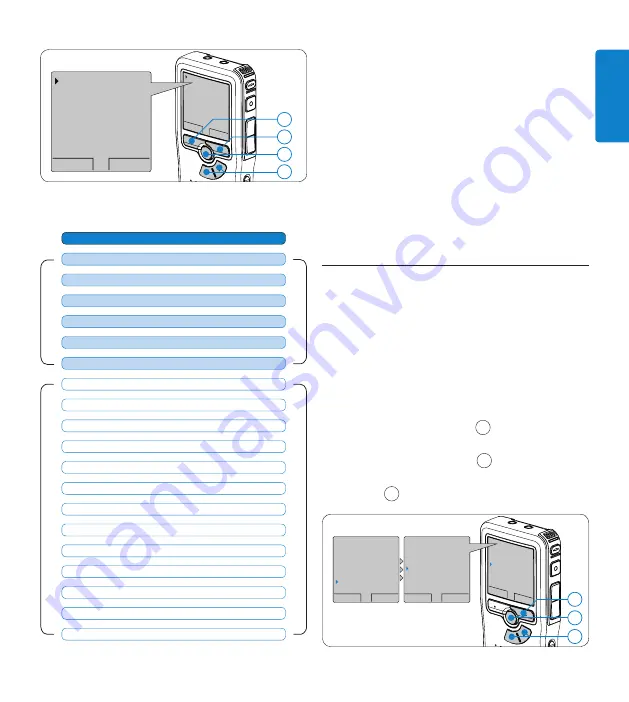
17
User manual
ENGLISH
The menu offers the following options:
D
Note
Some settings, such as defining author names or
switching to simple display mode, are available
only through
Philips SpeechExec Dictate
. See
on page 15 for more
information.
D
Note
Press and hold the
MENU
button for a few
seconds to access additional information about
files, the device and the memory card.
4.3 Use voice-activated recording
Voice-activated recording is a convenience
feature for hands-free dictation. When voice ac-
tivated recording is enabled, recording will start
when you begin speaking. When you stop speak-
ing, the Digital Pocket Memo will automatically
pause recording after three seconds of silence,
and resume only when you begin speaking again.
Press the
1
MENU
button
74
while stopped to
open the Digital Pocket Memo menu.
Press the
2
+
or
–
button
75
to select the
Setup
menu item and press the
ENTER
smart
button
76
.
Philips
DIGITAL POCKET
MEMO
MENU
MIC EAR
BACK
ENTER
Delete dic
tation
Index set
Insert mo
de
Author
BACK
ENTER
Delete dictation
Index set
Insert mode
Author
73
70
71
72
Philips
DIGITAL POCKET
MEMO
MENU
MIC EAR
BACK
ENTER
Language
Record fo
rmat
Voice activ
ation
Backlight
Off
BACK
ENTER
Language
Record format
Voice activation
Backlight
Off
BACK
ENTER
Index set
Insert mode
Author
Setup
Language
76
74
75
Press the
MENU
button
DELETE DICTATION
AUTHOR (KEYWORD)
INDEX SET/CLEAR
(see page 18)
INSERT / OVERWRITE MODE
(see page 10)
SETUP
DELETE SECTION
(see page 14)
LANGUAGE
VOICE ACTIVATION
RECORD FORMAT
(see page 11)
BACKLIGHT
LCD CONTRAST
RECORD LAMP ON/OFF
DEVICE BEEP ON/OFF
DATE & TIME
(see page 8)
MICROPHONE SENSITIVITY
DELETE ALL DICTATIONS
PLAYBACK VOLUME
FORMAT MEMORY
(see page 7)
DEVICE FONT (MODERN/CLASSIC)
MAIN MENU
SETUP MENU
















































