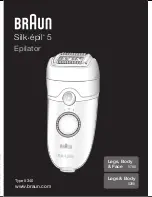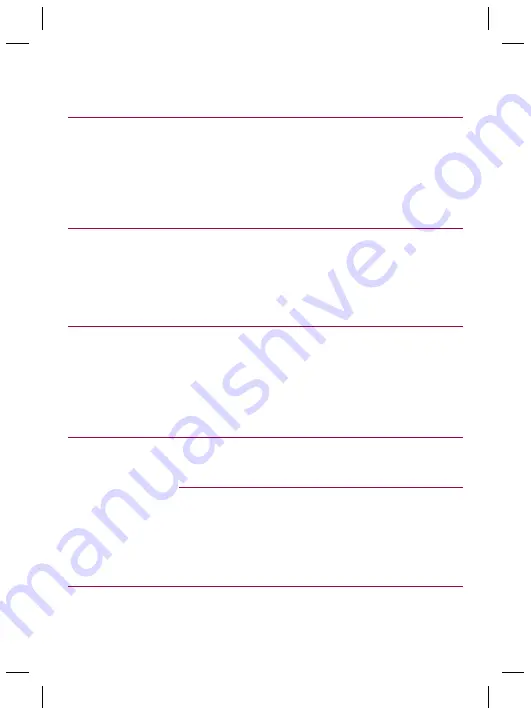
Problem
Possible cause
Solution
The 'ready to
flash' light
doesn't light up
when I place the
attachment on
my skin, but the
cooling fan works.
The overheat
protection has
been activated.
When the overheat
protection has been
activated, the fan still
works. Do not switch off
the device, but let it cool
down for approx.
15
minutes before you
continue to use it.
The 'ready to
flash' light
blinks
orange slowly but
the device does
not produce a
flash when I press
the flash button.
The device needs
to be reset.
To reset the device, switch
it off and switch it on again.
I cannot increase
or decrease the
light intensity
settings/The
intensity lights
and the 'ready to
flash' light are all
on.
The device needs
to be reset.
To reset the device, switch
it off and switch it on again.
The light exit
window or the skin
tone sensor is dirty.
Clean the
light exit window
and the skin tone
sensor
carefully.
The device
produces a
strange smell.
You have not
removed the hairs
on the area to be
treated properly.
These hairs may
get burned and can
cause the smell.
Pretreat your skin before
you use Lumea.
23
English
Summary of Contents for LUMEA SC198X
Page 1: ...Lumea SC198X 4222_100_3961_1_FrontCover_A5_fc pdf 1 03 07 15 14 53 ...
Page 2: ......
Page 3: ...4 5 9 10 8 2 1 3 7 6 ...
Page 4: ......
Page 5: ...English 4 Português 26 Português do Brasil 51 Español 76 Türkçe 101 Español Latino 124 ...
Page 151: ......
Page 152: ......
Page 153: ......