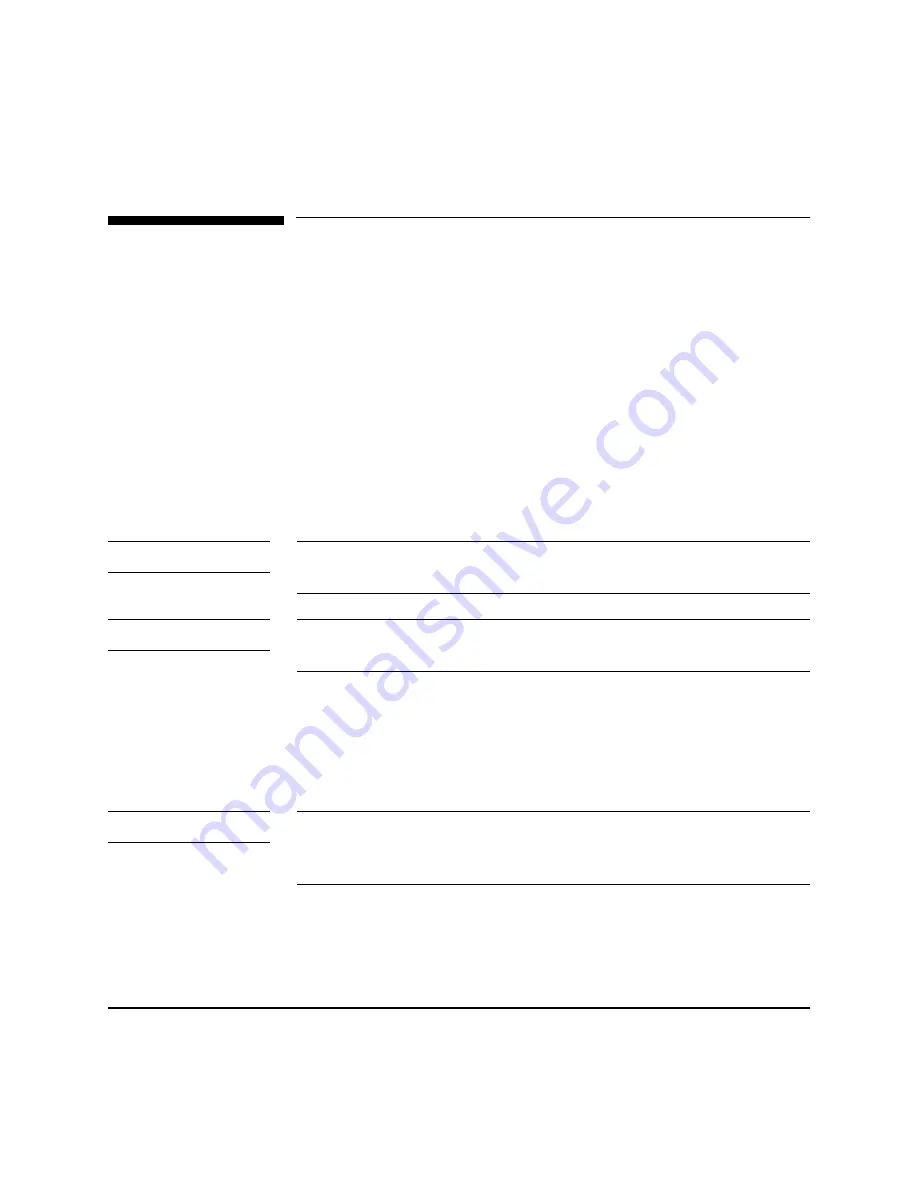
Caring for the Battery
4-8
Maintaining the Cardiograph
Caring for the Battery
Your cardiograph requires the battery to be installed for proper
operation—even if the cardiograph is plugged into AC power, it cannot
print an ECG report without the battery. For information about
replacing or installing the battery, refer to Appendix A, Setting Up
Your Cardiograph for the First Time.
The sealed lead-acid battery used in the PageWriter 100 will provide
optimum life when the unit is continuously connected to AC power and
fully charged after each use. A depleted battery requires 16 hours of
continuous charge time to fully charge. Because it is not always
possible to allow a full charge cycle between uses, the PageWriter 100
was designed to charge a depleted battery to 90% of its capacity in
approximately 7 hours.
&$87,21
Repeated undercharging of the battery will damage the battery and
reduce battery life.
127(
It is recommended that the cardiograph be plugged into AC power
whenever possible to maximize battery life.
Battery life varies by how the battery is maintained and how much it is
used. For improved battery life, keep the instrument plugged in when
not in use. If the battery has been fully charged and requires recharging
after a few ECGs, consider replacing it. Use only the approved battery,
part number M2460A.
127(
Battery should be removed from unit and placed in storage if
cardiograph will not be used for more than three months without AC
power.
Summary of Contents for M1772A
Page 1: ...I N S T R U C T I O N S F O R U S E C a r d i o g r a p h PageWriter 100 M1772A ...
Page 2: ......
Page 3: ...PageWriter 100 M1772A Cardiograph 3DJH ULWHU 0 DUGLRJUDSK ...
Page 10: ...Contents 4 ...
Page 22: ...AC and DC Battery Operation 1 12 Getting Acquainted ...
Page 38: ...Choosing a Report Format 2 16 Recording an ECG LJXUH 0DQXDO HDG ...
Page 44: ...Identifying ECG Problems 3 6 Troubleshooting ...
Page 60: ...Calling for Service 4 16 Maintaining the Cardiograph Spain Tel 34 91 631 31 00 ...
Page 76: ...Glossary Glossary 4 ...
Page 80: ...Index 4 ...
Page 81: ......

































