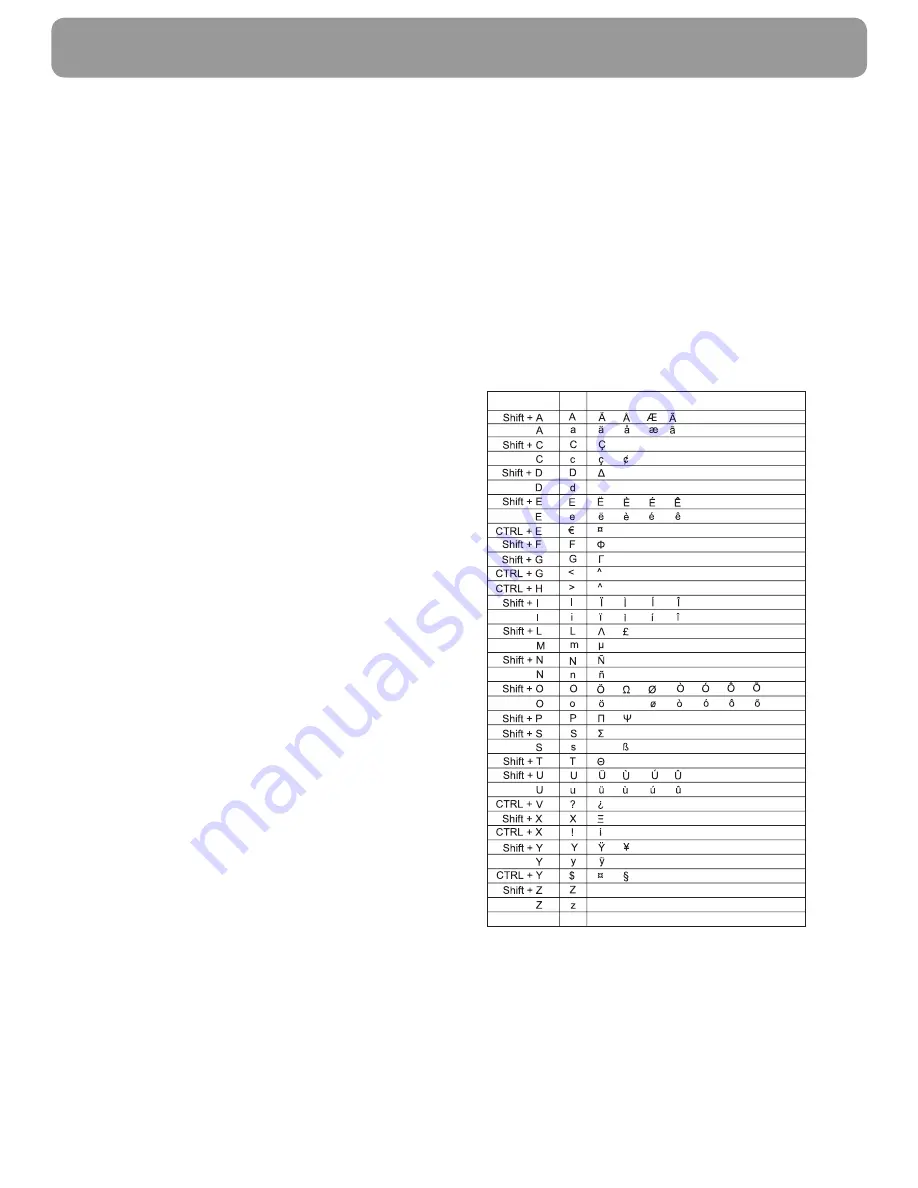
18
User Manual
Basic settings
If you want to keep a note of the factory settings on your
machine for later, we recommend printing out a function
list before you change any of the settings: Press
MENU
.
three times.
If you press a wrong key by mistake, press the
STOP
key
as often as necessary to return to the original position. If
you have entered a wrong digit or character, you can cor-
rect it with
u
and
C
.
If you want to delete your individual settings, you can
do so in function 45 Service code (see
Hints and Tips
/
Service code).
Help function
Press
HELP
/
w
twice. You will receive a printout ex-
plaining how to use the most important functions. It also
specifi es how to obtain further HELP pages concerning
other features of your fax machine.
Time and date
1
Select function 12 by pressing
MENU
,
12
and
OK
on your fax machine.
2
Enter the correct time using the number keys (e. g.
09 15
for 9:15 a. m.). Your fax machine will
now ask you for the correct date (e. g.
15 05
05
for May 15th, 2005).
3
Press
OK
.
Your number
1
Select function 13 by pressing
MENU
,
13
and
OK
on your fax machine.
2
Enter your telephone or fax number. (e.
g.
#44>6151
... for +44 6151... – use
#
or
*
to enter the “+”, that is often used in international
fax numbers in front of the country code, and
>
to
enter a space. You can enter a maximum of 20 charac-
ters).
3
Press
OK
.
Your name
1
Select function 14 by pressing
MENU
,
14
and
OK
on your fax machine.
2a
For device with SMS functionality:
Enter your
name using the alphabetic keypad. To enter upper
case letters, press
+
and the desired key at the same
time. Th
e available special characters (see below) are
printed above and to the right of the keypad buttons
and can be entered by pressing the
CTRL
button
simultaneously with the corresponding letter button
(for example, press the
CTRL
button and
E
at the
same time to enter €). Press
½
to enter a space. If
you have entered a wrong letter or number press
C
to
delete the character. Press
OK
.
Summary of Contents for Magic 3-2
Page 1: ...Easy Install User Manual ...
















































