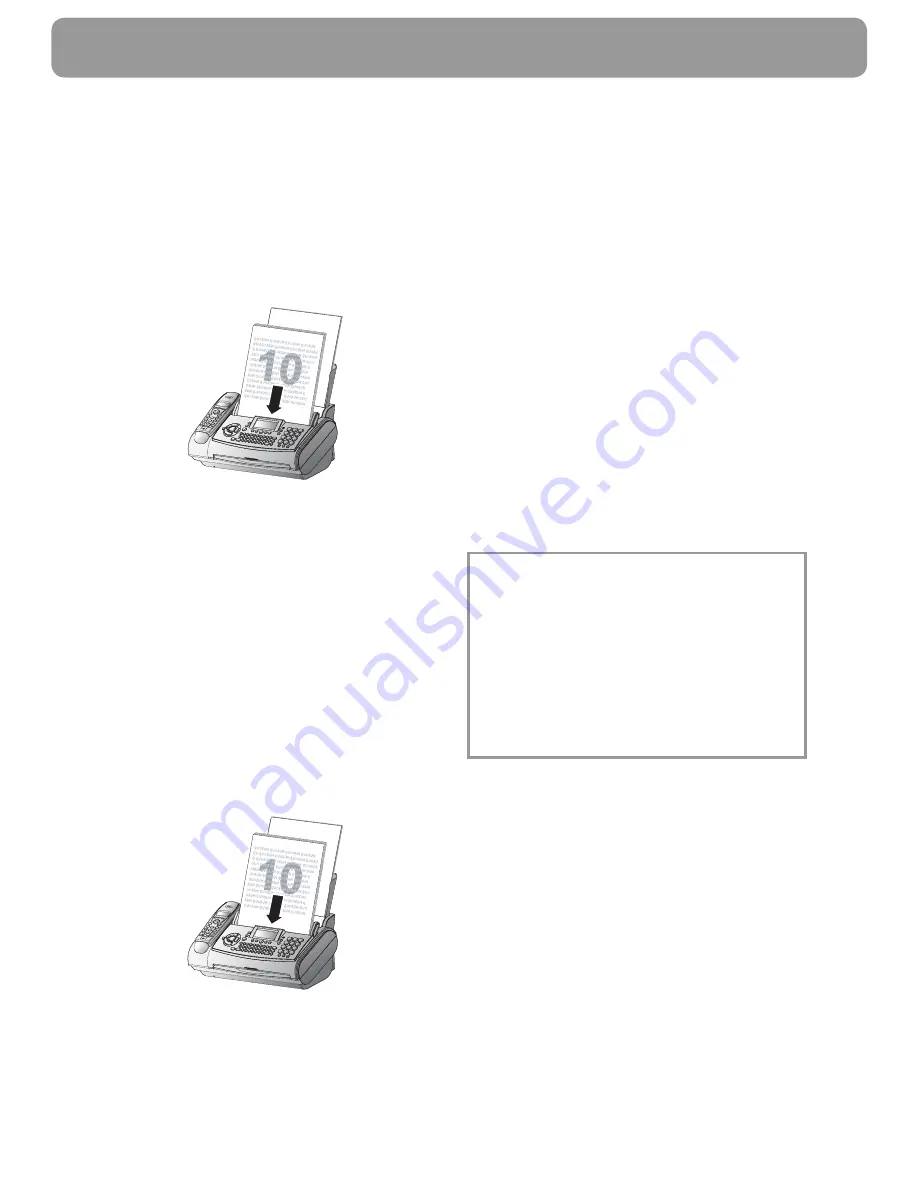
30
User Manual
Send later
If you wish to make use of cheaper telephone rates, or
if your fax correspondent is only available at particular
times, you can program automatic transmission of a fax
at a later time (within 24 hours).
1
Press
MENU
,
24
and
OK
on your fax machine.
Enter the time when you wish the document to be
sent.
2
Press
OK
and insert the document.
3
Dial the desired telephone number and then press
START
.
4
Th
e fax machine is now ready to send the inserted
document. You can still make telephone calls while
this function is activated.
5
If you remove the inserted document the stand-by
mode is cancelled.
Copy
You can use your fax machine to make copies of an origi-
nal. Resolution
f
is set by default. In addition, you can
also select resolution
F
(see Image quality).
1
Place your documents face to the front in the docu-
ment feeder. You can load up to 10 pages at once.
2
Select the desired resolution with
FINE/PHOTO
.
a
To make only one copy of the original, briefl y press
COPY
. Th
e copying process starts immediately.
b
In order to make more than one copy press
COPY
(for at least two seconds):
Th
e display will show the actual number of cop-
ies. If you want to change this fi gure, enter the de-
sired number with the number keys (max. 15). Press
COPY
.
3
Choose whether to reduce or enlarge the document in
size when copying.
Your machine provides the following options:
zoom
enlarge:
200
ZOOM
ENLARGE:150
ZOOM
NORMAL:1:1
ZOOM
REDUCE:
75
ZOOM
REDUCE:
50
4
Select the desired option with
u
and confi rm with
OK
.
Th
e machine stores the fi rst page of the document
into memory and starts copying. Automatic sorting
is therefore not an option!
To interrupt the copying process press
STOP
.
In case of a paper jam, if the ink fi lm is empty or
the memory is full, the copying process will be inter-
rupted automatically.
In the event of a document jam see
Hints and Tips
/
Document jam.
Summary of Contents for Magic 3-2
Page 1: ...Easy Install User Manual ...
















































