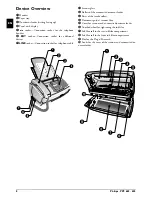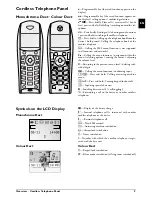14
Philips · PPF 685 · 695
EN
Putting Cordless Telephone
in Operation
Switching on Cordless Telephone
Press the green
“
key for at least two seconds for switch-
ing on your cordless telephone.
Configuring the Cordless Telephone
Normally your cordless telephone is registered with your
device in the factory. In the starting mode, press
OK
. The
display shows on which base unit and with which number
the cordless telephone is registered.
Unregistered Cordless Telephones
Notice
Unregistered Cordless Telephones
If you acquired a model with several cordless tel-
ephones, only one cordless telephone is regis-
tered with your device in the factory. Insert the
batteries as described above and register the
cordless telephones with your device (also see
Chapter "Telephone Connections and Addi-
tional Devices", page 50).