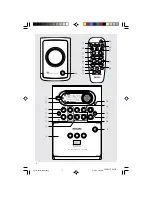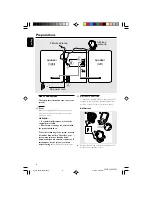7
English
3140 115 29252
General Information
This product complies with the radio
interference requirements of the European
Community.
Supplied accessories
– 2 speaker boxes
– remote control
– batteries (two AAA size) for remote control
– AM loop antenna
– FM wire antenna
Environmental Information
All unnecessary packaging has been omitted. We
have tried to make the packaging easy to
separate into three materials: cardboard (box),
polystyrene foam (buffer) and polyethylene (bags,
protective foam sheet).
Your system consists of materials which can be
recycled and reused if disassembled by a
specialised company. Please observe the local
regulations regarding the disposal of packaging
materials, exhausted batteries and old
equipment.
Safety information
●
Place the system on a flat, hard and stable
surface.
●
Place the system in a location with adequate
ventilation to prevent internal heat build-up in
your system. Allow at least 10 cm (4 inches)
clearance from the rear and the top of the unit
and 5 cm (2 inches) from each side.
●
Do not expose the system, batteries or discs to
excessive moisture, rain, sand or heat sources
caused by heating equipment or direct sunlight.
●
The lens may cloud over when the system is
suddenly moved from cold to warm
surroundings, making it impossible to play a disc.
Leave the system in the warm environment until
the moisture evaporates.
●
The mechanical parts of the set contain self-
lubricating bearings and must not be oiled or
lubricated.
●
When the system is switched to Standby
mode, it is still consuming some power.
To disconnect the system from the
power supply completely, remove the AC
power plug from the wall socket.
About MP3 disc
Supported formats
– ISO9660, Joliet, Multisession
– Max. track number plus album is 300
– Max. nested directory is 8 levels
– The max. album number is 30
– The max. MP3 programme track number is
20
– Supported VBR bit-rate
– Supported sampling frequencies for MP3 disc
are: 32 kHz, 44.1 kHz, 48 kHz
– Supported Bit-rates of MP3 disc are: 32, 64,
96, 128, 192, 256 (kbps)
Making your own MP3-CD
1
Rip the music from your own Digital Audio CDs
or download legal MP3 music from the Internet.
2
Record (“burn”) the music on CD-R(W) disc
with your home PC. Make sure to use a
recording speed not faster than indicated on the
CD-R(W) and avoid running other programme
simultaneously on your PC during the recording
process.
Sound Quality
Take note that MP3-CD compilations should
best contain only MP3 tracks (.mp3).
To
achieve a good MP3 quality, a bit rate of
128 kbps is recommended.
pg 001-021/M250/22-Eng
4/17/02, 5:00 PM
7