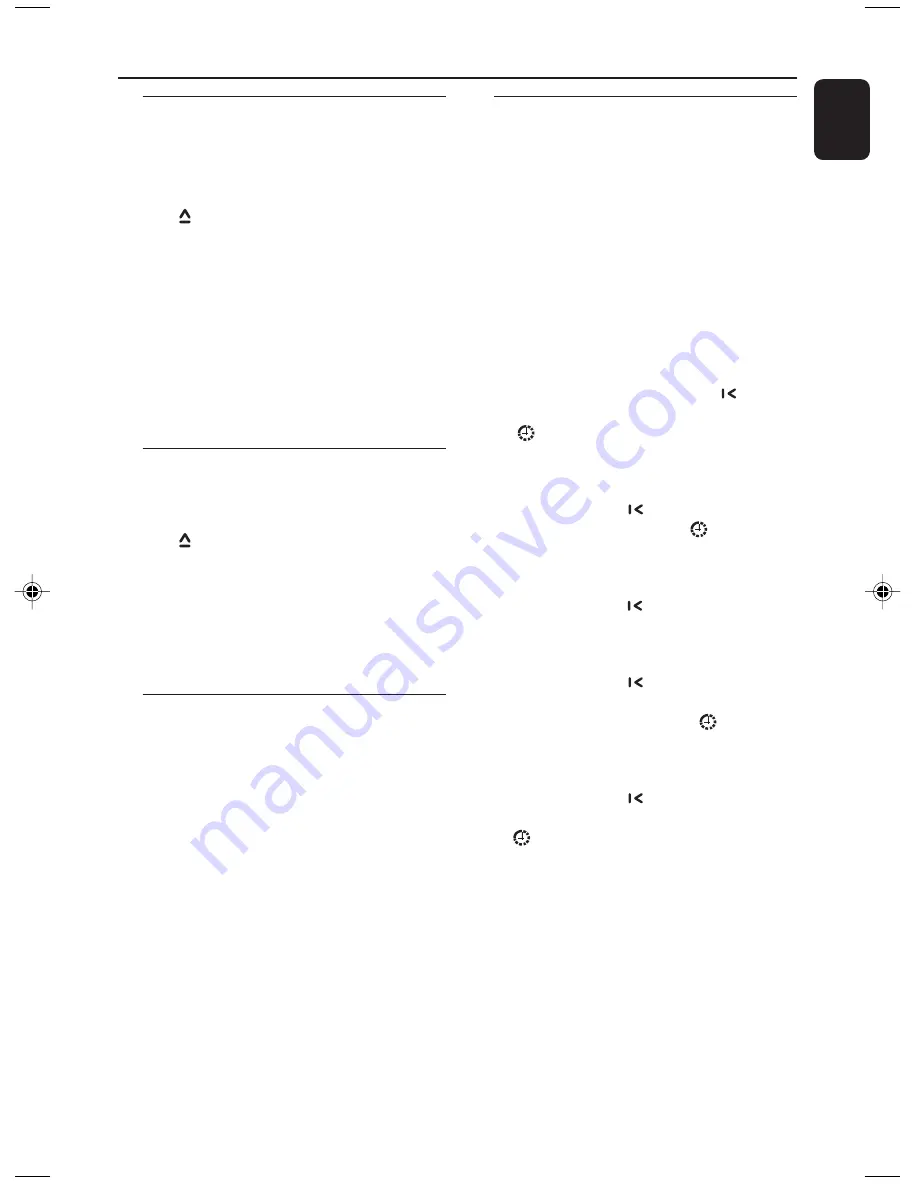
MC-M350/22-1
17
English
Synchro start CD recording
1
Select
CD
source.
2
Insert a disc and if desired, program track
numbers.
3
Press to open the tape door.
4
Insert a suitable tape into the deck and close the
tape door.
5
Press
REC
to start recording.
➜
REC
is shown during recording.
➜
Playing of the CD program starts
automatically from the beginning of the CD
after 7 seconds. It is not necessary to start the
CD player separately.
6
To stop recording, press
STOP
9
.
Recording from the radio
1
Select
TUNER
source and tune to the desired
radio station (see “Tuning to radio stations”).
2
Press to open the tape door.
3
Insert a suitable tape into the deck and close the
tape door.
4
Press
REC
to start recording.
➜
REC
is shown during recording.
5
To stop recording, press
STOP
9
.
Recording from Aux
1
Select
AUX
source.
2
If necessary, prepare the additional appliance for
recording.
3
Press
REC
to start recording.
➜
REC
is shown during recording.
4
To stop recording, press
STOP
9
.
Tape Operation / Recording
Recording timer
To record from the radio, you will need to use a
preset radio station and to set a start (ON) and
finish (OFF) time.
1
Insert a suitable tape into the deck.
➜
If desired, press
PROG / REV
to select tape
reverse mode option.
PLAY 1 SIDE
: for recording one side only
PLAY A AND B
: for recording on both sides
REPEAT A AND B : for recording on both sides
2
Select
TUNER
source and the preset radio
station to record from.
3
Press
STANDBY ON
to switch the system to
standby mode. Press
TIMER SET /
for more
than 2 seconds.
➜
flashes and a source is displayed.
4
Press
SOURCE
repeatedly or press
VOLUME
–/+ until
REC TUN
source is displayed.
5
Press
TIMER SET /
to confirm the source.
➜
SET ON TIME
is displayed,
and the clock
digits for the hours flash.
6
Press
VOLUME
–/+ to set the hours.
7
Press
TIMER SET /
again.
➜
The clock digits for the minutes flash.
8
Press
VOLUME
–/+ to set the minutes.
9
Press
TIMER SET /
to confirm the ON start
time.
➜
SET OFF TIME
is displayed,
and the
clock digits for the hours flash.
10
Repeat steps
6-8
to set the finish time.
11
Press
TIMER SET /
to confirm the timer
settings.
➜
is shown and the recording timer is now
set.





































