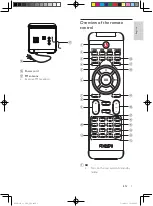Reviews:
No comments
Related manuals for MCD107

DMC-16
Brand: J. W. Davis & Company Pages: 2

OP-10R
Brand: Opus Technologies Pages: 24

Aureon 7.1 FireWire
Brand: TerraTec Pages: 2

F-986
Brand: Zenith Pages: 20

ICP9000
Brand: GAI-Tronics Pages: 88

HIF-4800RC
Brand: Roadstar Pages: 21

1202VLZ4
Brand: LOUD Technologies Pages: 16

ProGauge MagLink LX
Brand: Dover Pages: 29

Fuller Roadranger
Brand: Eaton Pages: 26

ANF II
Brand: Speech Technology Center Pages: 80

MC-DX90i
Brand: Teac Pages: 2

Bag of Riddim BT
Brand: Marley Pages: 3

FMR-70
Brand: Telex Pages: 2

FMR-150
Brand: Telex Pages: 2

ENG-100 UHF
Brand: Telex Pages: 4

FMR-10 UHF
Brand: Telex Pages: 4

PW24ND
Brand: Telex Pages: 10

FMR-500
Brand: Telex Pages: 15