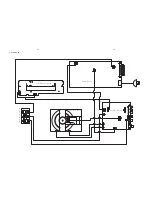2-1
Software Version Check & Upgrade
Upgrade software
Software version and date check
Select
OK
OK
Version Information
BE VER: MCD113/xx Vxx yyyy.mm.dd
FE VER: DE4-MAIN.FE.ASA.01.8B.37
DSP VER: DSP.01
CE VER: ZRXF2.yymmdd
RegionCode: x
MCU VER: Vxx yyyymmdd
1, In the absence of USB/DISC state or STOP status, press the
“SYSTEM/MENU” on remote control, TV Screen Display:
Upgrading
Software Upgrade
Erasure and Upgrade
OK Cancel
Software Upgrade
Upgrading
Please don’t remove the player power
Door Open
OR
1.Download the software from Philips support website:
2. Load the CD Disc or USB device with software,Software upgrade procedure
starts automatically
Waiting a minute
VFD Display:
TV Screen Display:
Software upgrade finish.
Software upgrade finish.
http://www.philips.com/support
Door Open
Waiting a minute
LOADING
√
Summary of Contents for MCD113
Page 15: ...6 2 6 2 LCD Display Board Layout Diagram ...
Page 18: ...Power Board Layout Diagram 7 3 7 3 ...
Page 23: ...8 5 8 5 Decoder Board ...
Page 24: ...9 1 9 1 Exploded View ...