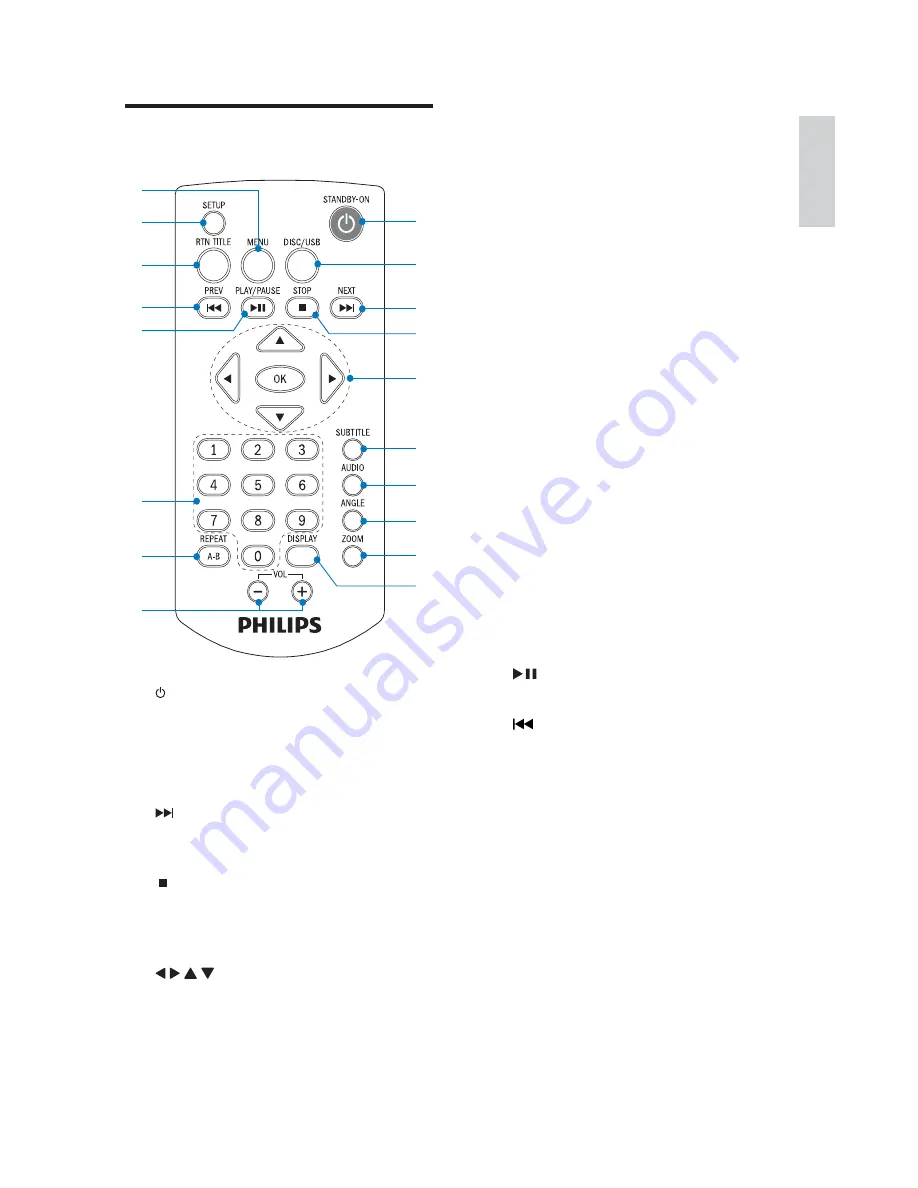
9
Pan through an enlarged picture.
5RWDWHRUÁLSDSLFWXUH
f
SUBTITLE
Select a subtitle language.
g
AUDIO
Select an audio language(DVD) or an
audio channel(VCD).
h
ANGLE
For DVD, view the same scene from
different angles.
i
ZOOM
Zoom in or out a picture/video
image on the TV screen.
j
DISPLAY
Display play information on a
connected TV.
k
VOL +/-
Adjust volume.
l
REPEAT A-B
5HSHDWDVSHFLÀFVHFWLRQZLWKLQD
track.
m
Numeric buttons
Select a title/chapter/track directly.
n
Start or pause play.
o
Skip to the previous track, title, or
chapter.
p
RTN TITLE
Go back to previous menu or show
the title menu.
q
SETUP
Access or exit the system setup
menu.
r
MENU
For DVD, enter or exit disc contents
menu.
For VCD/SVCD, turn on or off PBC.
Overview of the remote
control
a
Turn on the apparatus; switch to
standby mode.
b
Disc/USB
Select a source.
c
Skip to the next track, title, or
chapter.
d
Stop play.
e
OK
&RQÀUPDVHOHFWLRQ
/ / /
For menus: navigate up/down/left/
right.
q
r
p
o
n
m
l
a
c
d
b
i
j
h
g
f
k
e
English
EN









































