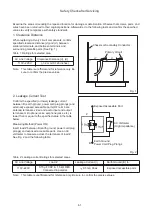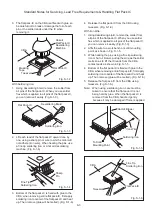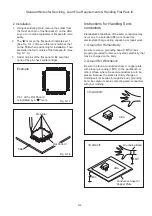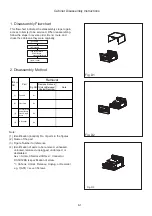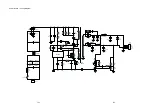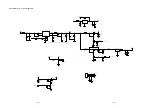89S_3V3
V1.8V
CVBS_OUT
YUV OUT
CVBS
Y/PB/PR
RF
MP3_IN
AUX_IN
MAIN CHIPSET
MT1389J
FM
si4705
_
S3.3V
F3.3V
E3.3V
FLASH
EN29LV160AB-70TCP
SDRAM
K4S641632H-UC60
WXD-8829E
CMS-S76
RFS3
M3.3V
DVD_5V
LOADER MOTOR DRIVER
CD5954CB
USB
D-/D+
DVD/CD_RL
HP_OUT
MP3_LR_IN
AUX_LR_IN
FM
_LR_IN
LINE_OUT
SERIAL EEPROM
24C16
WXD 8829E
DVD_5V
5V
HEADSET DRIVER
PT2309
IIC
LCD DISPLAY SCREEN
LCD BUS
Stb,clk,data
MCU3.3V
M3.3V
Seg/grid BUS
5V
DRIVER
DRV632
AMP JDA7491HV
M3.3V
BD3491/3490
BD3491FS
FR_OUT
AMPLIFIER
TDA7491HV
TDA7492P
FL_OUT
LCD Controller
ET8862/HT1622
MCU
R5F21266
IR
IR
AD_KEY
EEPROM
M24C02
Apple Ceriticiate
CP2.0B
STB/MUTE
STB/MUTE
TX/RX/CTL/DET
M3.3V
6 OHM_10W/20W/25W*2
TX/RX/CTL/DET
DVD_ON
VUSB_ON
DC/DC
AP1501
9435
DVD_5V
12V/18V
AMP JDA7491HV
S3.3V
F3.3V
E3.3V
TRANSFORMER
AC220V
CD/DVD_ON
GND
IGND
I5V/3.3V
1117
LDO
7333
MCU3.3V
M3.3V
ECO
89S_3V3
V1.8V
1117
1117
5V
ECO
9.1V
BD3491/3490
IPOD/IPHONE_5V
FAN_VCC
Block Diagram
10-1
10-1
Summary of Contents for MCD2010/12/93
Page 26: ...8 2 Fig D4 Cabinet Disassembly Instructions ...
Page 33: ...Display Board Layout Diagram 12 3 12 3 ...
Page 35: ...Power Board Layout Diagram 12 5 12 5 ...
Page 42: ...Decoder Board Layout Diagram 12 12 12 12 ...
Page 44: ...Revision List Revision List Version 1 0 Initial Release 14 1 ...