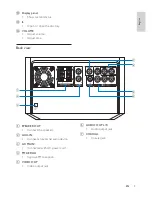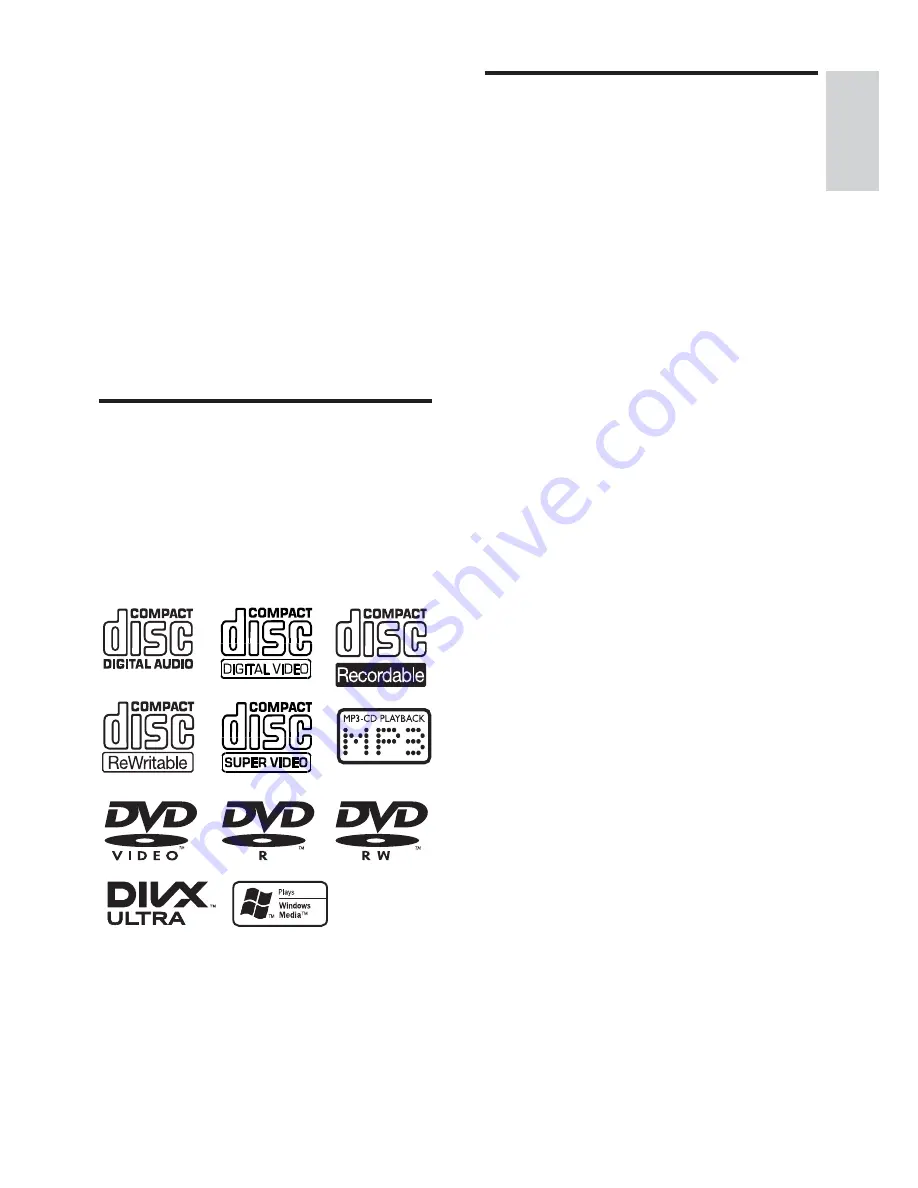
7
English
What’s in the box
Check and identify the contents of your
package:
Main unit
2 X speakers
Remote control
Video cable
FM antenna aerial
User manual
2 Congratulations
Congratulations on your purchase, and
! ~:
support that Philips offers, register your product
at www.philips.com/welcome.
If you contact Philips, you will be asked for the
model and serial number of this product. The
model number and serial number are on the
back of the main unit. Write the numbers here:
Model No. __________________________
Serial No. ___________________________
Feature introduction
This unit can
play videos, audios, and display pictures
from discs and USB storage devices
play audios from iPod/iPhone/iPad
For the details of supported media, refer to
%
EN