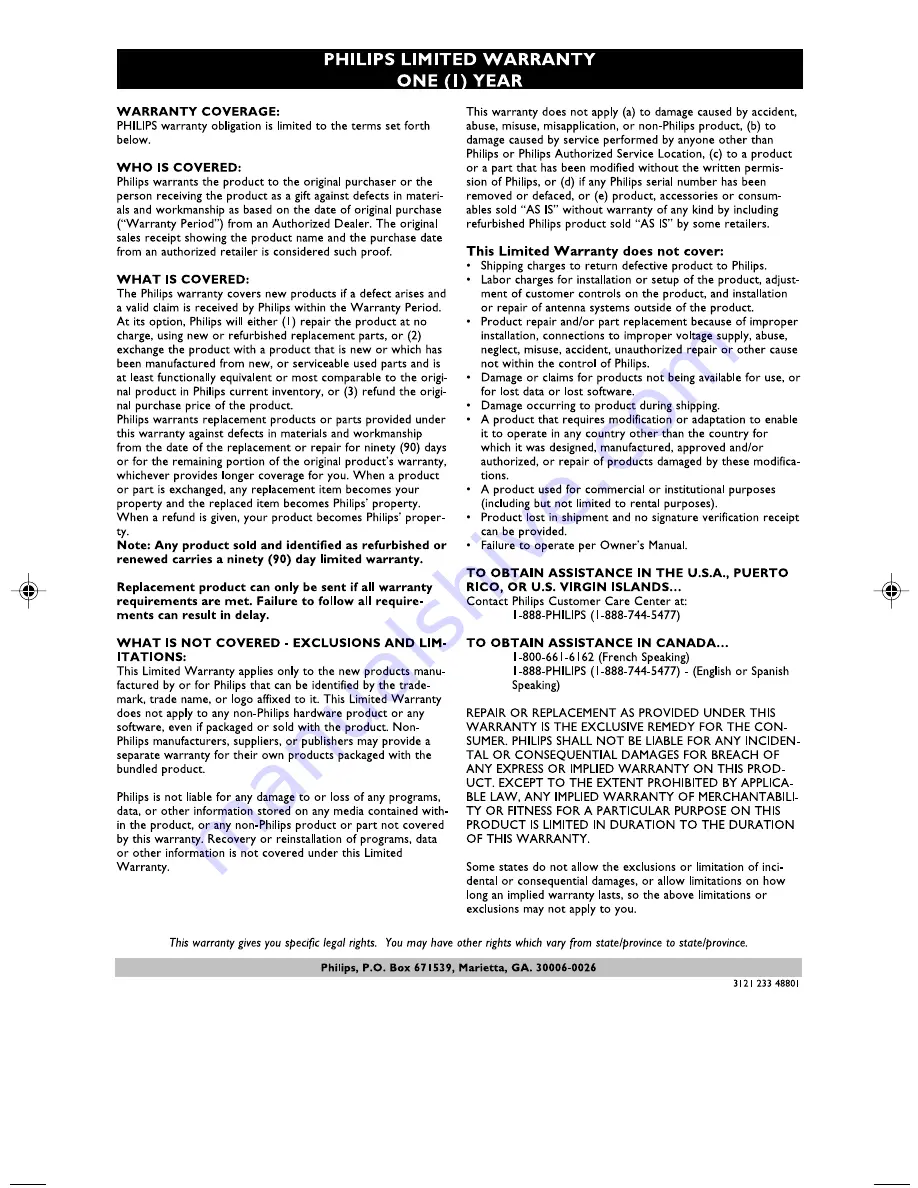Reviews:
No comments
Related manuals for MCD288

JWM40
Brand: Jensen Pages: 2

DB-2420
Brand: FITNESS AUDIO Pages: 12

JMC-200
Brand: Jensen Audio Pages: 20

ark time
Brand: DOEPFER Pages: 21

AU-800P Series
Brand: Alto Pages: 18

MCD11
Brand: Bigben Pages: 64

179.114
Brand: Power Dynamics Pages: 28

CFX12 MKII - DIAGRAMS
Brand: Mackie Pages: 8

PROJECTMIX818
Brand: T&M Pages: 17

SA-AK350E
Brand: Panasonic Pages: 100

Matrix IRP-1650/LS4
Brand: TeachLogic Pages: 26

16-Channel Mixer with DSP MDR1688
Brand: Samson Pages: 2

PL1602
Brand: Samson Pages: 28

MAX-DL44
Brand: Samsung Pages: 20

MAX-DN64
Brand: Samsung Pages: 24

MAX-DS9550
Brand: Samsung Pages: 32

MAX-DJ650
Brand: Samsung Pages: 33

MAX-DJ550
Brand: Samsung Pages: 32